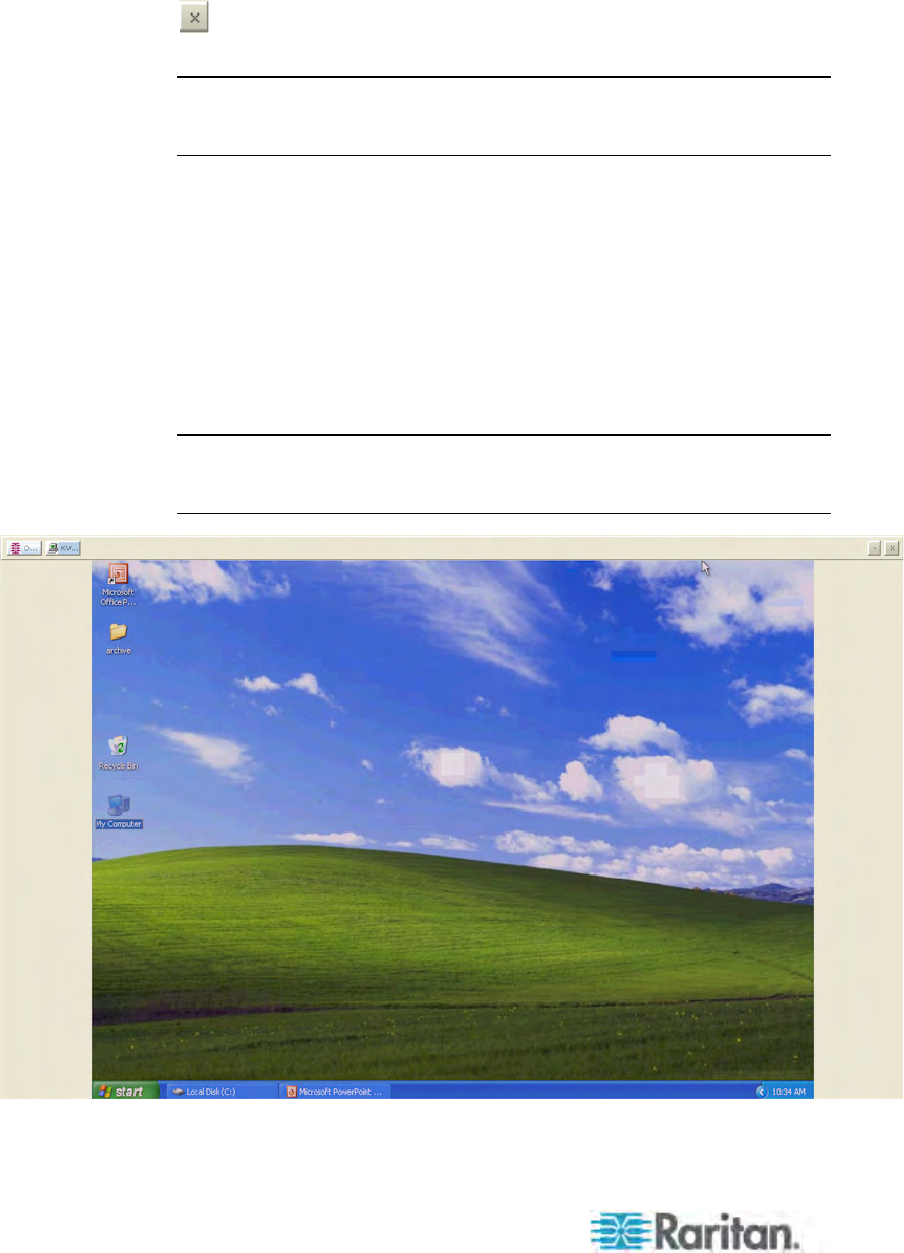
Chapter 3: Working with Target Servers
72
To exit full screen mode, use the shortcut menu or click the Close icon
that appears at the top right of the page when you hover your mouse
along the top of the screen.
Note: The Ctrl+Left Alt+M key combination does not work for certain
target servers if you are running JRE 1.5.0_01. To return from full page
mode, use Alt+Tab and choose MPC.
While in full screen mode, you are able to view the Connect Server
toolbar by hovering your mouse over the top of the screen. To use this
feature, the Connected Servers Toolbar option must be selected in the
View menu.
Additionally, while in full screen mode, your monitor's resolution may be
adjusted to match the resolution of the target server (provided your
graphics system supports it). If your graphics system does not support
the resolution of the target system, you will be unable to activate full
screen mode and a message will appear requesting that you change
your video resolutions first.
Tip: To view the video resolutions your system supports in a Windows
environment, access your computer's Control Panel from the Windows
Start menu, double-click Display, and click the Settings tab.


















