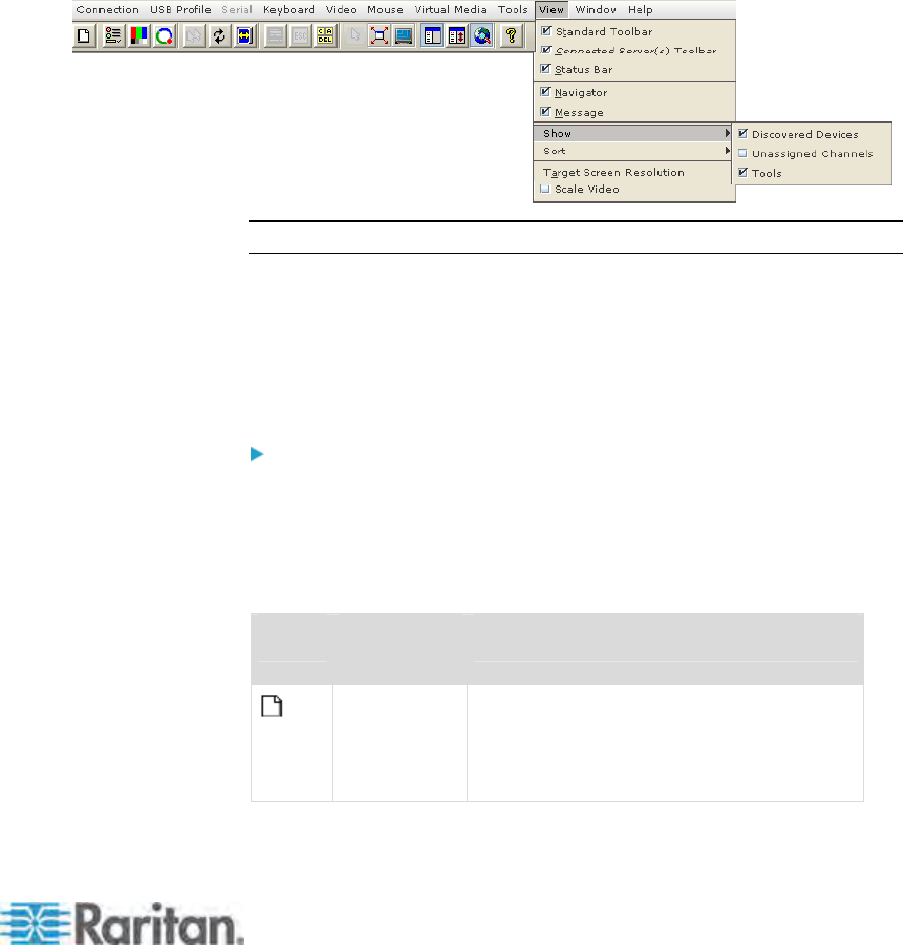
Chapter 3: Working with Target Servers
65
Navigator Display Options
Showing Ports
• Discovered Devices - Shows or hides discovered devices from the
Navigator view. You will not see broadcast messages when this
option is disabled (not selected).
• Unassigned Channels - Shows or hides channels with no assigned
targets. Note that the default for Generation 1 (G1) devices is to
show unassigned channels (option is enabled), whereas the default
is to hide unassigned channels (option is disabled) for Generation 2
(G2) devices.
• Tools - Shows or hides the Admin and Diagnostic ports.
Note: These settings are saved from session to session.
Toolbars
Standard Toolbar
The Standard toolbar provides one-click access to the most frequently-
used commands.
To display the Standard toolbar:
• Choose View > Standard Toolbar.
Following is a list of the buttons in the standard toolbar as well as a
description of the action performed once the buttons are selected.
Additionally, if there are menu options or shortcut menu options that will
perform the same task, they are listed, too.
Button Button
Name
Description
New Profile Creates a new Navigator entry for a
Raritan device.
Same result as choosing Connection >
New Profile in the menu.


















