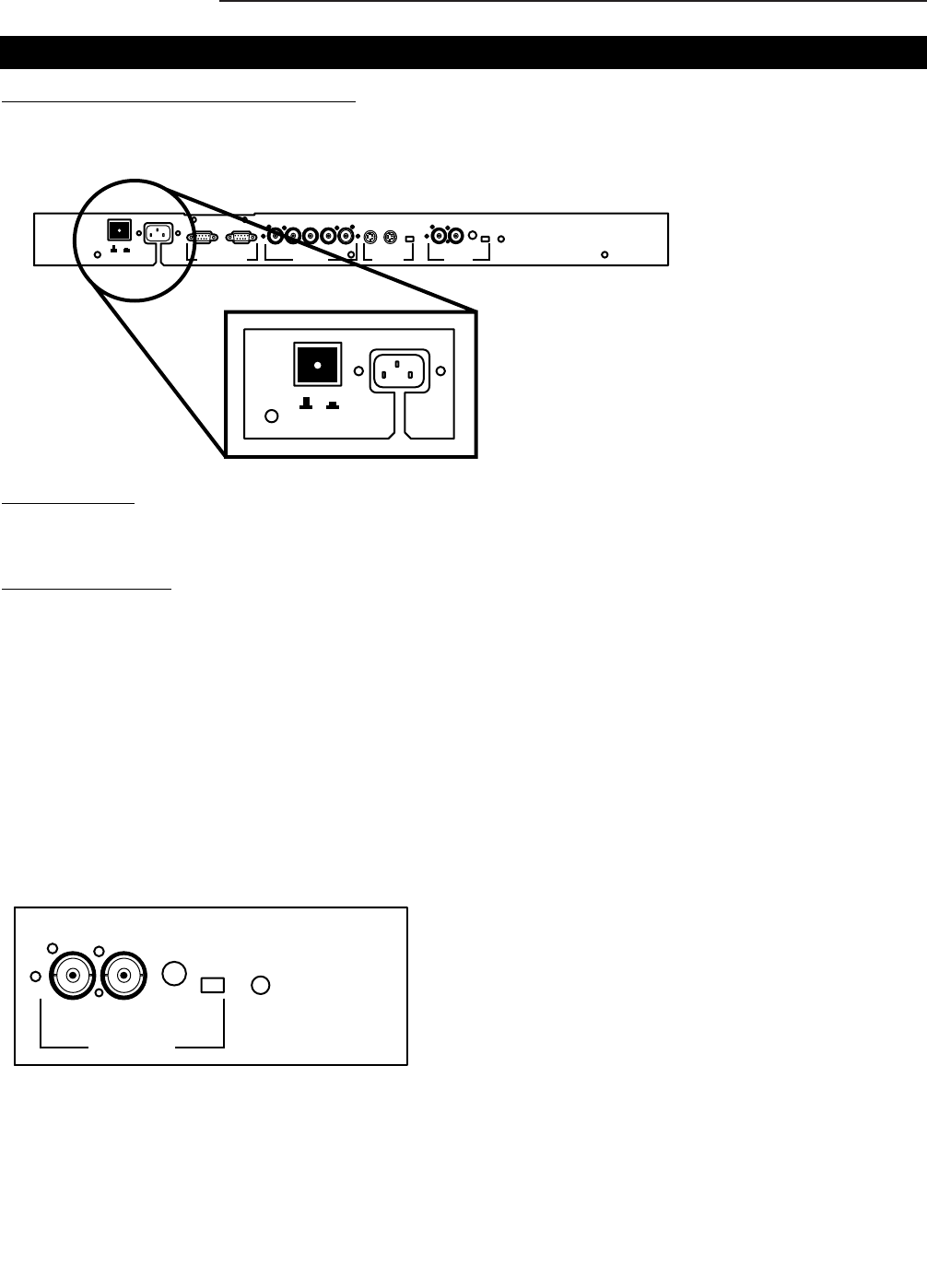
10
CONNECTIONS
Power Connection to Projector
AC Power (Mains) Cord Connection
Use the supplied power cord to connect your Projector to the wall outlet. Plug the female power connector into
the male connector at the rear side of the Projector.
Future Expansion
RG
B
INPUT 4/5
S-Video
OFF/ON
75 Ohm
INPUT 2
Video
INPUT 1
12 Volt
Trigg er
HV
OFF/ON
75 Ohm
AC Input
Status
Green: Operation
Red: Standby
OFF ON
AC Input
OFF ON
Power Check
The power voltage is autoranging between 100V(-10%) and 240V (+6%).
Switching On/Off
The Projector is switched ON and OFF using the power (mains) switch ON/OFF.
Pushed In: ON
Out: OFF
The Projector can start in the operational mode (ON) or in the stand by mode, depending on the power up set-
ting in the service mode.
Stand by indication lamp :
OFF: Projector switched OFF
Green: Projector is ON
Red: Projector is in Standby Mode.
Video
INPUT 1
12 Volt
Trigger
OFF/ON
75 Ohm
Status
Green: Operation
Red: Standby
When turning ON the Projector, it can start up in two ways if the "CRT run in" cycle option is switched OFF.
- full white image (projector warm up) or
- immediate image display.
This option can be enabled in the service mode (see page 72).


















