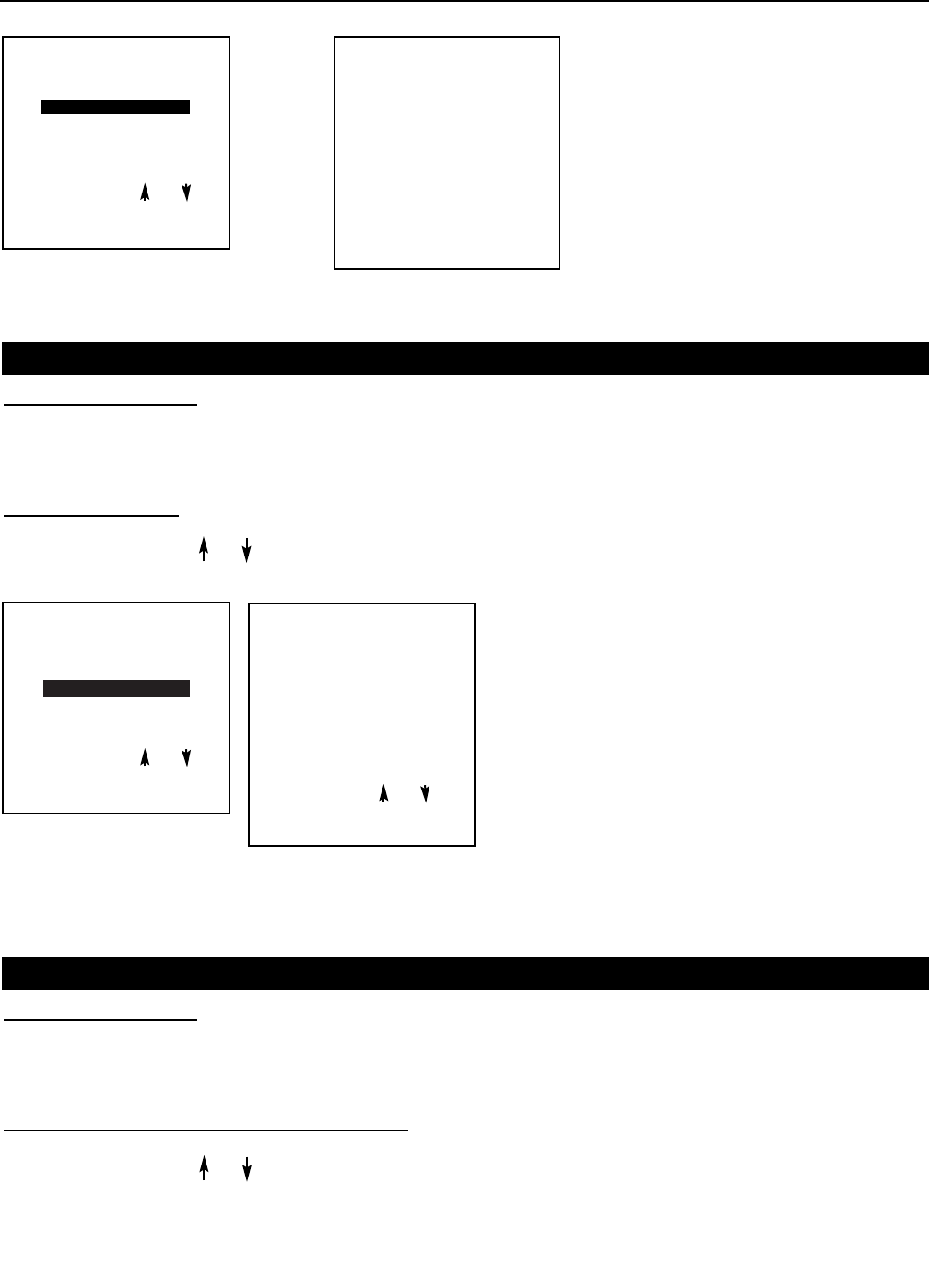
MEMORY MANAGEMENT
COPYA BLOCK
DELETE A BLOCK
DELETE ALL BLOCKS
SET TO MIDPOSITION
Select with or
then <ENTER>
<EXIT> to return
MEMORY MANAGEMENT
COPYA BLOCK
DELETE A BLOCK
DELETE ALL BLOCKS
SET TO MIDPOSITION
Select with or
then <ENTER>
<EXIT> to return
63
Set to Midposition
What can be done?
All adjustment settings (geometry and convergence) can be set to mid position.
Item is password protected.
Ho
w to Start Up?
1. Push the cursor key or to highlight 'Set to Midposition' (menu 1).
2. Press ENTER to display the set to midposition menu (menu 2).
menu 1
DELETE ALL BLOCKS
All blocks
will be deleted!
<ENTER> to confirm
<EXIT> to cancel
!
menu 2
menu 1
SET TO MIDPOSITION
R&B CONVERGENCE MID
GREEN CONVERGENCE MID
FOCUS TO MIDPOSITION
E-W TO MIDPOSITION
N-S TO MIDPOSITION
DIG VERT LINEARITY MID
DIG HOR LINEARITY MID
ASTIGMATISM MIDPOSITION
ALL SETTINGS TO MIDPOS
Select with or
then <ENTER>
<EXIT> to return.
menu 2
R & B Covergence Mid
What can be done?
All convergence settings for red and blue are set to midposition.
Item is password protected
How to set convergence to midposition:
1. Push the cursor key or to highlight 'R & B Convergence Mid' (menu 1).
2. Press ENTER to select. A confirmation screen will be displayed first (menu 2).
3. Press ENTER to confirm.


















