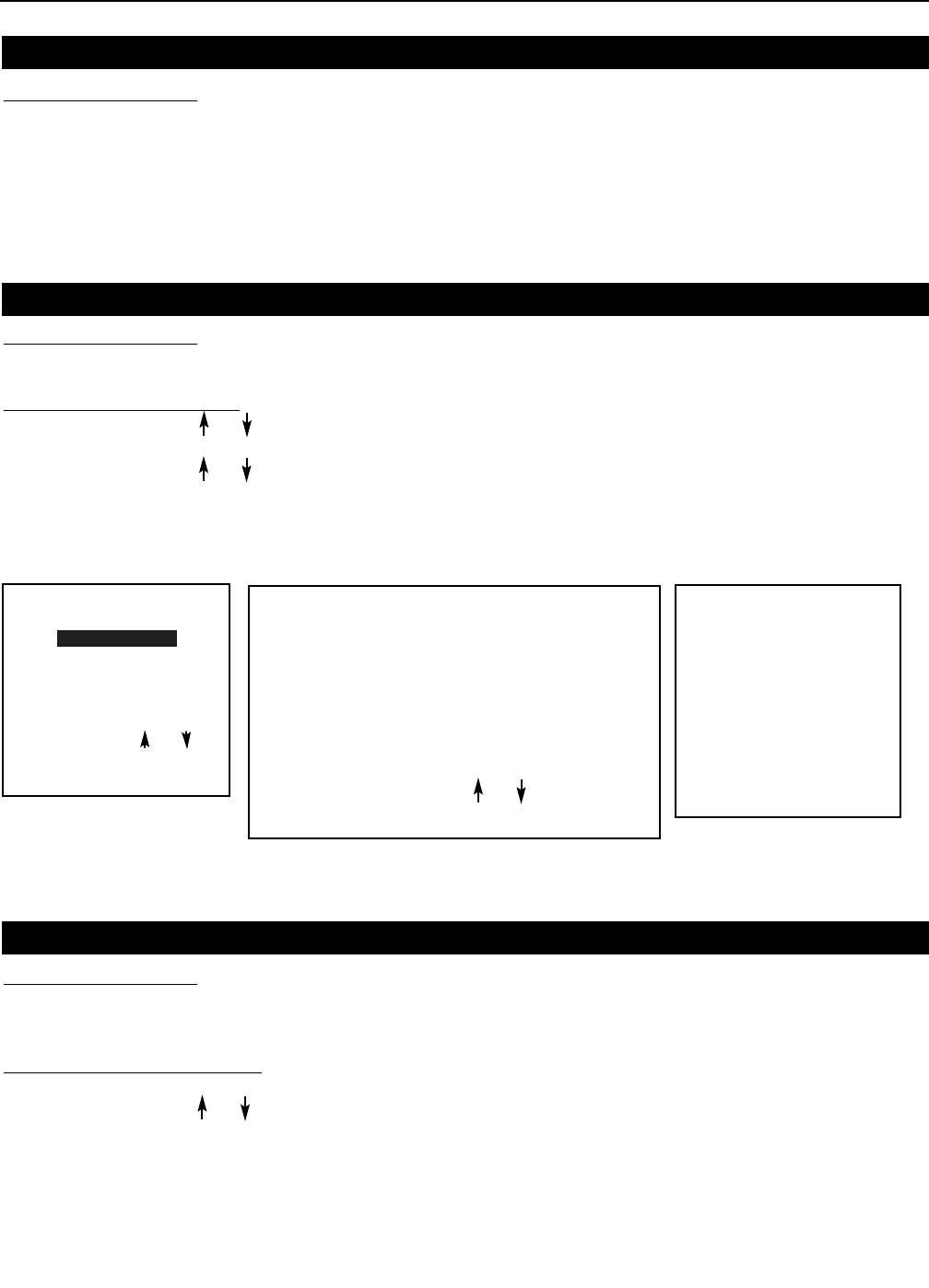
MEMORY MANAGEMENT
COPYA BLOCK
DELETE A BLOCK
DELETE ALL BLOCKS
SET TO MIDPOSITION
Select with or
then <ENTER>
<EXIT> to return
What can be done?
The delete function is used to clear all data (settings) from an adjustment block.
A delete can be given:
- block by block or
- for all blocks.
This item is password protected.
What can be done?
The 'delete a block' function deletes the settings of a selected block.
How to delete a Block?
1. Push the cursor key or to highlight Delete a Block (menu 1).
2. Press ENTER to display the delete mode (menu 2).
3. Push the cursor key or to select the desired adjustment block.
4. Press ENTER to delete the selected adjustment block.
A confirmation menu will be displayed (menu 3).
5. Press ENTER to confirm.
Press EXIT to cancel the deletion procedure
Deletion of Blocks
Deleting Block by Block
menu 1
DELETE MODE
Nr. Src Fh Fv inp conf
1 1 15.6 50 video FC
2 3 31.2 60 RGB3S RT
3 - 15.6 50 intern FC
4 2 31.5 50 RGB3S FC
5 - 33.7 60 intern FC
6
7
8
Active block nr. 1
Select with or
<ENTER> to copy
<EXIT> to return.
menu 2
DELETE BLOCK
The selected block
will be deleted!
<ENTER> to confirm
<EXIT> to cancel
!
menu 3
Deletion of All Blocks
What can be done?
All blocks (all settings) can be deleted at the same time.
Ho
w to delete all blocks?
1. Push the cursor key or to highlight Delete all Blocks (menu 1).
2. Press ENTER to select.
A confirmation screen will be displayed (menu 2).
3. Press ENTER to confirm
Press EXIT to return without deleting any block.
Once ENTER is pressed, all block headers and adjustment settings are permanently removed
and cannot be restored.
62


















