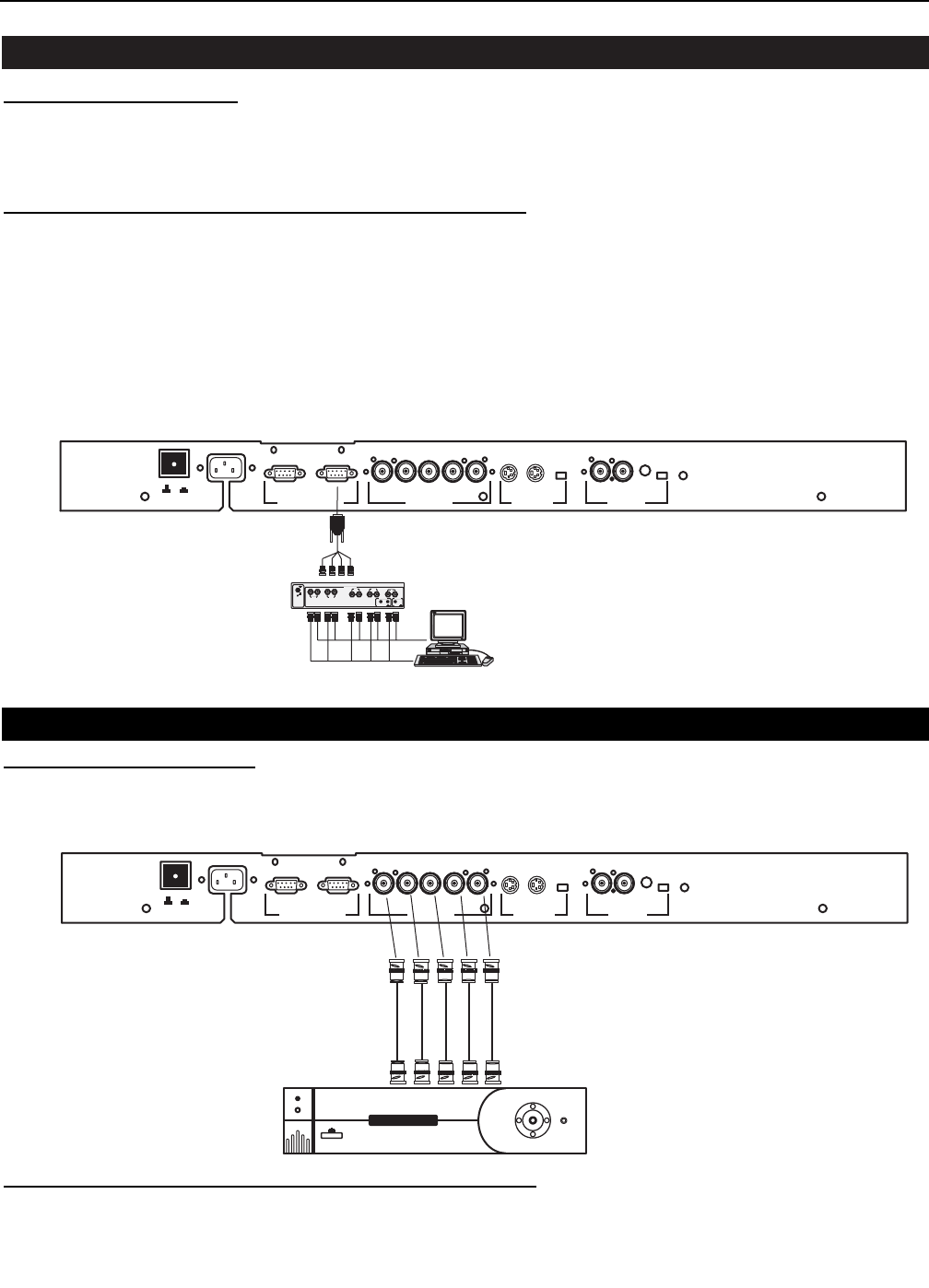
RGB Source to Input 3
12
Which signal to Input 3
Connect your RGB source with sync on green, composite or separate sync via an interface to Input 3.
Always use an interface when a computer and local monitor have to be connected to the projector as the signal
cable coming from the computer is limited to 60 cm due to interferences.
Pin conf
iguration D9 connector of the Analog input.
1 Not connected
2 Ground RGBS
3 RED
4 GREEN
5 BLUE
6 Ground RGBS
7 Ground RGBS
8 Hor/comp. sync
9 Vert. sync
Future Expansion
RG
B
INPUT 4/5
S-Video
OFF/ON
75 Ohm
INPUT 2
Video
INPUT 1
12 Volt
Trigger
HV
OFF/ON
75 Ohm
AC Input
Status
Green: Operation
Red: Standby
OFF ON
INP
INP
R
G
B
H
V
INPUT
ANALOG INTERF. 120MHz
ON
OFF
inver.
75 ohm term.
Input Select Input 3
With the Remote, press button 3
Which signal to Input 4/5
RGB input terminals with separate H and V Sync inputs, Composite Sync Input or with Sync on green (BNC ter-
minals). The Projector detects automatically where the sync signal is located. This is the Input where Video
Processors (such as the Runco VHD-4404 Ultra) or high definition sources should be connected.
RGB Source with Composite Sync to Input 4/5
Future Expansion
RG
B
INPUT 4/5
S-Video
OFF/ON
75 Ohm
INPUT 2
Video
INPUT 1
12 Volt
Trigger
HV
OFF/ON
75 Ohm
AC Input
Status
Green: Operation
Red: Standby
OFF ON
MULTIFILM
M
e
n
u
4404 ULTRA
R
UN
C
O
RGB Sync on green or separate Sync Input selection
With the remote, press:
- Button 4 for Sync on green
- Button 5 for Separate Sync


















