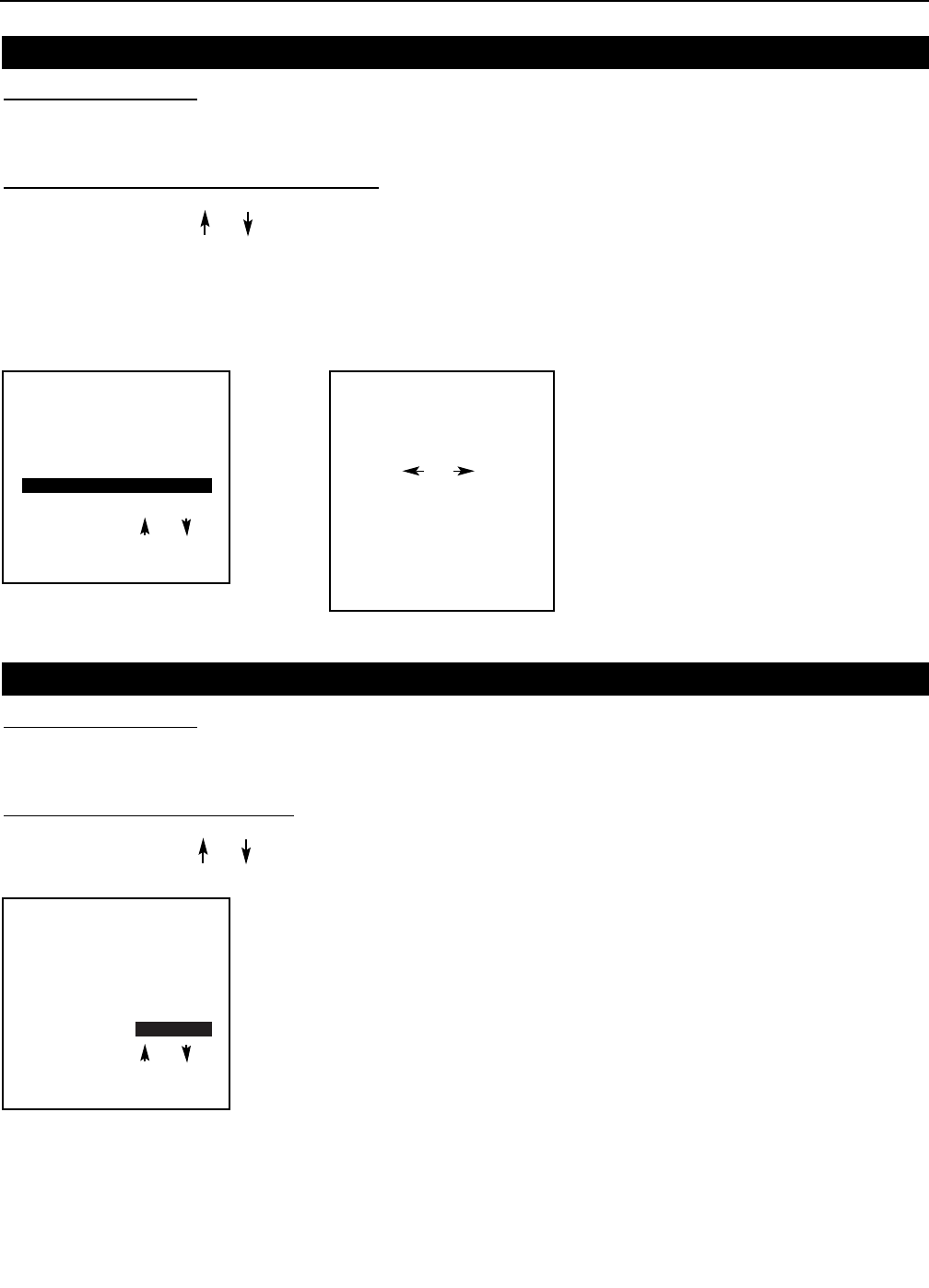
COMMON SETTINGS
DYNAMIC ASTIGMATISM
GAMMA CORRECTIONS
CRT RUN IN CYCLE
CRT DRIVE MODE
MEMORYBANKS : ON
FLYBACK TURNOVER POINT
MENU POSITION : STANDARD
Select with or
then <ENTER>
<EXIT> to return
COMMON SETTINGS
DYNAMIC ASTIGMATISM
GAMMA CORRECTIONS
CRT RUN IN CYCLE
CRT DRIVE MODE
MEMORYBANKS : ON
FLYBACK TURNOVER POINT
MENU POSITION : STANDARD
Select with or
then <ENTER>
<EXIT> to return
75
Flyback Turnover Point
What can be done?
The horizontal flyback time for horizontal frequencies can be long or short. The turnover point from long to short
can be installed by the user himself.
Set Up of
the Flyback Turnover Point
To set up the flyback turnover point:
1. Push the cursor key or to highlight 'Flyback turnover point' (menu 1).
2. Press ENTER to display the flyback turnover point (menu 2).
The actual turnover point frequency will be filled in.
3. Select the digits with the left or right cursor keys and enter the new value with the digit keys on the Remote.
The flyback turnover point frequency should be somewhere between 90 kHz and 130 kHz.
4. Press ENTER to select.
menu 1
FLYBACK TURNOVER POINT
Enter new frequency :
0 9 0 kHz
Use the or to select,
and reprogram with
numeric keys
Lowest point is 90 kHz.
Highest point is 130 kHz.
<ENTER> to confirm
<EXIT> to return.
menu 2
Menu Position
What can be done?
The bar scale menu, warning and message boxes can be displayed in the right lower corner or in the middle of
the screen.
Ho
w to change the position?
To change the position:
1. Push the cursor key or to highlight 'Menu position' (menu 1).
2. Press ENTER to toggle between STANDARD or MIDDLE.
menu 1


















