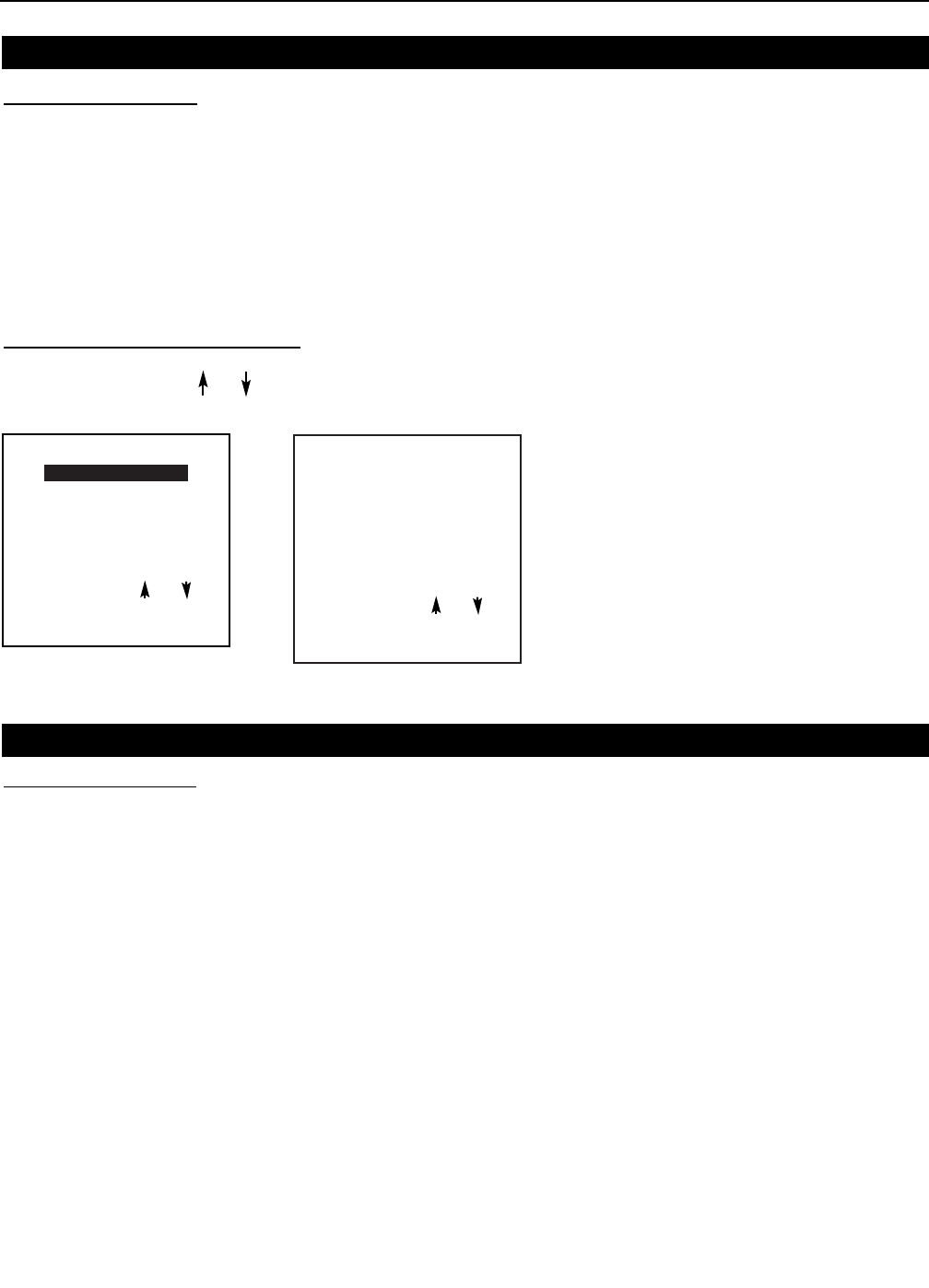
PROJECTOR SET-UP
IDENTIFICATION
RUN TIME
CHANGE PASSWORD
CHANGE PROJECTOR ADDRESS
CHANGE BAUD RATE
PROJECTOR WARM UP
POWER UP MODE: operating
COMMON ADDRESS: 0
Select with or
then <ENTER>
<EXIT> to return
54
Projector Setup
What can be done?
Within the projector set-up menu, the following items can be consultated or set to the desired setting:
- Identification
- Total run time
- Change password
- Change projector address
- Change baud rate
- Projector warm up
- Power up mode
- Common address
Star
t up the Projector Set-Up
To select Projector Set-Up:
1. Push the cursor key or to highlight Projector Set Up (menu 1).
2. Press ENTER to display the Projector set up menu (menu 2).
SERVICE MODE
PROJECTOR SET-UP
MEMORY MANAGEMENT
COMMON SETTINGS
I2C DIAGNOSTICS
VOLTAGE DIAGNOSTICS
PROJECTOR DIAGNOSTICS
Select with or
then <ENTER>
<EXIT> to return
menu 1
menu 2
Identification
What can be seen?
The 'Identification' screen gives information concerning:
- Projector address. To change the address of your projector, contact a qualified service technician.
- Software version.
- Configuration.
Possible installations:
* Front-ceiling
* Front-table
* Rear-ceiling
* Rear-table
- Baud Rate: transfer speed for communication with an external control system. The baud rate of the projector
must be the same as the baud rate of the connected control system.
- Text ON/OFF
Indicates in operational mode if the bar scale and number indicator will be displayed and if warnings and
failures will be displayed.
ON : displayed
OFF : not displayed
The status can be changed by pressing the 'TEXT' key once on the Remote.
- Serial no.: indicates the fabrication number of the projector. This number can be useful when calling for
technical assistance.
- Projector Level: from 0 to 6. The higher the level the more software options installed. Contact your vendor for
more information.


















