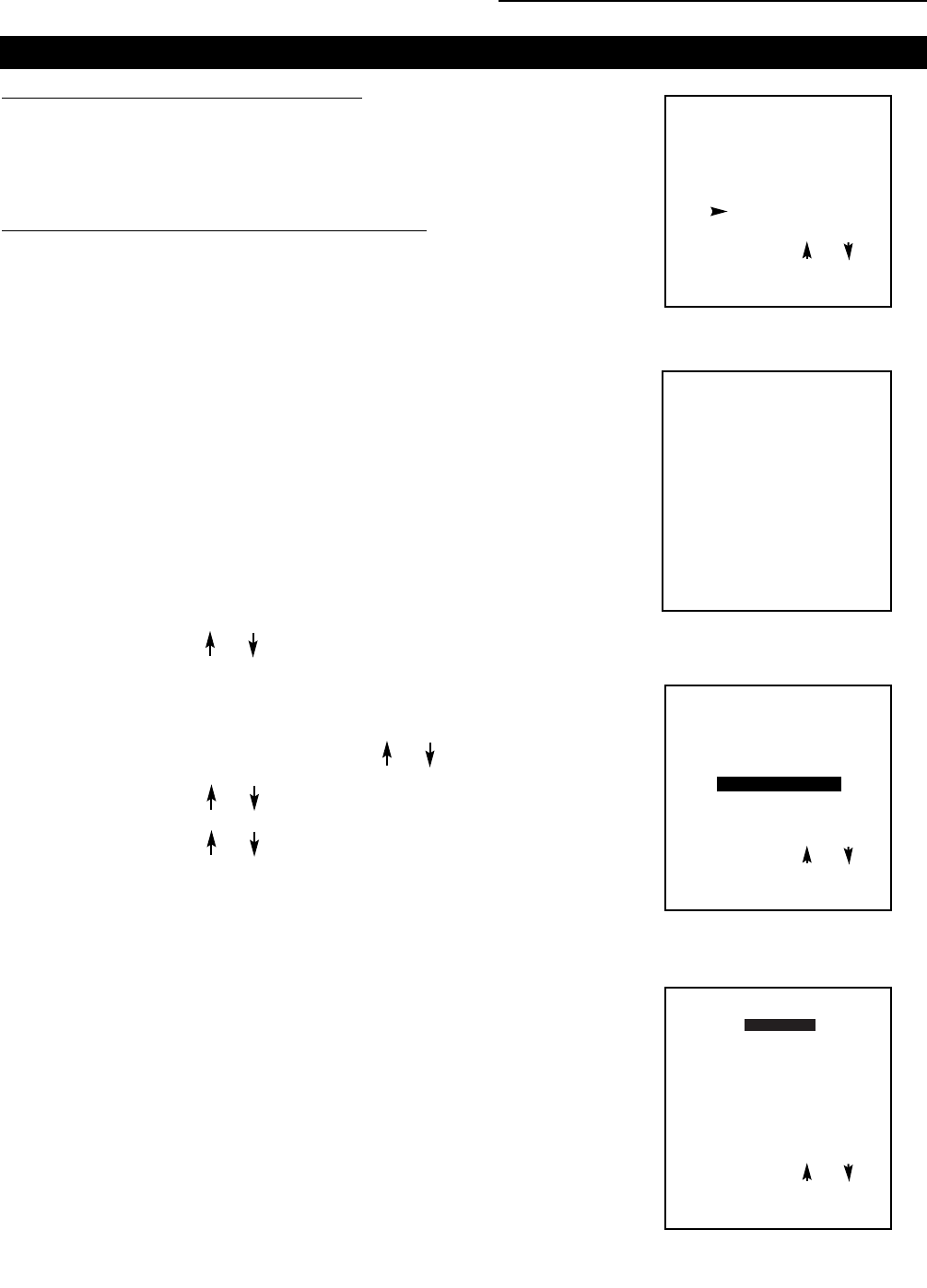
GEOMETRY
H PHASE
RASTER SHIFT
LEFT-RIGHT (E-W)
LEFT SIDE CORRECTION
TOP-BOTTOM (N-S)
V SIZE
V LINEARITY
H SIZE
BLANKING
Select with or
then <ENTER>
<EXIT> to return
ADJUSTMENT MODE
Select a path from below :
EYE-Q
GUIDED
RANDOM ACCESS
INSTALLATION
SERVICE
Source 01
Select with or
then <ENTER>
<EXIT> to return
MAIN MENU
Image Control
EYE-Q Control
Sound Control
Function keys
Service Menus
Select with or
then <ENTER>
<EXIT> to return
PROGRAMMABLE FUNCTION KEYS
Programmable Function Keys
What can be done with these keys?
The five function keys on top of the remote control can be programmed
as short cut keys (quick access) to almost any adjustment function.
See list futher in this chapter.
Ho
w can a Function Key be programmed?
A function key can only be programmed when in the service menus.
Perform the following:
1. Scroll through the menus until the desired function is on the menu.
2. Select this function by pushing the cursor keys up or down.
3. Press the desired function key for this function.
The following message: "Programming Function Key Fx"
will be displayed.
The message will disappear automatically and the function
key is programmed.
4. Leave the adjustment mode by pressing ADJUST.
5. The function key is available in the operational mode.
e.g. programming horizontal phase on key F4.
1. Press ADJUST to enter the main menu (menu 1).
2. Push the cursor keys or to select 'Service menu'.
3. Press ENTER to go into the adjustment menus.
A warning will be displayed (menu 2).
4. If qualified, press ENTER otherwise press EXIT and call for
technical assistance.
5. Select Randon by pushing the cursor keys or .
6. Press ENTER to display the Random Access mode menu (menu 3).
7. Push the cursor keys or to select 'Geometry'.
8. Press ENTER to display the Geometry menu (menu 4).
9. Push the cursor keys or to select H PHASE (menu 4).
10. Press 'F4' to program this key.
11. Press ADJUST to return to operational mode.
menu 1
menu 3
menu 4
WARNING
RISK OF INCORRECT
ADJUSTMENT OF THE
PROJECTOR.
The following
SERVICE menus
are reserved to,
and to be performed only
by qualified personnel !
If qualified, press
<ENTER> to continue, or
if not, <EXIT> to return.
menu 2
78


















