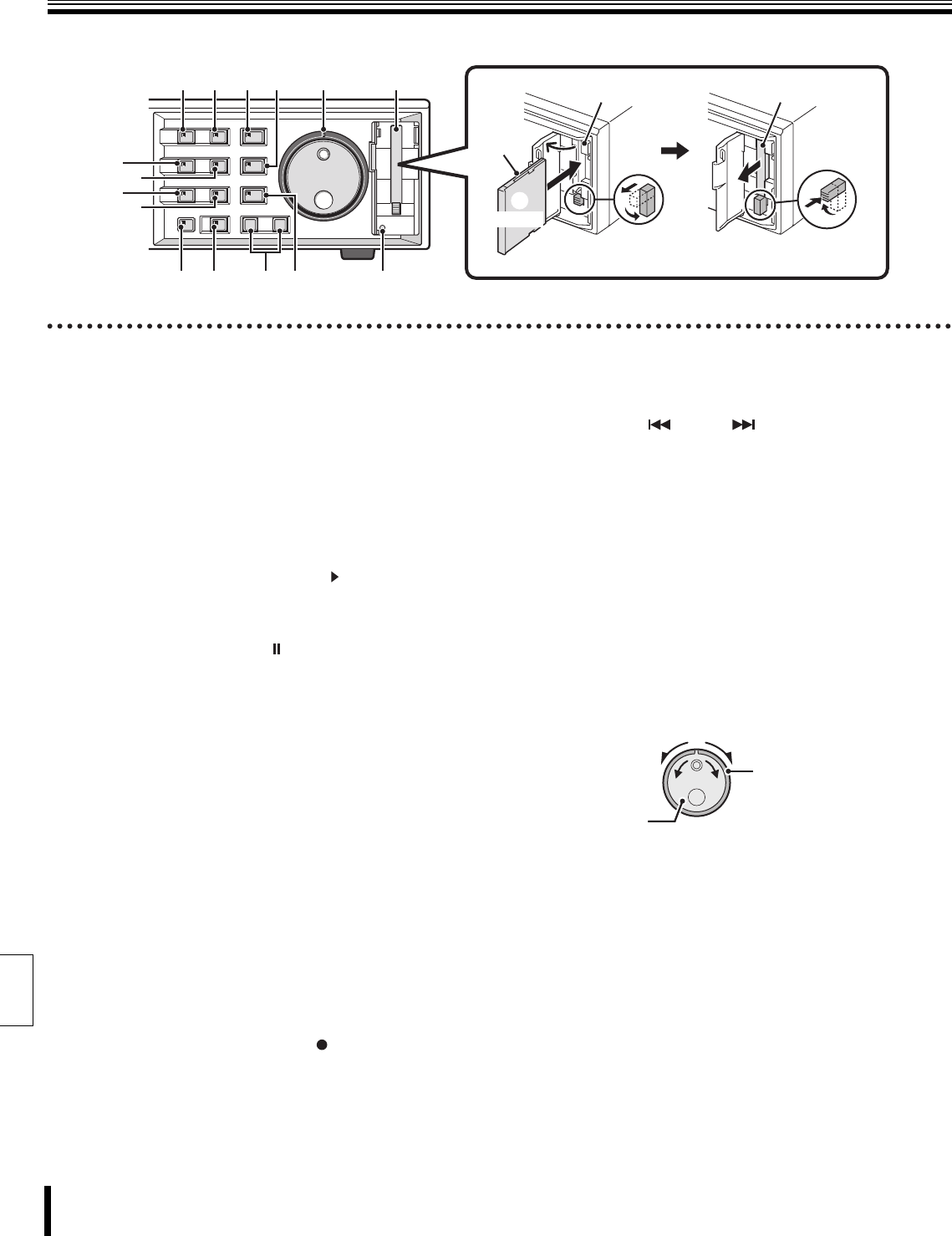
Names and functions of parts (front panel)
9 Foreword
English
K Menu button and indicator (MENU)
On: The menu is displayed.
Off: The EXIT/OSD button is pressed.
L Exit/Operation screen display button and indicator (EXIT/
OSD)
On1: Switching from the main menu to live video or playback.
Off: The main or other menu is displayed.
On 2: The channel or operational information is displayed on
the screen during live video or playback.
Off: The channel or operational information is hidden.
M Playback/Stop button and indicator ( PLAY/STOP)
On: Playback of video recorded on the hard disk.
Off: The playback is stopped.
N Pause button and indicator ( STILL)
On: Still image display.
Off: Still image display cancelled.
O Zoom button and indicator (ZOOM)
On: Digital zoom operation.
Off: The digital zoom operation is cancelled.
P Search button and indicator (SEARCH)
On: Search for a recorded image.
Off: Exiting the search screen.
Q Automatic camera scrolling button and indicator
(SEQUENCE)
Blinking: Automatic scrolling of live video.
Off: Automatic scrolling cancelled.
R Copy button and indicator (COPY)
On: When currently copying video from the hard disk to the
archive area or other recording media.
Off: When copying operation is over and cancelled.
S Record/Stop button and indicator ( REC/STOP )
On: Normal recording (if pressed longer than 3 seconds, the
REC/STOP indicator turns off).
Off: Recording is over.
T Timer-controlled recording button and indicator (TIMER)
On: Timer-controlled recording or standby.
Off: When pressed again (cancel)
U Alarm buttons ( ALARM )
When an ALARM button is pressed during playback or still, the
digital video recorder skips to the next earlier or next later
alarm.
V Shuttle hold button and indicator (SHUTTLE HOLD)
On: The rotation angle of the shuttle dial is locked.
Off: When pressed again (cancel)
W Menu reset button (MENU RESET)
If the button is pressed after menu-setting, the items displayed
on the screen will be reset to their default values.
X CompactFlash card slot
Verify the correct orientation of the CompactFlash card or
Microdrive before inserting it into the slot.
Y Operating dials (SHUTTLE/JOG)
During playback:
• The jog dial changes the playback speed.
• The shuttle dial fast-forwards or fast-reverses playback.
During menu display:
• The jog dial moves the cursor and changes settings.
• The shuttle dial confirms settings.
K
O
P
Q
R
ST UV W
LMN Y X
X
12
3
2
2
Front
Open
Pull out
Insert
Fold down
(lock)
Lift and
push
Jog dial
(J-dial)
Shuttle dial
(S-dial)


















