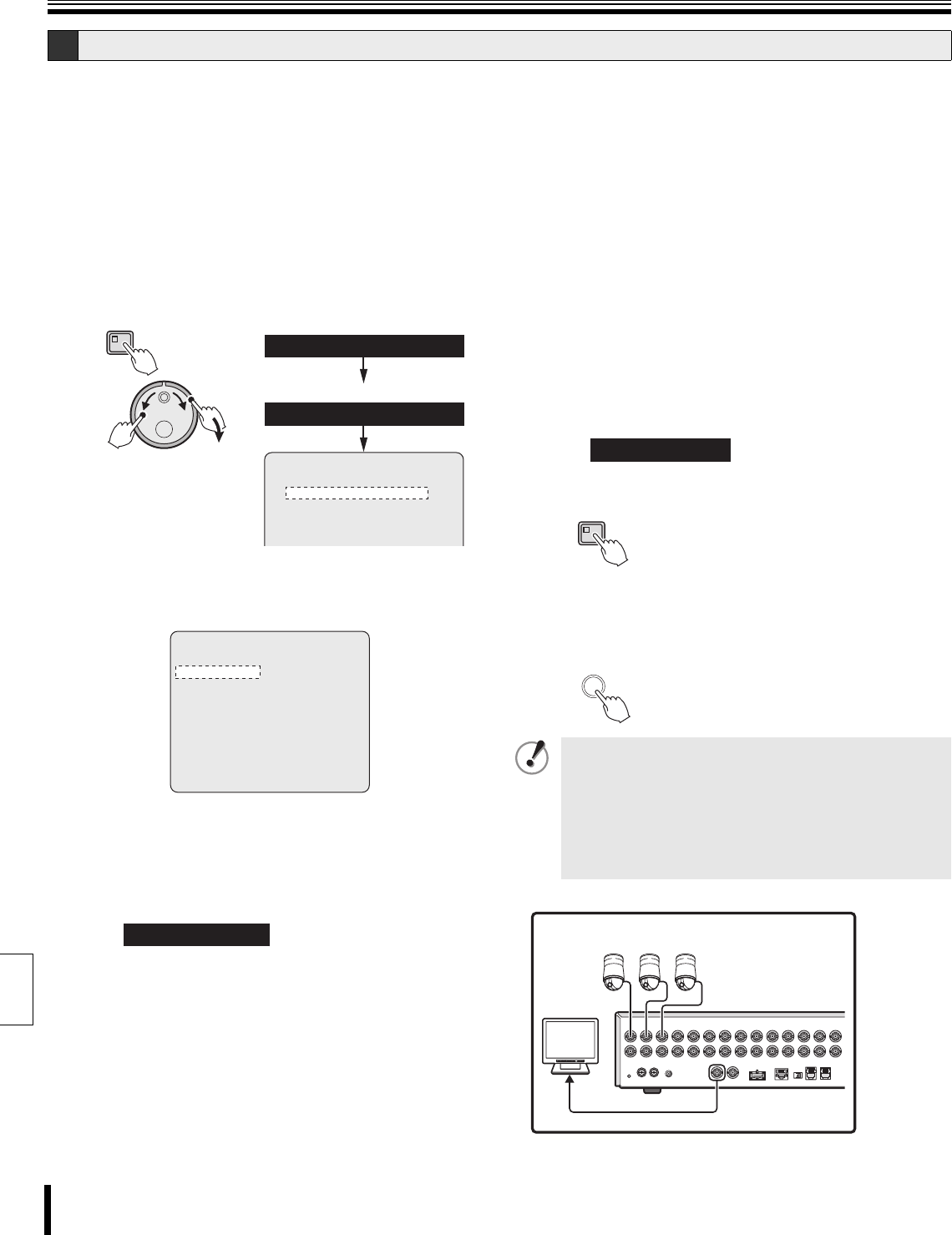
General settings
71 How to set
English
The protocol (address) and the external alarm trigger control
settings are needed when operating the coaxial
superimposed dome camera.
If the protocol settings are set to "OFF" the "ALARM REC
TRIGGER SET" cannot be set.
1
Connect the VIDEO IN terminal on the rear panel of the
DVR to a remotely controllable dome camera using a
coaxial cable. (Figure 1)
2
Display the <CAMERA CONTROL SET> screen as
explained in "Displaying the general settings screen"
(P62).
3
Turn the J-dial to select "PROTOCOL/ADDRESS SET"
and then turn the S-dial clockwise.
The <PROTOCOL/ADDRESS SET> screen is displayed.
4
Turn the J-dial to move the cursor to the channel
number (example: 06) of the VIDEO IN terminal where
the camera is connected to the rear panel of the DVR,
and then turn the S-dial clockwise.
The "OFF" starts blinking.
5
Turn the J-dial to select the PROTOCOL setting
(example: SANYO COAX1), and then turn the S-dial
clockwise.
The address (ADD.) is preset, it cannot be modified.
Refer to "List of camera addresses" for more
information. (P90)
Selections:
OFF: No camera control
SANYO COAX1:
Camera control by coaxial superimposition of the SANYO
(SSP) protocol.
The address is automatically displayed.
SANYO RS485:
Camera control by SANYO (SSP) protocol using RS485.
The address is automatically displayed.
BBV COAX:
Camera control by coaxial superimposition of the BBV
protocol.
PELCO COAX:
Camera control by coaxial superimposition of the PELCO
protocol.
SANYO COAX2:
Camera control by high-speed coaxial superimposition.
6
Press the EXIT/OSD button.
7
Press the FUNC. button.
The indicator on the FUNC. button and the control indicators
turn on. (P73)
Press the FUNC. button again to exit the function control.
G Camera control settings
MENU
(J)
(S)
7.CAMERA CONTROL SET
3.GENERAL SET
<MAIN MENU>
<GENERAL SET>
<CAMERA CONTROL SET>
1. PROTOCOL/ADDRESS SET ->
2. ALARM REC TRIGGER SET ->
<PROTOCOL/ADDRESS SET>
CH PROTOCOL ADD. CH PROTOCOL ADD.
01 OFF --- 09 OFF ---
02 OFF --- 10 OFF ---
03 OFF --- 11 OFF ---
04 OFF --- 12 OFF ---
05 OFF --- 13 OFF ---
06 OFF --- 14 OFF ---
07 OFF --- 15 OFF ---
08 OFF --- 16 OFF ---
06 OFF ---
• Third-party cameras controlled by RS485, RS422 etc. are
not supported. Consult with the store where you
purchased your system regarding the types of cameras
that are supported.
• In order to prevent control mistakes, set the PROTOCOL
setting to "OFF" for channels with cameras that are not
capable of coaxial superimposition or not of the
supported types.
06 SANYO COAX1 006
EXIT/OSD
FUNC.
POWERMODEAUTOMENU
Dome camera (sold separately)
Figure 1


















