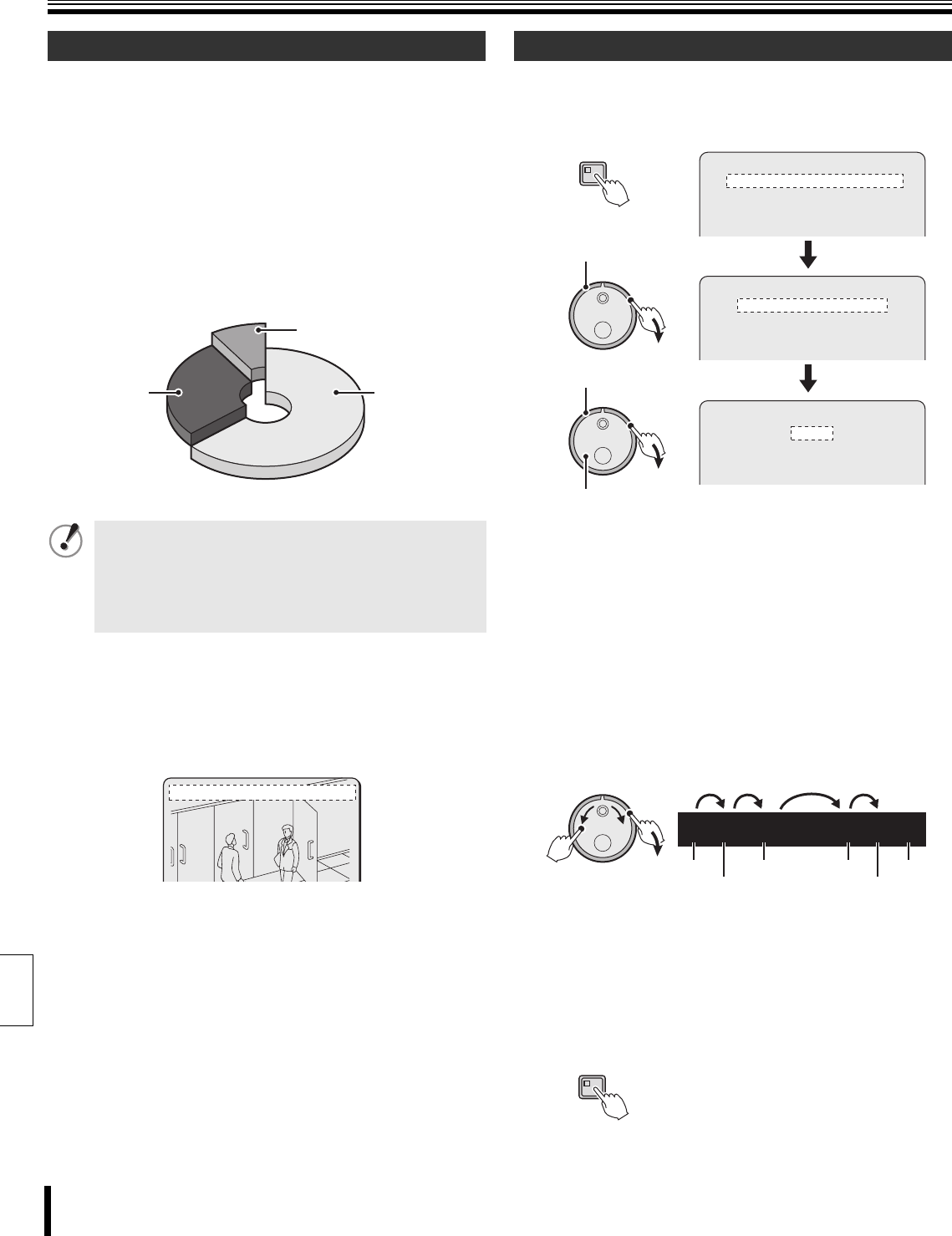
13 How to use
English
Preparing for use
1
Connect the supplied power cable.
The power indicator turns on, and the monitor displays the
"PLEASE SET THE CLOCK !" message.
The DVR performs playbacks or searches based on the
recording date and time. Select the LANGUAGE/CLOCK
SET using the INITIAL SET in the MAIN MENU, and set the
date and time using <CLOCK SET>.
• At the same time, the recording areas of the internal hard
disk are setup automatically. When the REC/STOP
button is pressed, the device is ready for recording.
Please refer to the "Recording area menu description"
section for more information. (P43)
2
When the time and date setting is complete, the
operation display appears on the monitor.
The operation display shows operation/related information,
such as the date, time and the operation symbol.
Refer to "Operation display" for more information. (P14)
1
Press the MENU button and turn the S-dial clockwise 3
times.
"ENGLISH" starts blinking.
2
Turn the J-dial to select the language from the
languages displayed on the screen, and then turn the
S-dial.
The cursor moves to the date/time settings.
Language selection:
ENGLISH, FRANCAIS, ESPAÑOL
3
Turn the S-dial to set the date/time.
Example: October 26, 2006 8:30am
Select the number using the J-dial, and then turn the S-dial
clockwise to set it. Repeat the procedure for the entire
setting.
When the setting of "Minutes" is complete, the cursor moves
to <DAYLIGHT SAVING>, and the clock starts from 00
seconds.
• The day of the week is automatically set.
• The clock is stopped during date/time settings.
4
Press the EXIT/OSD button to end the setting
procedure.
Turn on the power of the DVR
If the power indicator blinks when the power is turned on or
when settings are performed, this indicates that the hard
disk or the cooling fan is malfunctioning. Refer to P5 for
more information.
• Fast blinking: Hard disk error
• Slow blinking: Cooling fan error
80%
80%
80%
19%
19%
19%
1%
1%
1%
Archive area
Normal
recording
area
Alarm
recording
area
(Hard disk recording areas)
01-01-06 00:00:00 REC REPEAT EN A ARCHIV 0001
Operation display
Language, clock settings
<MAIN MENU>
1.INITIAL SET ->
2.RECORD SET ->
3.GENERAL SET ->
4.SCREEN SET ->
<INITIAL SET>
1.LANGUAGE/CLOCK SET ->
2.CAMERA DETECT ->
3.TITLE SET ->
4.HOLIDAY SET ->
<LANGUAGE/LANGUE/IDIOMA>
ENGLISH
<CLOCK SET>
01-01-2006 SUN 00:00:00
<DAYLIGHT SAVING>
MENU
S-dial
S-dial
J-dial
10-26-2006 THU 08:30:00
(J)
(S)
Month Year Hour Seconds
Day Minutes
EXIT/OSD


















