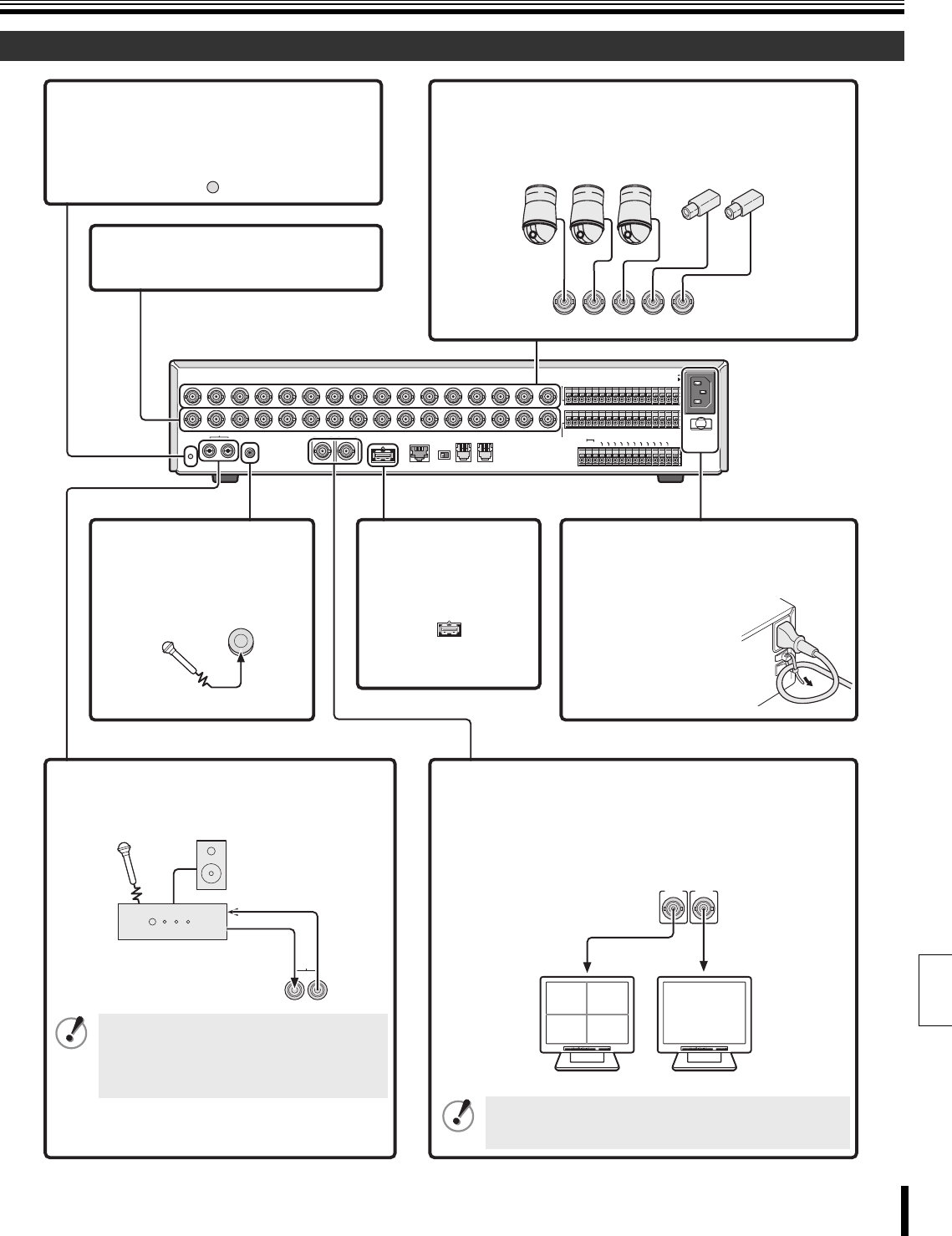
Foreword 10
English
Names and functions of parts (rear panel)
Basic connections
USB
LAN
TERMINATE
RS-485
OFF ON
A RS-485 B
ALARM IN
AC IN
SENSOR
ALARM OUT
DO NOT CONNECT TO PHONE LINE
C
C
L
O
C
K
IN
CL
OC
K O
U
T
ALA
RM
O
UT
ALARM
RESET
A
LA
R
M
F
U
LL
NO
N REC OUT
WARNING OUT
FU
LL
S
ER
IE
S
O
U
T
E
XIT TIM
E
R
IN
SE
R
IE
S
IN
REMOTE
CONTROL
C
123456789
10 11 12 13 14 15 16
C
123456789
10 11 12 13 14 15 16
CR1R2
1
IN
OUT
ALL
RESET
AUDIO
MONITOR OUT
MON2
MIC IN
IN OUT
2 3 4 5 6 7 8 9 10 11 12 13 14 15 16
MAIN
12345
ALL
RESET
MIC IN
USB
3 Video input terminal (VIDEO IN)
Connect SANYO protocol cameras (dome or zoom) or generic
cameras to these terminals.
Dome camera (sold separately)
2 Video output terminal (VIDEO OUT)
To output the camera input.
1 Clear button (ALL RESET)
Press to reset the clocks connected to the digital video
recorder to their initial values.
5 Microphone input terminal
(MIC IN)
External microphone can be
connected to this terminal.
7 USB terminal (USB)
This terminal connects to an
optional CD-R/RW drive.
8 Power socket and cord tie
(AC IN~)
Securely connect the power cable supplied as
an accessory to the power socket, and use the
cord tie to attach it to the
cable holder.
Microphone
(sold separately)
4 Audio input/output terminals (AUDIO IN/OUT)
These terminals are used in connection with an amplifier to
input external audio from a microphone, or to listen to the
audio using external speakers.
The audio input terminal and the microphone
input terminal cannot be used for
simultaneous audio input. If both are
connected, the microphone input terminal
will be enabled.
AUDIO
IN OUT
Audio output
Amplifier
(sold separately)
Audio
input
6 Monitor connection terminal (MONITOR OUT)
Main monitor (MAIN):
Connect to this terminal for normal surveillance.
Monitor 2 (MON2):
Connect to this terminal for convergence surveillance.
Display is possible only in full-screen mode.
If monitor 2 is not synchronized with the connected
cameras, vertical image instability may occur when
switching the camera video.
POWERMODEAUTOMENU
0201
0403
POWERMODEAUTOMENU
MONITOR OUT
MON2
MAIN
Video input terminal
Video input terminal
Monitor (sold separately)
Monitor (sold separately)


















