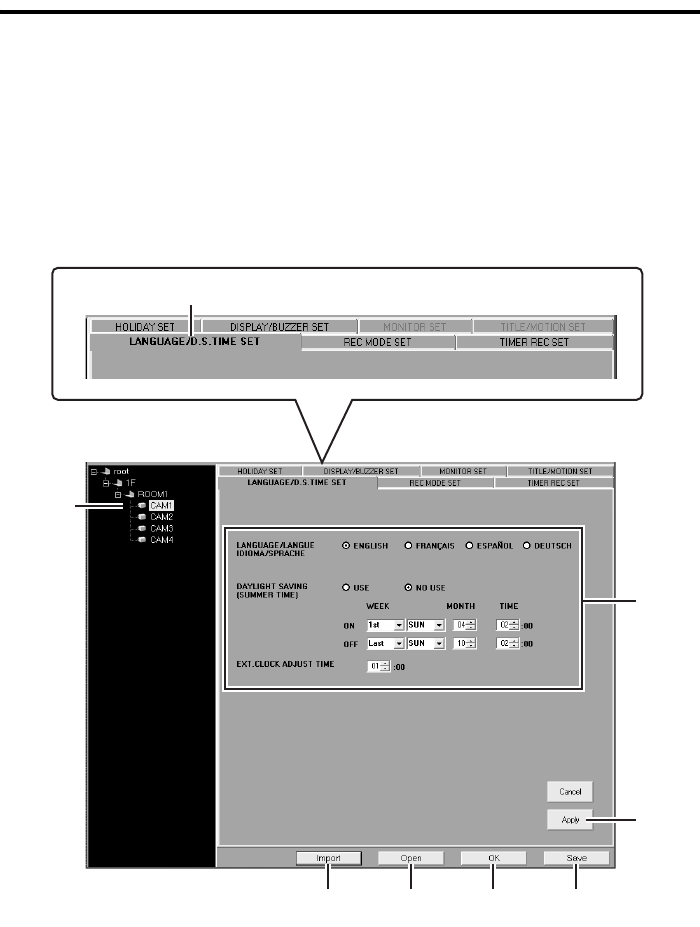
English 100
DVR Management Menu (Required user access level: ID4)
b [DVR Set] Window
The [DVR Set] window consists of seven tabs through which you can configure DVR operating
conditions. Although the DVR main unit also provides an interface to configure its operating
conditions, you can perform these configuration tasks easier through the [DVR Set] window.
● Basic Configuration Steps
When you have just navigated to the [DVR Set] window from another window, all of its tabs are
initially disabled and do not accept any entry. Before you can configure settings on the window, you
must choose a camera and click the [Import] button on the first tab. Then, you can configure the
DVR operating conditions on the window. Follow the steps described on the next page.
1
4
5
2
2
7
2
3
7
BA


















