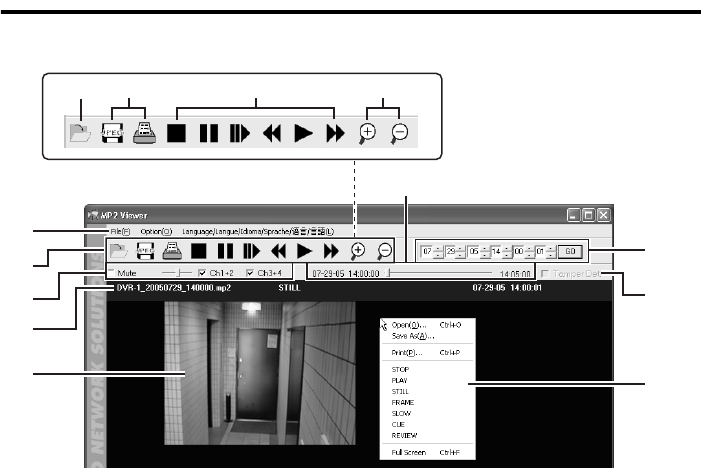
121 English
MP2 Viewer
b MP2 Viewer Window Elements and Their Functions
1
Menu bar
<File menu>
• Open:
Opens a file (displays the [Play List]
window).
• Save As: Saves a still image.
• Print: Prints a still image.
• Exit: Quits MP2 Viewer.
• About: Shows the version
information.
<Option menu>
• ZOOM IN:
Zoom in on the displayed video (see
P126)
• ZOOM OUT:
Restores the video to the original size
(see P126).
• Full Screen:
Switches to Full Screen mode
(See P126).
• Overlay Time/Date on JPEG image:
Allows you to overlay the video with
the file name and time stamp when
saving the video (see P130).
• mp2 file associate with MP2Viewer:
Associates the MP2 file with the “MP2
Viewer” (see P125).
• Tamper Det. Mode:
Selects the tamper detection mode
(see P128).
<Language selection>
Allows you to change the display
language used throughout the user
interface of MP2 Viewer.
Supported languages:
English, French, Spanish, German,
Chinese, Japanese
1
3
5
6
9
2
4
7
8
12 43


















