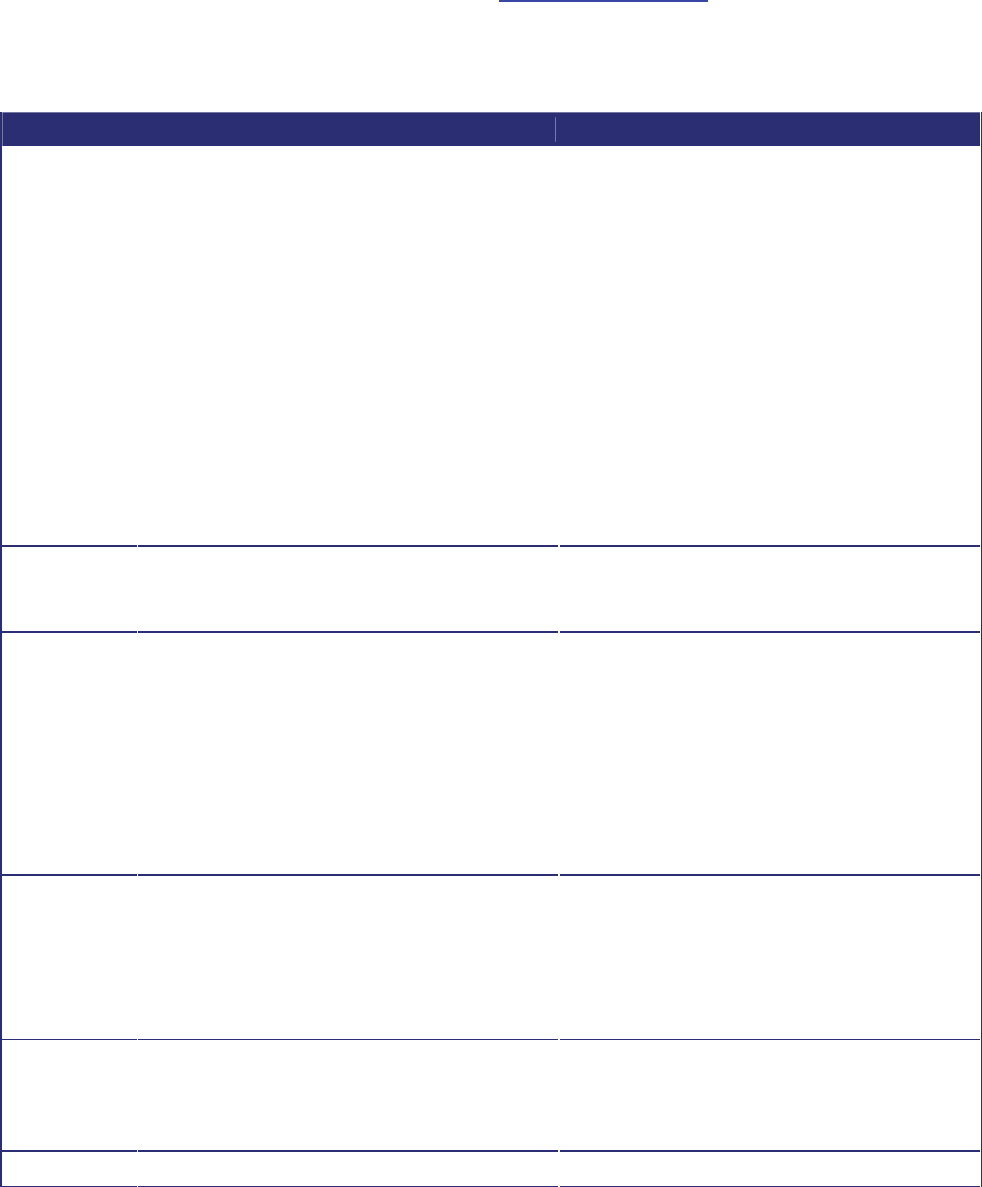
100
Configuring SIP settings
SIP calls will select the audio and video codecs to use from those allowed on the Settings > Connections page, unless the
call is with a endpoint configured with a Custom codec (refer to
Configuring SIP endpoints for more information).
Refer to this table for assistance configuring the SIP settings. After making any configuration changes, click
Apply
changes.
Field Field description Usage tips
SIP
registration
settings
Specifies the level of SIP registration for the IP
VCR.
Can be set to:
• No registration: The IP VCR will not
register with the SIP registrar. This means
that a user with a SIP endpoint can only
connect to the IP VCR by dialing an IP
address
• Register VCR only: Enables users to dial in
to the auto attendant of the IP VCR (this is
the auto attendant of the top-level folder)
• Allow recording registration: Enables users to
dial recordings on the IP VCR directly (as
well as dial in to the auto attendant of the
IP VCR)
SIP registrar
address
Identifies the network address of the SIP registrar
to which IP VCR registrations should be made.
This can be specified either as a host name or as an
IP address. This field will have no effect if
SIP
registration settings is set to No registration.
SIP registrar
type
Choose between:
• Standard SIP: for non-Microsoft SIP
registrars
• Microsoft LCS: for Microsoft SIP registrars
Your choice is dependent on the type of SIP
registrar you are using.
If you are using Microsoft LCS, you will also need
to configure LCS to recognize the IP address of the
IP VCR and treat it as authenticated.
This field will have no effect if
SIP registration
settings
is set to No registration.
Username
The login name for the IP VCR on the SIP registrar. You need to configure the SIP registrar with details
of the devices that will register with it and create a
login for each device.
If you are using Microsoft LCS, you need to enter
the full URI (for example, MCU@mylcs.com).
Password
The password for the IP VCR on the SIP registrar. You need to configure the SIP registrar with details
of the devices that will register with it and create a
login for each device. For Microsoft LCS, do not
enter a password.
SIP proxy
Identifies the network address of the SIP proxy. If set, the proxy is used for all SIP calls, whether


















