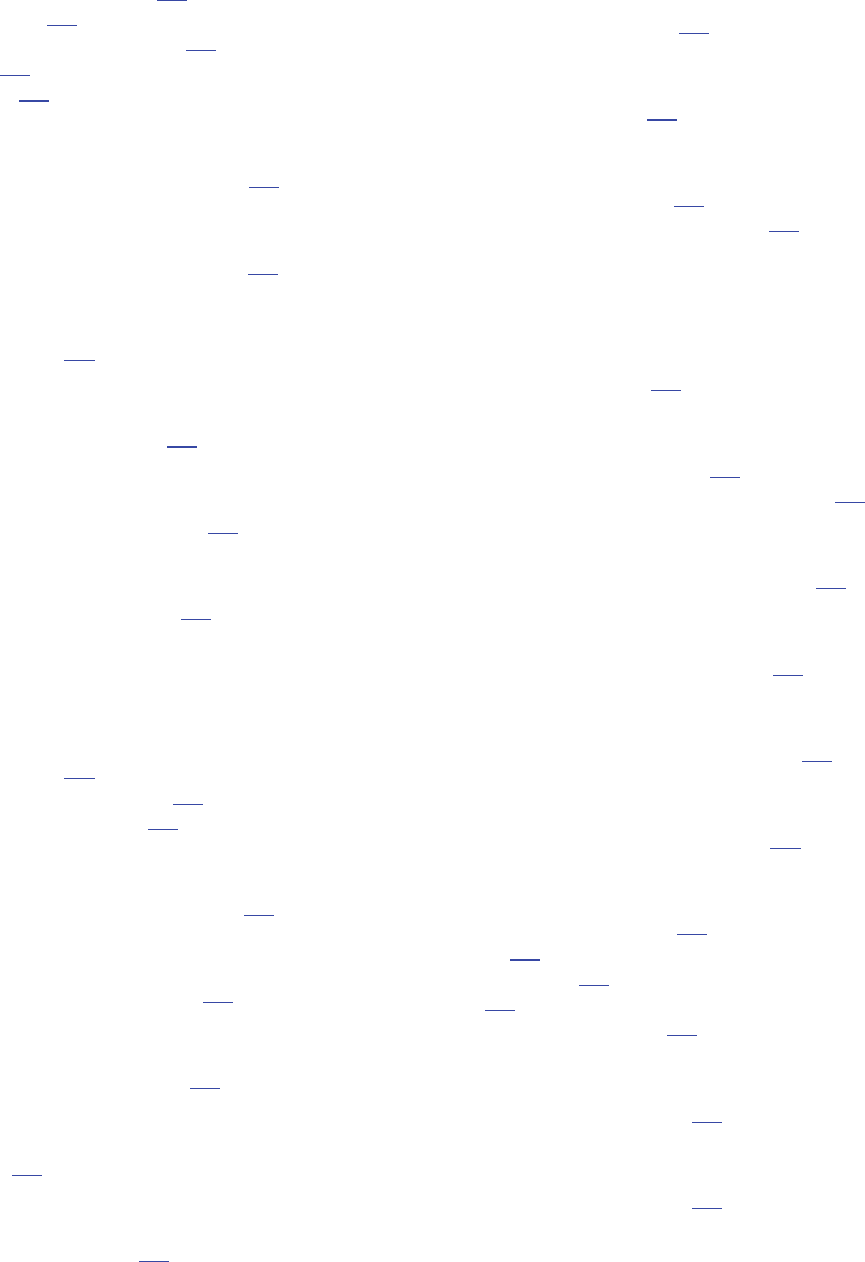
137
How displayed on endpoint: link
Main video as:
link
Playback in main video channel:
link
Sources:
link
Streaming:
link
Content channel vs main video
H.239 (content channel video) support:
link
Copyright
Contact details and license information:
link
Custom banner
Auto attendants:
link
Custom codec selection
Calling out from the IP VCR:
link
Customization
Customization: More information:
link
Customizing the user interface
Customizing the user interface:
link
D
DTMF
Auto attendants:
link
Configuring H.323 endpoints:
link
Configuring SIP endpoints:
link
Default incoming call action
Configuring global connection settings:
link
Deleting recordings
Understanding the recordings list:
link
Deregister when all ports are in use
Configuring gatekeeper settings:
link
Diagnostics
Endpoint:
link
DiffServ
Configuring QoS settings:
link
Disk space
Displaying recording status :
link
Downloading recordings
Transferring recordings:
link
Downloads
Displaying recording status:
link
Viewing and updating recording details:
link
E
Enabling IP VCR features
Upgrading the firmware:
link
Encryption
Configuring encryption settings:
link
Viewing a connected endpoint's media statistics:
link
Endpoint audio
Viewing a connected endpoint's audio signals:
link
Endpoint camera
Viewing a connected endpoint's camera:
link
Endpoint diagnostics
Viewing a connected endpoint's diagnostics:
link
Endpoint display
Viewing a connected endpoint's display:
link
Endpoints
Displaying the endpoint list:
link
H.323:
link
Media statistics:
link
SIP:
link
Viewing connection status:
link
Ethernet configuration
Configuring network settings:
link
Ethernet status
Configuring network settings:
link


















