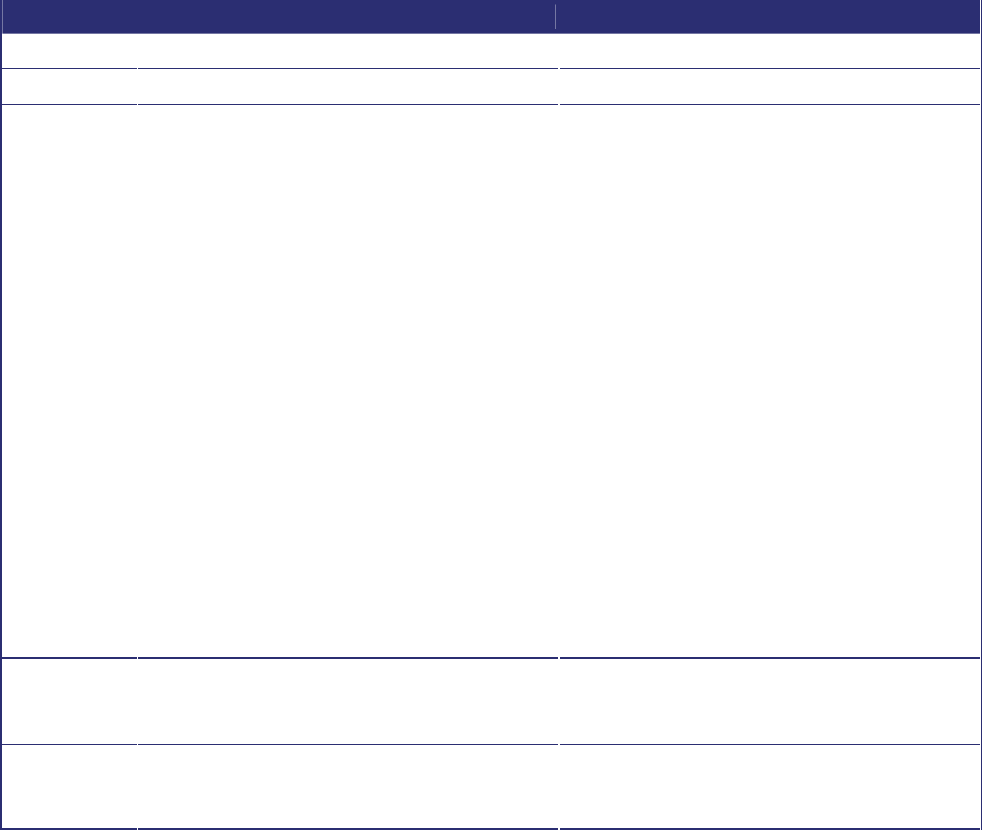
61
Adding and updating gateways
You can configure the Codian IP VCR with one or more H.323 gateways:
• To add an H.323 gateway, go to Gateways > Add new H.323 gateway. After entering the settings described
below, click
Add H.323 gateway.
• To update an existing H.323 gateway, go to Gateways and click on a gateway name. After updating the settings
described below, click
Update H.323 gateway.
Field Field description More information
Name
The descriptive name of the gateway. All gateways must have a unique name.
Address
The IP address or host name of the gateway.
Motion /
sharpness
trade off
Choose whether to use the unit-wide setting for
motion/sharpness trade off, or configure an
individual setting for this gateway. Choose from:
• Use unit-wide setting: this is the default
value. In this case, connections to the
gateway will use the motion/sharpness
tradeoff setting from the
Settings >
Connections page
• Favor motion: the IP VCR will try and use a
high frame rate. That is, the IP VCR will
strongly favor a resolution of at least 25
frames per second
• Favor sharpness: the IP VCR will use the
highest resolution that is appropriate for
what is being viewed
• Balanced: the IP VCR will select settings
that balance resolution and frame rate
(where the frame rate will not be less than
12 frames per second)
The settings for motion (frames per second) and
sharpness (frame size or resolution) are negotiated
between the endpoint and the IP VCR. This setting
controls how the IP VCR will negotiate the settings
to be used with this endpoint.
Preferred
bandwidth
from IP VCR
The network capacity (measured in bits per second)
used by the media channels established by the IP
VCR to a single participant.
Preferred
bandwidth to
IP VCR
Sets the bandwidth that the endpoint will advertise
to the IP VCR when it calls it.


















