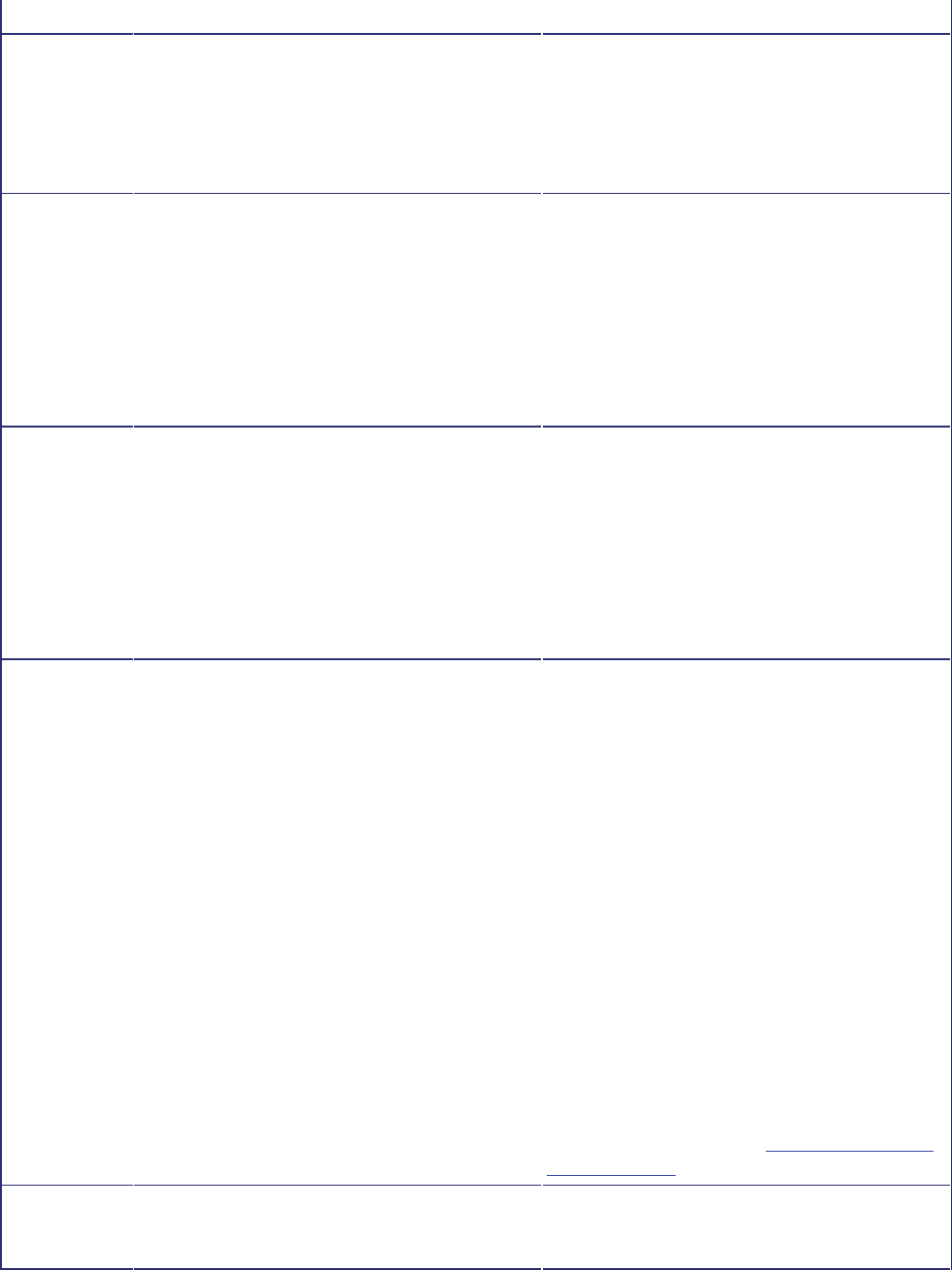
39
the IP VCR.
Point to point
call incoming
prefix
Specifies a sequence of digits the H.323 gatekeeper
may use to identify which calls to route through the
IP VCR to make recordings in this folder of point-
to-point calls.
If specified, this value will be registered as a prefix
with the gatekeeper.
This field is required if you want users to be able to
make recordings of point-to-point calls in this
folder.
Point to point
call outgoing
prefix
Specifies an optional sequence of digits to add when
the IP VCR tries to make the outgoing part of a
point-to-point call that has been routed through it.
This value has a local effect only – it will not be
registered as a prefix with the gatekeeper.
When making point-to-point calls through the IP
VCR, the Point to point call incoming prefix is stripped
from the dialed number and the outgoing prefix
added before the outgoing part of the call is
attempted. Your dial plan may not require you to
specify an outgoing prefix.
Able to make
new
recordings via
the auto
attendant
Select this setting to allow new recordings to be
created in this folder from the auto attendant (that
is, by using the "Record this session" option from
the auto attendant).
If you deselect this setting, users will not be able to
create new recordings in this folder from the auto
attendant.
Regardless of how this setting is configured, you
will be able to call out and record from the web
interface, and/or dial directly to this folder's
"Recording ID" or "Recording console ID" (if
those are configured).
Able to
stream and
play back new
recordings
Select this setting to allow all new recordings in this
folder to be viewed via the streaming-only
interface, or to be played back from the Recording
list.
New recordings in the folder automatically inherit
this setting. This setting provides the initial value
for each new recording's "Allow play back and
streaming" setting (on the recording's details page).
If this setting is selected, any new recording in this
folder can be streamed from the streaming-only
interface or played back from the Recording list. If
this setting is not selected, any new recordings
inside this folder cannot be streamed from the
streaming-only interface or played back from the
Recording list.
Each recording can be individually configured to
allow it to be streamed from the streaming-only
interface or played back from the Recording list (or
you can configure it such that it cannot be streamed
from the streaming-only interface or played back
from the Recording list). This is controlled by the
"Allow play back and streaming" setting on each
recording's details page (see
Viewing and updating
recording details
).
Publically
accessible
Select this setting to allow users to access this
folder from the Streaming-only web interface. This
will not affect folders above or below this folder in
When a folder is publically accessible, the folder
name appears as a link on the Streaming-only web
interface. Users can stream the recordings inside


















