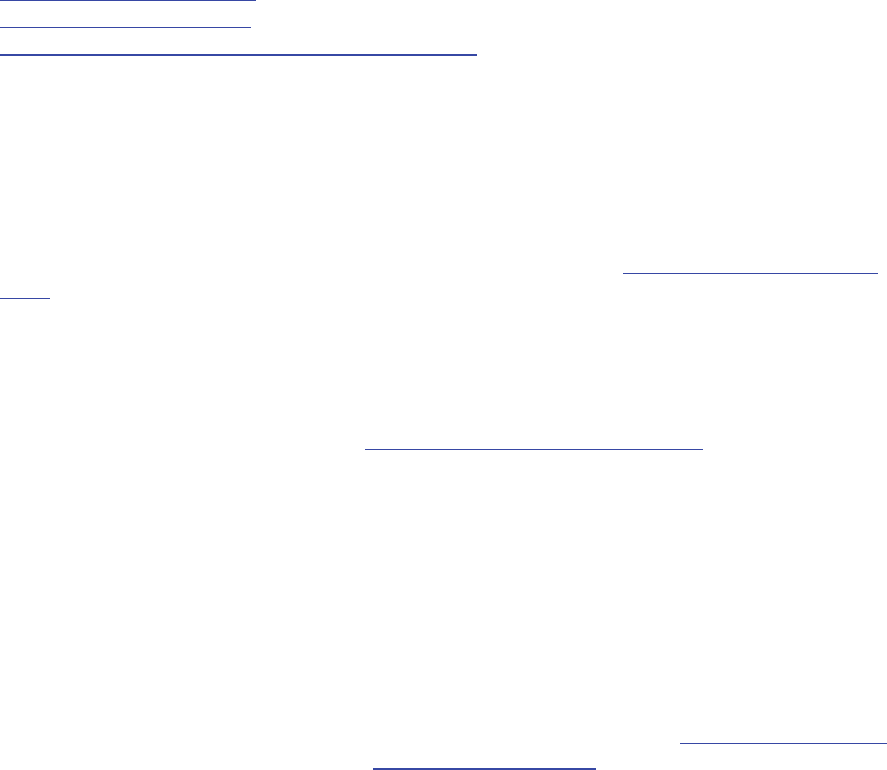
23
Calling out from the IP VCR
As well as using your video endpoint to call into the IP VCR in order to make and watch recordings, you may also
perform both of these functions using the IP VCR to call out to your endpoint. The sections below explain how to call out
from the IP VCR to make and watch recordings:
• Calling out to watch a recording
• Calling out to make a recording
• Understanding the playback and recording parameters pages
Calling out to watch a recording
To call a video endpoint from the IP VCR in order to play a stored recording:
1. Go to
Recordings.
2. Use the recording list to select the recording you wish to watch.
3. Click the recording name. The recording information page will be displayed (see
Viewing and updating recording
details).
4. Click
Call out and play session. The playback parameters page will be displayed.
5. Refer to the table below for details of the fields displayed.
6. Click
Call endpoint or Call selected endpoint. The IP VCR will attempt to call the specified endpoint.
7. Answer the call on your video endpoint to commence playback.
8. Watch the recording as if you had called into the IP VCR. Similarly, you may control progress using the Far-End
Camera Controls of your video endpoint (see
Using a video endpoint to watch recording).
Calling out to make a recording
To call a video endpoint from the IP VCR in order to make a new recording, follow these steps:
1. Go to
Recordings.
2. Browse to the folder in which you want to place the new recording.
3. Click
Call out and record. The recording parameters page will be displayed.
4. Refer to the table below for details of the fields displayed.
5. Click
Call endpoint or Call selected endpoint. The IP VCR will attempt to call the specified endpoint.
6. Answer the call on your video endpoint. Recording will either start immediately (see
Non-interactive recording)
or the recording console will be displayed (see
Using the recording console).
7. Continue to make your recording as if you had called into the IP VCR.


















