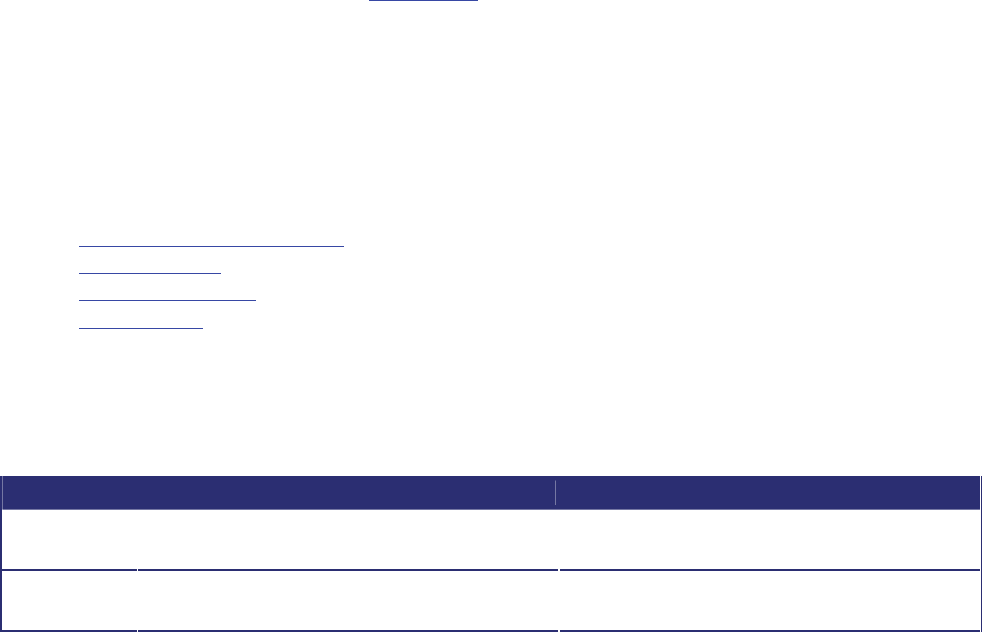
83
Configuring QoS settings
To configure Quality of Service (QoS) on the IP VCR for audio and video, go to Network > QoS.
QoS is a term that refers to a network's ability to customize the treatment of specific classes of data. For example, QoS
can be used to prioritize audio transmissions and video transmissions over HTTP traffic. These settings affect all audio and
video packets to H.323 and SIP endpoints, and to streaming viewers. All other packets will be sent with a QoS of 0.
The IP VCR allows you to set six bits that can be interpreted by networks as either Type of Service (ToS) or
Differentiated Services (DiffServ).
Note: Do not alter the QoS settings unless you need to do so.
To configure the QoS settings you need to enter a six bit binary value.
Further information about QoS, including values for ToS and DiffServ, can be found in the following RFCs, available on
the Internet Engineering Task Force web site
www.ietf.org:
• RFC 791
• RFC 2474
• RFC 2597
• RFC 3246
In this section:
• About QoS configuration settings
• ToS configuration
• DiffServ configuration
• Default settings
About QoS configuration settings
The table below describes the settings on the Network > QoS page.
Field Field description Usage tips
Audio
Six bit binary field for prioritizing audio data
packets on the network.
Do not alter this setting unless you need to.
Video
Six bit binary field for prioritizing video data
packets on the network.
Do not alter this setting unless you need to.
ToS configuration
ToS configuration represents a tradeoff between the abstract parameters of precedence, delay, throughput, and
reliability.
ToS uses six out of a possible eight bits. The IP VCR allows you to set bits 0 to 5, and will place zeros for bits 6 and 7.


















