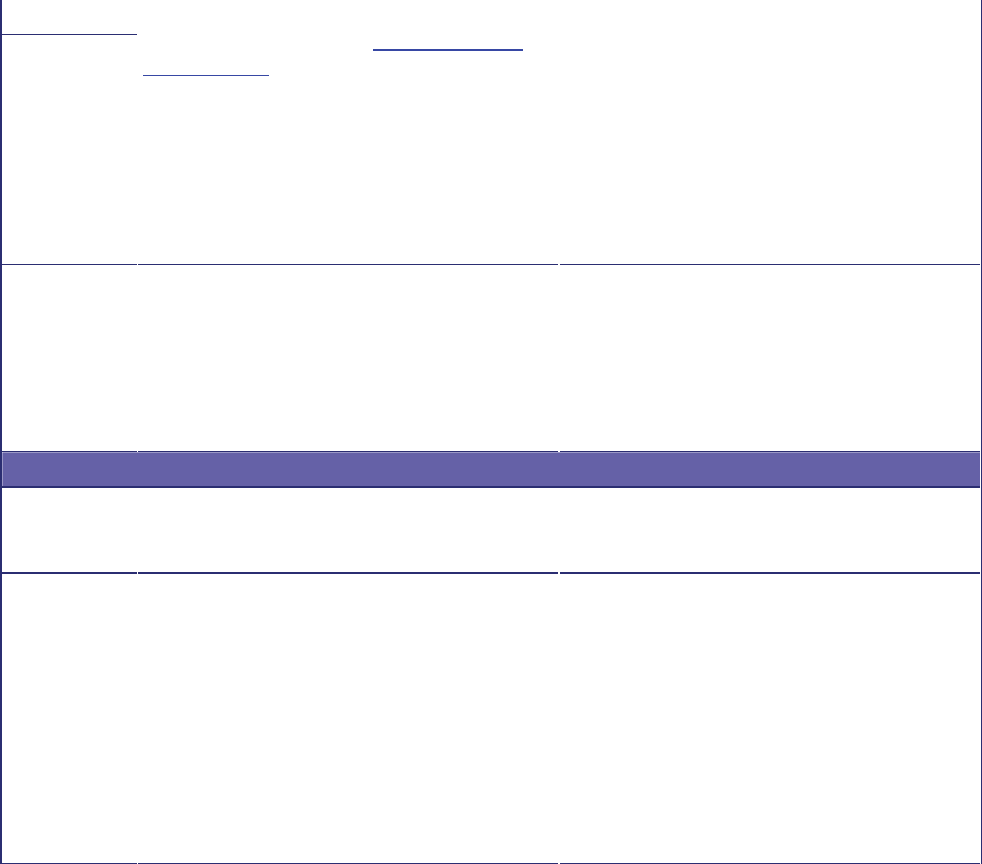
107
1
Streaming
recording
video bit rate
2
video bit rates) in a form suitable for streaming to
users' desktop machines (see
Using streaming to
view recordings).
These settings control which bit rates are used for
the streaming video – typical usage would be to
configure one low value suitable for users
connecting over a low bandwidth link, and a higher
value to give better quality to users with a faster
network connection to the IP VCR.
process of being made). Note that you cannot use
Windows Media Player to stream a conference in
multicast mode.
In addition to the video bit rates specified,
streaming media includes an additional 64kbit/s
audio stream; the total media rate, in bits per
second, when streaming will thus be one of the
specified video bit rates plus 64000.
Content
channel
recording bit
rate
When recording H.239 (content channel) video
from H.323 video conferencing devices, the IP
VCR re-encodes the H.239 stream to a form that
can be served to users' desktop machines. This
setting determines the bit rate of the recorded
content channel streaming video.
This bit rate controls the rate at which content
channel streaming video is recorded. Once a
recording has been made, all later streaming of the
content channel video will use the bit rate set at
record time, so this value should not be so high as
to exceed the available bandwidth between the IP
VCR and potential streaming viewers.
Media export
Allow MPEG1
export
Enables the downloading of recordings in MPEG1
format.
This option controls whether or not the "download
MPEG file" link appears on a recording's details
page.
MPEG1
export video
bit rate
The IP VCR records raw media packets from
H.323 video conferencing endpoints. It also
provides the facility to export recordings in MPEG
format (typically for download and playback on a
PC), and this setting controls the video bit rate of
such exported files.
MPEG1 system stream files generated by the IP
VCR comprise video plus 64kbit/s audio, and so
the total media bit rate will be the specified video
bit rate plus 64000.
A higher bit rate will give better quality, at the
expense of generating larger download files; higher
bit rate files will also take longer to be produced.


















