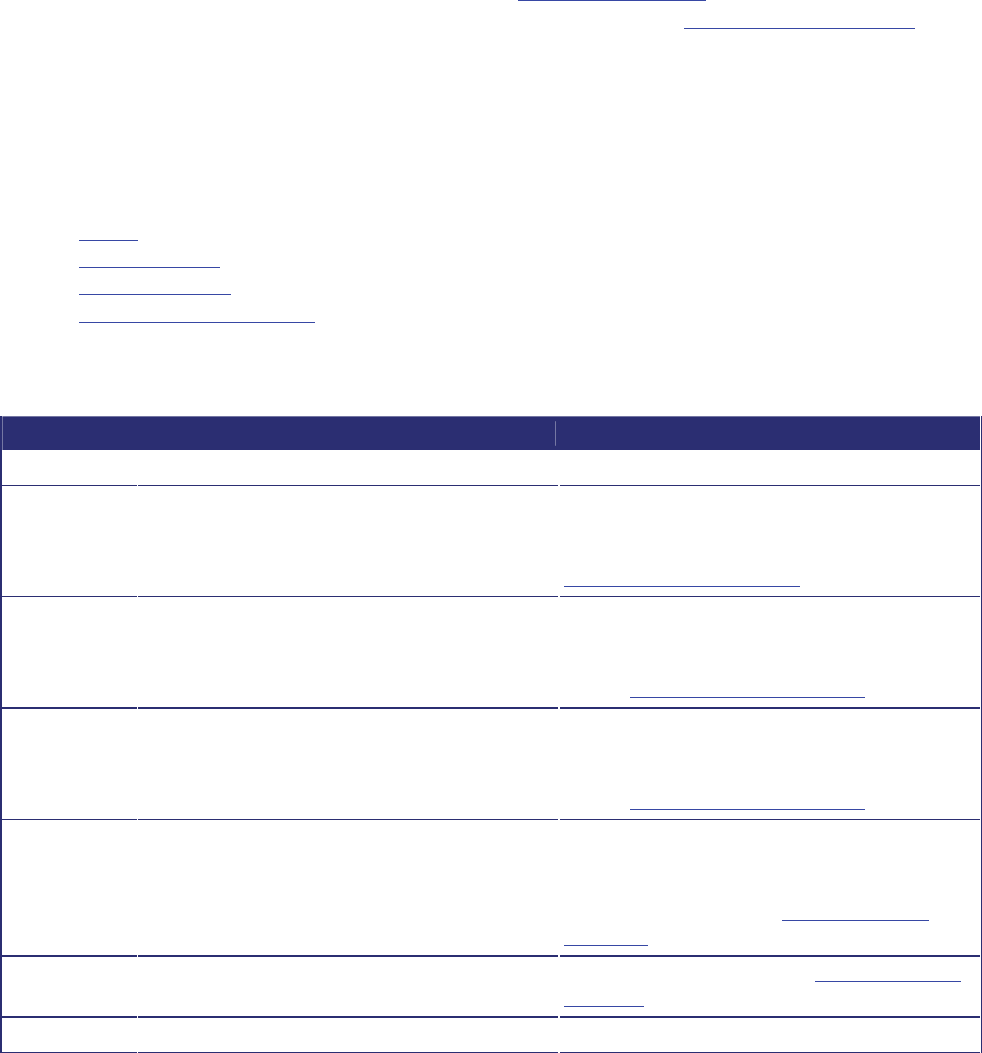
28
Understanding the recordings list
The Recordings list displays information about stored recordings. To view the recordings list, go to Recordings >
Recording list. See the tables below for an explanation of the fields that display.
Stored recordings are one of:
• recordings that have been made using the IP VCR
• recordings that have been uploaded to the IP VCR (see Transferring recordings)
• recordings that are stored externally in an Network Files System (NFS) (see Storing recordings externally)
Stored recordings are presented in a hierarchical view of folders in which recordings can be stored. Each folder can
contain multiple recordings and sub folders.
The folder structure is browsable in the Recordings list, and also by going to
Recordings > Folders, or by an endpoint
user calling the IP VCR using an auto attendant.
• Folders
• Stored recordings
• Recording controls
• Name and numeric ID clashes
Folders
Field Field description Usage tips
Folder
The name of the folder that you are viewing.
Recording ID
The recording ID for this folder. Setting a Recording ID enables a new recording to
be placed directly into this folder, by using a
gatekeeper. For more information, refer to
Understanding the folders list.
Recording
console ID
The recording console ID for this folder. Setting a recording console ID enables a recording
made through a recording console to be placed
directly into this folder. For more information,
refer to
Understanding the folders list.
Auto
attendant ID
The auto attendant ID for this folder. Setting an auto attendant ID enables someone to
call in to an auto attendant that displays only the
recordings in this folder. For more information,
refer to
Understanding the folders list.
Point to point
prefix
The point to point prefix for this folder. Setting a point to point prefix enables someone to
make a call using that prefix and start recording a
call between two endpoints into this folder. For
more information, refer to
Understanding the
folders list.
External
location
If the folder is linked to an external location, it is
specified here.
For more information, refer to Storing recordings
externally.
Sub folders
A list of sub folders of the folder that you are If you are not in the top-level folder, use the Move


















