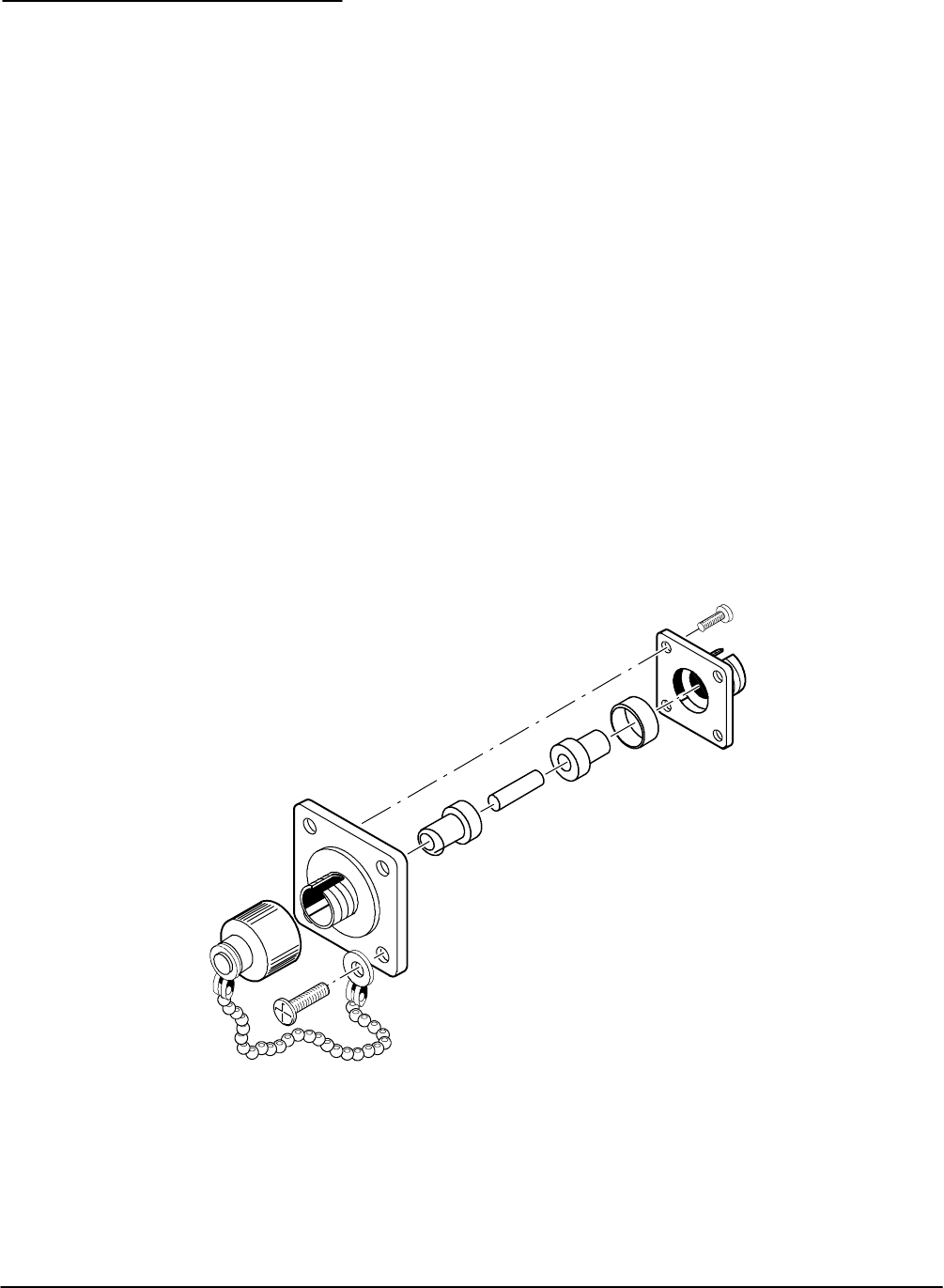
Appendix F: Maintenance
OA 5000 Series User Manual
A --- 17
The OA 5000 is shipped with the FC connector bulkhead and dust cover
installed. If you wish to change to the ST, DIN 47256, or SC connectors,
perform the following procedure.
1. Turn the power supply off first and then pull the OA 5000 out of the
power module.
2. Use a Phillips screwdriver to remove the four screws that secure the
bulkhead connector to the front panel (see Figure A-1).
3. Gently pull the bulkhead out of the unit and unscrew the fiber connector.
Be careful not to pull beyond the fiber slack. If there is insufficient slack
or if you accidently push the disconnected fiber back into the instru-
ment, then perform the following three steps:
a. Using a flat-blade screwdriver, turn the securing screw on the right-
side cover 90_ counter-clockwise and remove the side cover (See
Figure A-1).
b. You will now have access to the optical fiber. Unscrew it from the
bulkhead if necessary or push it back through the front panel.
c. Reinstall the side cover when finished. Turn the securing screw to
lock the side cover.
4. Disassemble the bulkhead as shown in Figures A-2 through A-5.
Figure A-2: FC Optical Bulkhead Assemb ly
Changing the
Optical Port
Connectors


















