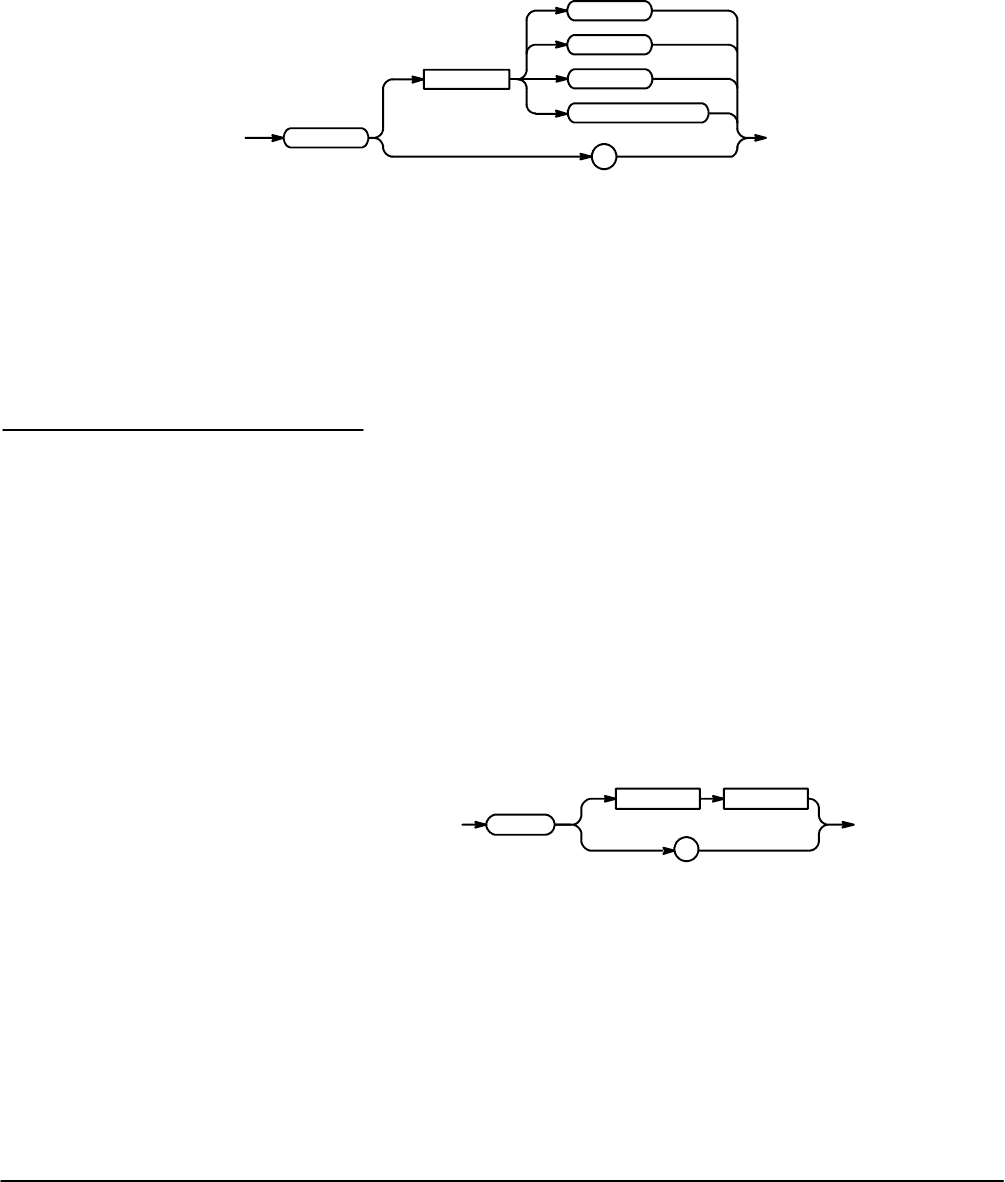
Commands
OA 5000 Series User Manual
3 --- 21
DISPlay {DB|DBR|SETRef|SETWavelength}
DISPlay?
DBR
SETRef
<space>
?
SETWavelength
DB
DISPlay
DISP?
returns the string
:DISP DB
DISP:SETRef
Sets the front panel to the Set Reference mode (has the same effect as
pressing the SET REF button on the front panel).
*ESE
The *ESE (Event Status Enable) command sets and queries the bits in the
Event Status Enable Register (ESER). The ESER prevents events from being
reported to the Status Byte Register (STB). For a complete discussion of the
use of these registers, see page 3---35.
*CLS, DESE, *ESR, EVENT?, EVMSG? *SRE, *STB.
*ESE <NRf>
*ESE?
<Space>
?
*ESE
<NRf>
<NRf> is a value in the range from 0 through 255. The binary bits of the
ESER are set according to this value.
The power-on default for ESER is 0 if *PSC is 1. If *PSC is 0, the ESER
maintains its value through a power cycle.
Related Commands:
Syntax:
Examples:
Related Commands:
Syntax:
Arguments:


















