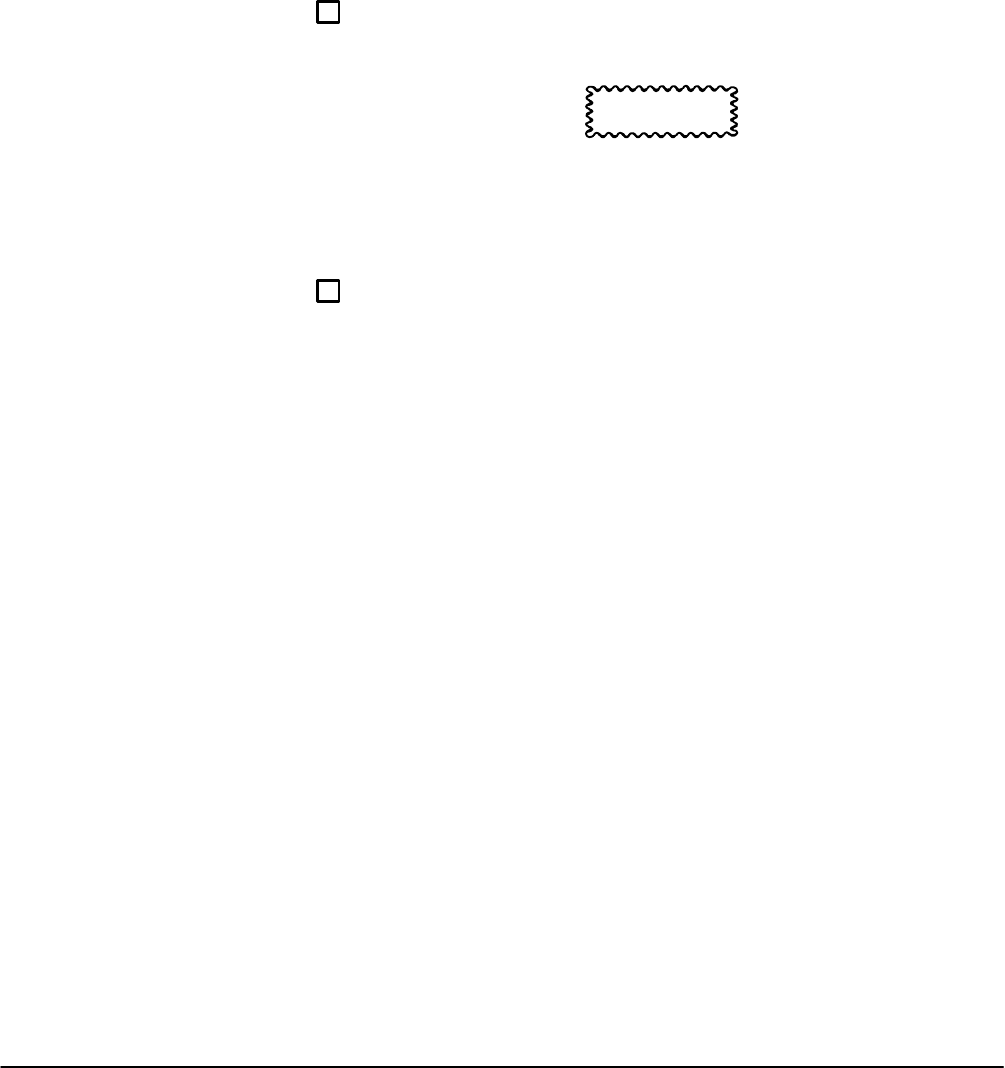
OA 5000 Series User Manual 1 --- 1
Installation
The OA 5000 Optical Attenuator is designed to operate in a Tektronix
TM 5000 Series Power Module or the right-hand slot of a Tektronix
OCP 5502. To ensure safe operation, follow all precautions listed in the
Power Module’s Operator Manual. Do not attempt to operate the OA 5000
with any other power source.
Install the OA 5000 as follows:
Step 1: Plug the TM 5000 Power Module or OCP 5502 into an appropri-
ate AC power source.
CAUTION
To prevent possible instrument damage, make sure the power
module is turned off before inserting the OA 5000.
Step 2: After ensuring the power module is turned off, align the top and
bottom grooves of the OA 5000 with the rails of the power module (in
the right-hand slot of the OCP 5502) and slide the OA 5000 in until the
edge connector snaps into place. See Figure 1-1. The OA 5000 front
panel should be flush with the power module cabinet.


















