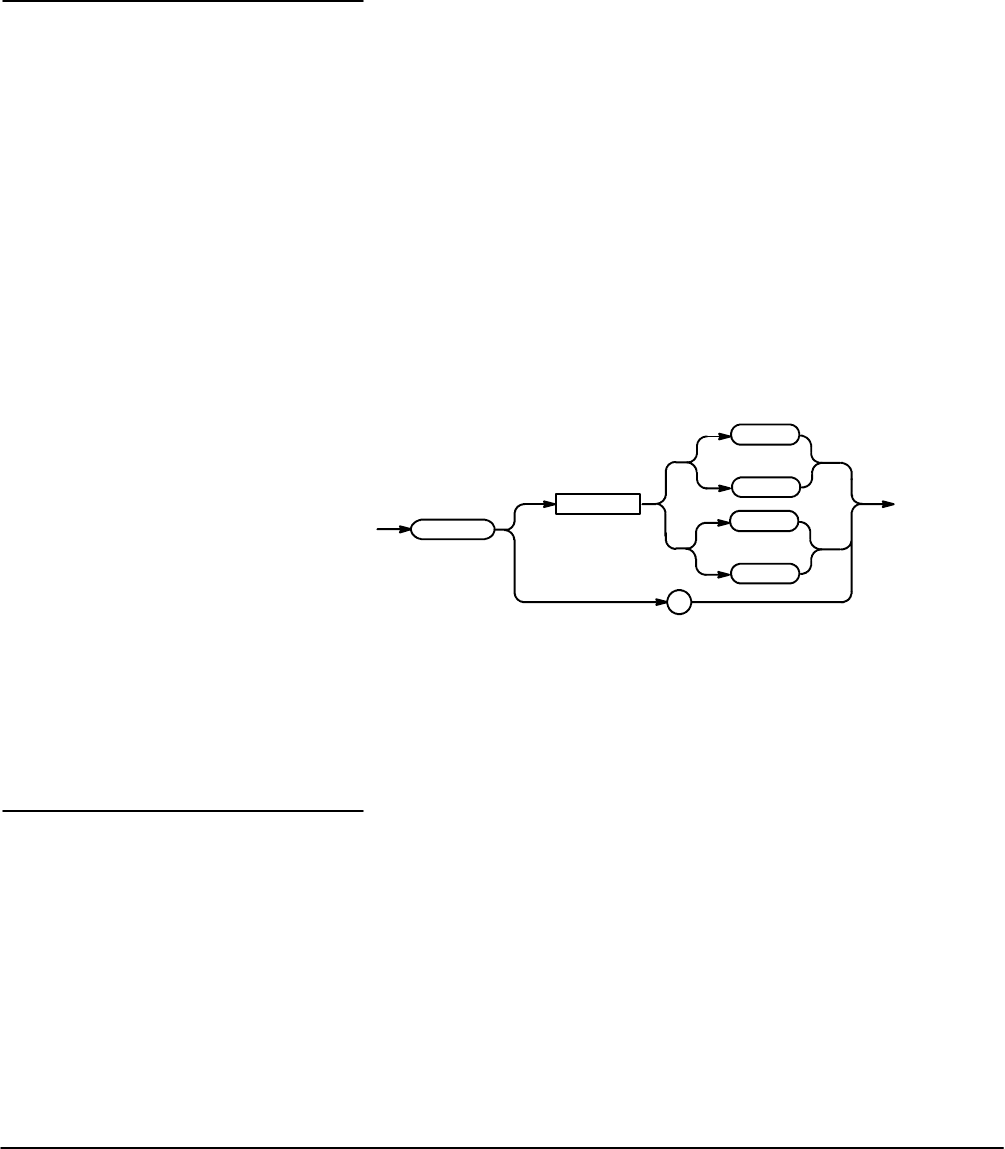
Commands
Programming
3 --- 20
DESE 209
sets the DESER to binary 11010001, which enables the PON, URQ, EXE,
and OPC bits.
DESE?
might return the string :DESE 186, showing that the DESER contains
the binary value 10111010.
DISable
To query or set the status of the light shutter, use the DISable term. A DIS-
able argument of 1, or ON, closes the light shutter and blocks all light
through the fiber ports. A DISable argument of 0, or OFF, opens the shutter
and allows light to pass through the fiber ports (light will be attenuated at the
level specified by the ATTEN:DB or ATTEN:DBR terms).
DISable {ON|1}
DISable {OFF|0}
Disable?
ON
1
OFF
0
DISable
<Space>
?
DIS?
returns the string
DIS 0
if the light shutter is not closed.
DISPlay
Use the DISPlay command to set the front panel display mode. The DB and
DBRef parameters specify display of attenuation relative to minimum attenu-
ation and relative to the reference values respectively. The SETRef and
SETWavelength parameters put the front panel in a state w hich that the user
to set the reference value and the wavelength via the front panel controls.
Examples:
Related Commands:
Syntax:
Examples:


















