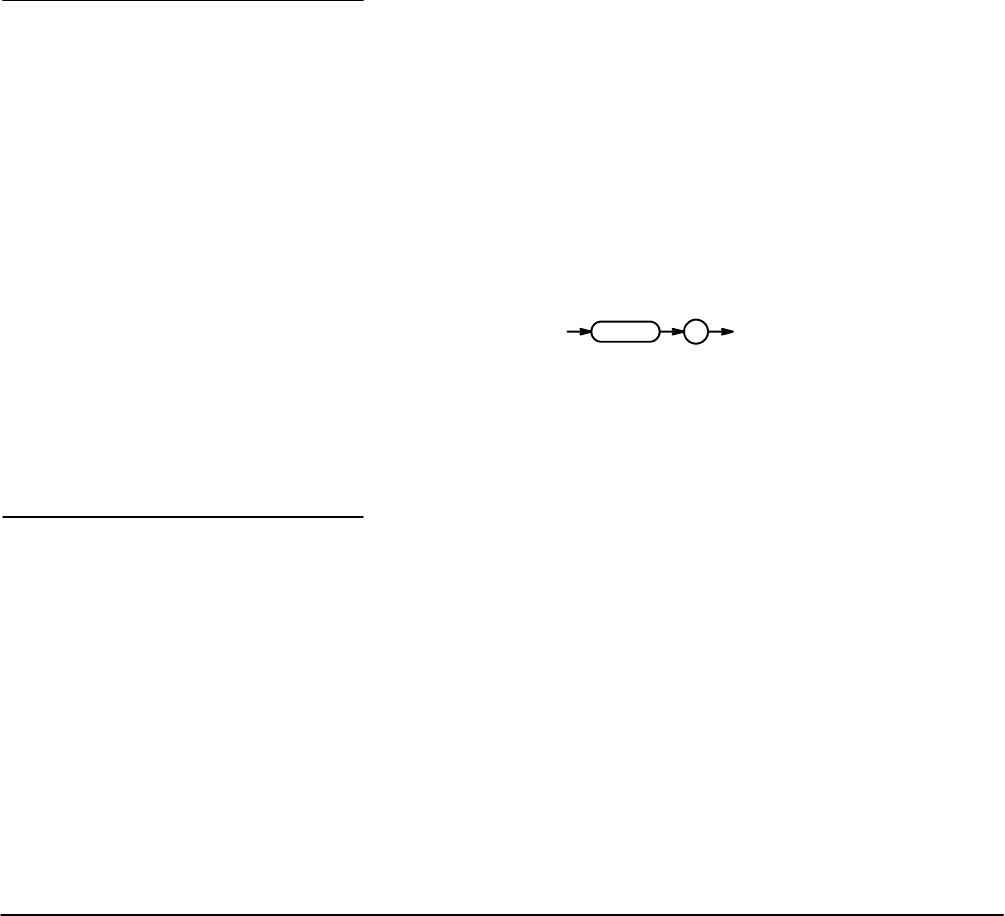
Commands
Programming
3 --- 22
NOTE
Setting the DESER and the ESER to the same value allows only
those codes to be entered into the Event Queue and summarized
on the ESB bit (bit 5) of the Status Byte Register. Use the DESE
command to set the DESER. A complete discussion of event handl-
i ng is on pa ge 3 --- 35 .
*ESE 209
sets the ESER to binary 11010001, which enables the PON, URQ, EXE,
and OPC bits.
*ESE?
might return the string *ESE 186, showing that the ESER contains the
binary value 10111010.
*ESR? (Query Only)
The *ESR? (Event Status Register) query returns the contents of the Stan-
dard Event Status Register (SESR). *ESR? also clears the SESR (since
reading the SESR clears it). For a complete discussion of the use of these
registers, see page 3---35.
ALLev?, *CLS, DESE , *ESE, EVENT?, EVMSG?, EVQTy?, *SRE, *STB.
*ESR?
*ESR ?
*ESR?
might return the value 213, showing that the SESR contains binary
11010101.
EVEnt? (Query Only)
The EVEnt? query returns from the Event Queue an event code that pro-
vides information about the results of the last *ESR? read. EVENT? also
removes the returned value from the Event Queue. Note the the ALLev?
command removes all pending events from the event queue and places
them in the output queue. A complete discussion of event handling is on
page 3---35.
ALLev?, *CLS, DESE , *ESE, *ESR?, EVMSG?, EVQty?, *SRE, *STB.
EVEnt?
Examples:
Related Commands:
Syntax:
Examples:
Related Commands:
Syntax:


















