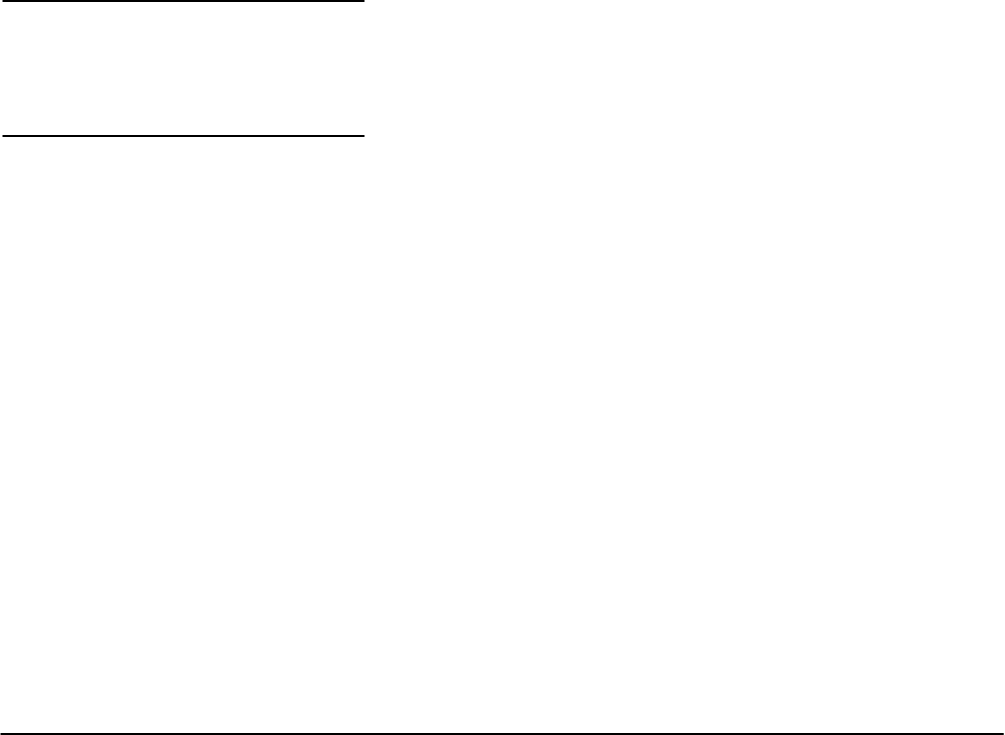
OA 5000 Series User Manual 3 --- 1
Setting Up the Instrument
This section tells you how to prepare the OA 5000 Optical Attenuator for use
with a remote controller or computer. The first part of this section explains
how to connect the OA 5000 to a controller or computer through the GPIB
interface. The rest of the section describes how to use the OA 5000 front
panel settings to enable the OA 5000 to send and receive messages to and
from a remote controller.
NOTE
In addition to the information in this manual, you will need to con-
sult the documentation for your controller to determine how to send
commands, send i nterface messages such as local lockout and
serial poll, and receive query responses from within the program-
ming language running on your controller or computer. Also, you
will need to determine how to assert various GPIB lines, including
remote enable and attention from within the programming lan-
guage running your controller or computer.
You can control the OA 5000 with a remote controller or computer that uses
the IEEE Std 488.1-1987 (GPIB) interface.
The OA 5000 is connected to the GPIB through the TM5000 Series power
module in which it is installed. Connect the TM5000 power module to the
GPIB using an IEEE Std 488 GPIB cable (available as Tektronix part number
012-0991-00). The TM5000 power module has a 24-pin GPIB connector on
its rear panel (Figure 3-1). This connector has a D-type shell and conforms
to IEEE Std 488.
You can also stack GPIB connectors.
Controllers
Using the GPIB
Interface


















