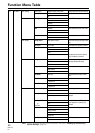73
PRV-LX1
En
APP section = [
Cpy/Impt/Bkup
] = [EDL Import]
= [Source File]
DVD menu layout image files are added to the DVD
menu layout library selected with the Function
Menu’s EDIT section = [DVD Menu] = [Menu
Design] = [Design Select] command.
DVD menu background image files are added to the
background library selected with the EDIT section =
[DVD Menu] = [Menu Modification] =
[Background] = [HDD Libraly] command.
Edit list files are stored in the EDL library selected
with the APP section = [Auto Capture] = [EDL
Load/Delete] = [Load] command.
DVD Menu Layout Image File Format
DVD menu layout image files are composed of a
combination of text files providing detailed
information about the various DVD menu settings,
together with multiple image files. Plans are
currently underway to make available a plugin that
will allow the output of computer image editing
software to be converted to an importable form.
DVD Menu Background Image File
Format
Support is currently available only for Windows
Bitmap (.bmp) format and JPEG (.jpg) format files.
Select the “ALL” to import all files.
Using APP section
=
[
Cpy/Impt/Bkup
] = [Menu Import]
= [Type] to select layout image
APP section
=
[Cpy/Impt/Bkup]
=
[Menu Import]
=
[Source File]
APP section = [
Cpy/Impt/Bkup
] = [Menu Import] =
[Source]
Importing Image Data, Edit Lists