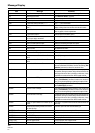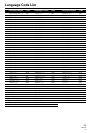97
PRV-LX1
En
Specifications
General:
Power rating: AC 120 V, 50/60 Hz
Power consumption: Maximum 2.0 A
Power consumption during idling: 6.5 W
Weight:
Single-DVD-drive model About 13.8 kg (30 lb 7 oz)
Twin-DVD-drive model About 15.1 kg (33 lb 5 oz)
External dimensions: 427 (W) x 179.5 (H) x 539.5 (D) mm (including projecting parts)
16-13/16 (W) x 7-1/16 (H) x 21-1/4 (D) in (including projecting parts)
Ambient temperature during use: +5 °C to +35 °C (+41 °F to +95 °F)
Ambient humidity during use: 5 – 85% RH (without condensation)
Recording:
Recording format: DVD: DVD-Video
HDD: VOB FILE
Recordable discs: DVD-R
DVD-RW
Video recording format:
Sampling frequency: 13.5 MHz
Compression: MPEG
Audio recording format:
Sampling frequency: 48 kHz
Compression format: Dolby Digital and Linear PCM (non-compressed)
Recording time
DVD-R/RW (manual rate) : About 1 – 6 hours
HDD (manual rate): About 23 – 100 hours
Playback:
Playable discs: DVD-Video, DVD-R, DVD-RW (CD-R, CD-RW, and CD-ROM are supported for
data read only)
TROUBLESHOOTING
Malfunctions may be caused by static electricity or other external sources. In such cases, normal operation may be restored
by disconnecting the power cord and then reconnecting it again. If problem persist, consult your dealer.
Symptom
An error occurred and data back
up or restore operation from the
USB HDD failed.
During loading of DV, the screen
stops, and controls are disabled.
Several seconds of noise occurs
when inputting DV.
Recorded image has visible
noise.
Cannot confirm USB HDD.
Cause/Remedy
¶ Errors may in rare cases occur when used with FTP.
Do not use FTP during backup or restore operations.
¶ The screen may freeze and controls may fail to respond if the DV
link is disconnected. Hold the STANDBY/ON button depressed
for 4 seconds or more to set to the standby mode, then turn on
the power once again.
¶ Several seconds of noise may occur if the DV link is
disconnected. If the noise does not stop after several seconds,
stop the recording and try reconnecting the DV cable, or
reconnect the main unit’s power cord.
¶ If the TV system setting is changed after beginning recording,
noise may be occur in the image.
¶ Use a hub supporting USB 2.0.
Reference page
76
33