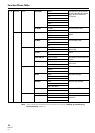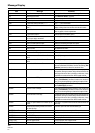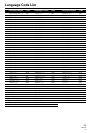93
PRV-LX1
En
Message Display
Item
REC
IN-OUT REC
EDL REC
Message
Cannot record to different condition discs.
No Video Input.
Confirm TV system of the video input.
Stopped automatically from Rec-Pause for the
system protection.
Stopped automatically because of no HDD
remaining caoacity.
Stopped automatically because of no DVD
remaining capacity.
OUT Point must be larger than IN Point + 1 sec.
VTR(RS-422A) is not connected.
VTR(DV) is not connected.
Stop operation is needed to finish IN/OUT
recording.
EDLFILE OPEN ERROR
Invalid target file name.
Do you really want to load EDL:******
Do you really want to delete EDL:******
EDLFILE ERROR not start PIONEER-DVDRec-EDL
EDLFILE ERROR not support EDL VER***
EDLFILE ERROR: line ** Syntax error 01
EDLFILE ERROR: line ** Syntax error 02
EDLFILE ERROR: line ** Syntax error 03
EDLFILE ERROR: line ** Syntax error 04
EDLFILE ERROR: line ** Syntax error 05
EDLFILE ERROR: line ** Syntax error 06
EDLFILE ERROR: line ** Syntax error 07
EDLFILE ERROR: line ** Syntax error 08
EDLFILE ERROR: line ** Syntax error 09
EDLFILE ERROR: line ** Syntax error 10
Total title num is over 99.
Total clip num is over 255.
More than 25f is carried out as 24f.
Comment
Simultaneous recording to two discs is possible only if they
contain identical data.
No video input is connected. Check inputs.
Check input signal's TV system mode and mode set on
Function Menu.
When recording to DVD, REC-Pause is automatically switched
to STOP after 1 hour, to preserve system components.
Insufficient remaining space on HDD, so stopped recording
automatically.
Insufficient remaining space on DVD, so stopped recording
automatically.
An IN-OUT REC cannot be performed within 1 sec from IN
point to OUT point.
VTR (RS-422A) is not connected. Check also VTR settings.
VTR (DV) is not connected. Check also VTR settings.
Previous auto capture is in pause mode. To end the auto
capture, press the STOP button or execute “Record As Title
(Stop) ” auto capture for recording stop.
Failed attempt to load EDL file. File is either too big (max.
2MB), or file may be damaged.
EDL file name is incorrect. See “About File Names” (page 94).
Confirm loading of EDL file.
Confirm deletion of EDL file.
Repair EDL file.
EDL file version *** is not supported.
EDL file error
Final REC must end with STOP command.
EDL file error
No command after the number.
EDL file error
REC before INI must end with STOP command.
EDL file error
REC cannot be performed after FNL.
EDL file error
Designate CHP after REC.
CHP, T-N, C-N cannot be designated after WAI, INI, FNL or
SET.
EDL file error
REC before FNL must end with STOP command.
EDL file error
Command not defined.
EDL file error
OUT Point must be larger than IN Point + 1 sec.
EDL file error
SET must be designated before REC-PAUSE.
EDL file error
TimeCode, Rate, Filter values are out of range.
A DVD-Video disc can hold a maximum of 99 titles.
The maximum number of clips in a project is 255.
PAL has a frame rate of 24 fps. Check your entry.
¶ “line**” indicates the line number in the EDL file. The EDL file begins with a single line header. Headers are omitted on
lists displayed with the Function Menu’s APP Section = [Auto Capture] = [EDL] command, with the result that the
error line number in that case is displayed as “line**–1”.