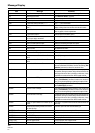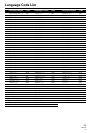96
PRV-LX1
En
TROUBLESHOOTING
Symptom
Cannot playback on DVD player /
other DVD recorders.
Image stops during playback, or
commands are disabled.
Main unit command buttons
don’t work.
Can’t output 96 kHz audio in
digital.
Remote control unit doesn’t
work.
Television malfunctions.
Memory settings are erased.
No sound from speakers, or
distorted sound.
When a professional VTR is
connected to this unit’s DV
connectors, the appear cannot
be viewed on a video monitor,
or no sound is produced.
DVD playback images cannot be
viewed on the screen of the
professional VTR connected to
the DV connectors, or no sound
is produced.
Cause/Remedy
¶ When discs recorded in video mode are to be played back on
other players, be sure to finalize them after recording (however,
some discs may be unplayable on other players even after
finalization).
¶ Press the EJECT button once and then start playback again.
¶ Hold the STANDBY/ON button depressed for 4 seconds or more
to set unit to standby condition. If the STANDBY/ON button also
doesn’t work, turn off the main power switch on the rear panel.
¶ Some discs prohibit digital output of 96 kHz linear PCM audio. In
this case, even if the unit’s [96 kHz PCM OUT] command is set
to “96 kHz”, the signal will be converted to 48 kHz for output.
¶ Operate remote within proper range (7 m).
¶ Change to new batteries.
¶ Video monitors with wireless remote control functions may
malfunction when the PRV-LX1’s remote control unit is used. In
such cases, separate the television monitor and the PRV-LX1.
¶ If manual disconnection of the power cord or a power failure
occurs when the unit is turned on, previously input settings may
be erased. Before disconnecting the power plug, always press
the unit’s STANDBY/ON (POWER) button and wait until the
display’s [POWER-OFF] display disappears, then set the rear
panel’s power switch to OFF.
¶ If video monitor or AV amplifier’s sound volume is set to
minimum, raise the sound volume.
¶ When using audio input from external input connector, set the
[Audio Level] command.
¶ Check and confirm that all audio cables are connected properly.
¶ Check that all cable plugs are inserted securely in their
connectors or jacks.
¶ Clean any dirt from connection plugs and jacks.
¶ No sound is produced during still, frame advance, and slow playback.
¶ DTS audio is output only from unit’s digital audio output
connectors. To listen to DTS audio from a DVD disc, the unit’s
digital audio output connectors must be connected to the digital
audio input connectors of a DTS compliant amplifier, and the
[DTS OUT] command must be set to “ON”. If the connected
amplifier does not support DTS audio, use the remote control
unit’s AUDIO button or the disc menu to select an audio format
other than DTS.
¶ Connect this unit directly to the professional VTR.
¶ Check that the DV cable is connected properly.
¶
Turn on the power again to the professional VTR.
¶ Turn the power to the PRV-LX1 OFF then ON again.
¶ Connect this unit directly to the professional VTR.
¶ Check that the DV cable is connected properly.
¶ Try stopping playback and then starting it again.
¶
Turn on the power again to the professional VTR.
¶ Turn the power to the PRV-LX1 OFF then ON again.
¶ The video and audio of DVDs labeled “copying prohibited” or
“copy once only” cannot be output.
¶ The audio/video of a component connected to an external input
connector cannot be output.
¶ No video or audio signals are output during recording or during
recording pause.
¶ Set [DV OUT] to “Enabled”.
Reference page
44
50
17
17
6
37
50
52