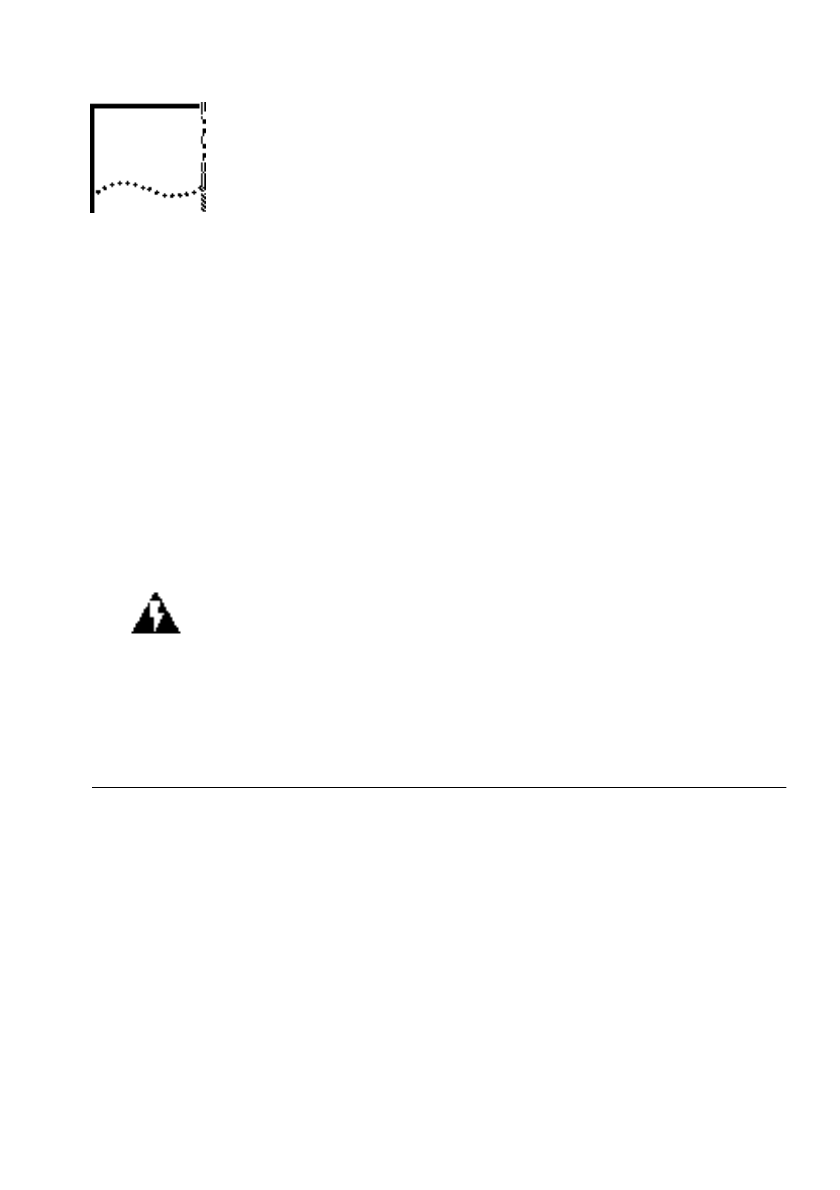
2
I
NSTALLING
T
HE
L
INK
B
UILDER
MSH
This chapter provides:
■
An overview of the steps needed to install the MSH
■
Details of how to install the chassis
■ Details of how to install:
■
a power supply unit
■
the display panel
■
the thermal management unit
■
the rack/cable mounting kit
WARNING:
Maintenance operations described in this chapter
must be carried out by qualified personnel only.
AVERTISSEMENT:
Les opérations de maintenance décrites dans
ce chapitre doivent être effectuées uniquement par un personnel
qualifié.
Introduction
We suggest that you carry out the following sequence of steps to
install and set up the LinkBuilder MSH:
1
If the MSH is to be installed on a new or extended network,
ensure that all the network cabling has been set up and tested
before starting the installation.
2
Install the chassis, and at least one power supply unit and check
that they are operating correctly.
Chassis.bk : CHAPTER2 Page 1 Monday, February 10, 1997 1:11 PM


















