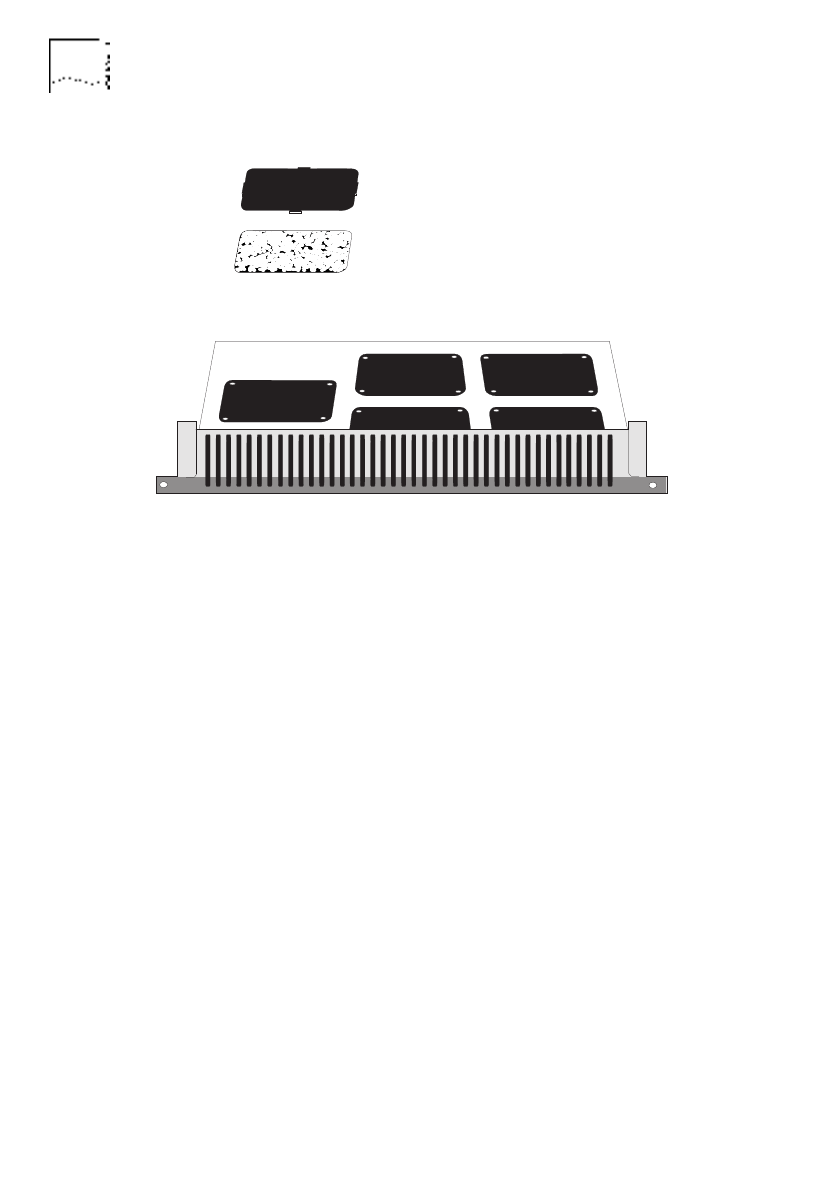
2-20 C
HAPTER
2: I
NSTALLING
T
HE
L
INK
B
UILDER
MSH
DUA1800-0AAA04
Figure 2-9
Removing/fitting filters
1
Remove the thermal management unit from the MSH chassis as
instructed previously and turn it upside down on a flat surface.
2
The filters are located in holders, one protecting each fan. Refer
to Figure 2-9. Unclip the cover of the filter holder and remove the
sponge filter.
3
The filter can be cleaned using clean water and, if required, a mild
detergent. When it is dry, fit it back into the holder and clip the
holder back into place. Repeat the procedure for each of the fans
within the unit.
4
Reinstall the thermal management unit as instructed previously.
The Cable Support Tray
Refer to Figures 2-10 and 2-11.
A cable support tray can be ordered from your LinkBuilder
product supplier. 3Com recommends its use, as it relieves any
strain on cables and therefore maintains good network
Chassis.bk : CHAPTER2 Page 20 Monday, February 10, 1997 1:11 PM


















