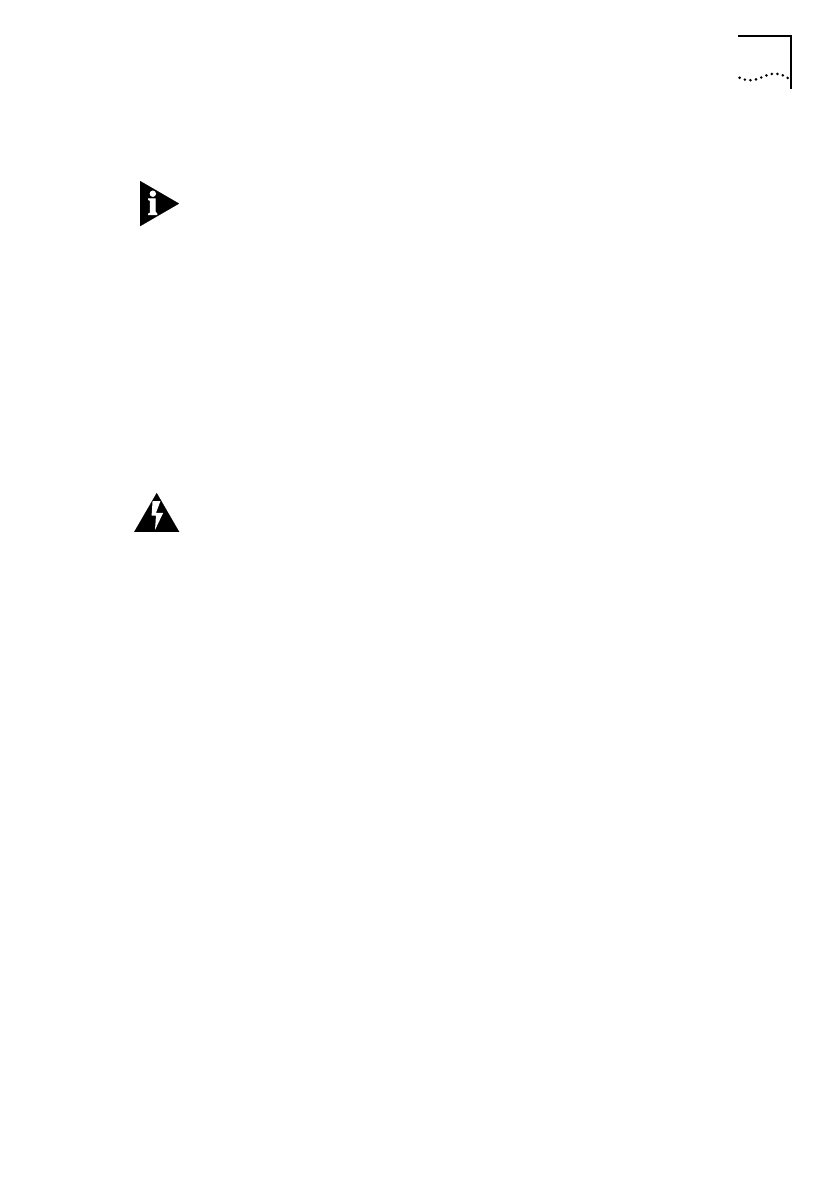
DUA1800-0AAA04
The Power Supply Unit And Power Inlet Panel 2-9
Installing The Power Supply Unit
We recommend that, if a single power supply unit is to be used
to power the MSH, the power supply unit should be installed into
the slot at the far left of the chassis. This position optimizes
ventilation within the chassis. MSH chassis are shipped without a
blanking plate covering this slot.
If you are installing a second power supply unit, it can be inserted
without powering down the MSH (this is known as
hot insertion
).
This will not cause any damage to your equipment, but packets of
data passing through the unit at the time of insertion could be
corrupted.
WARNING:
One PSU blanking plate is supplied. If you only have
one PSU installed, the adjacent vacant slot must be covered with
the blanking plate to allow cooling air to be directed onto the
installed PSU.
Hot insertion or removal of modules and/or PSUs may result in
code corruption in modules which contain microprocessors (e.g.
management or bridge modules). In the unlikely event that this
occurs, carry out a reset operation by depressing the `Enter' and
`Reset' buttons on the display panel simultaneously. The affected
modules will then resume their operational state.
We recommend that you use the following steps to install the
power supply unit. If you are hot inserting a second power supply
unit, ignore the first step.
1
Disconnect the power supply cable(s) from the IEC socket(s) on
the power inlet panel to ensure the MSH is powered down.
2
Undo two screws securing the locking bar and lift it away from
chassis.
3
The chassis offers two possible positions for power supply units;
the two left-most slots in the chassis. When a second power
Chassis.bk : CHAPTER2 Page 9 Monday, February 10, 1997 1:11 PM


















