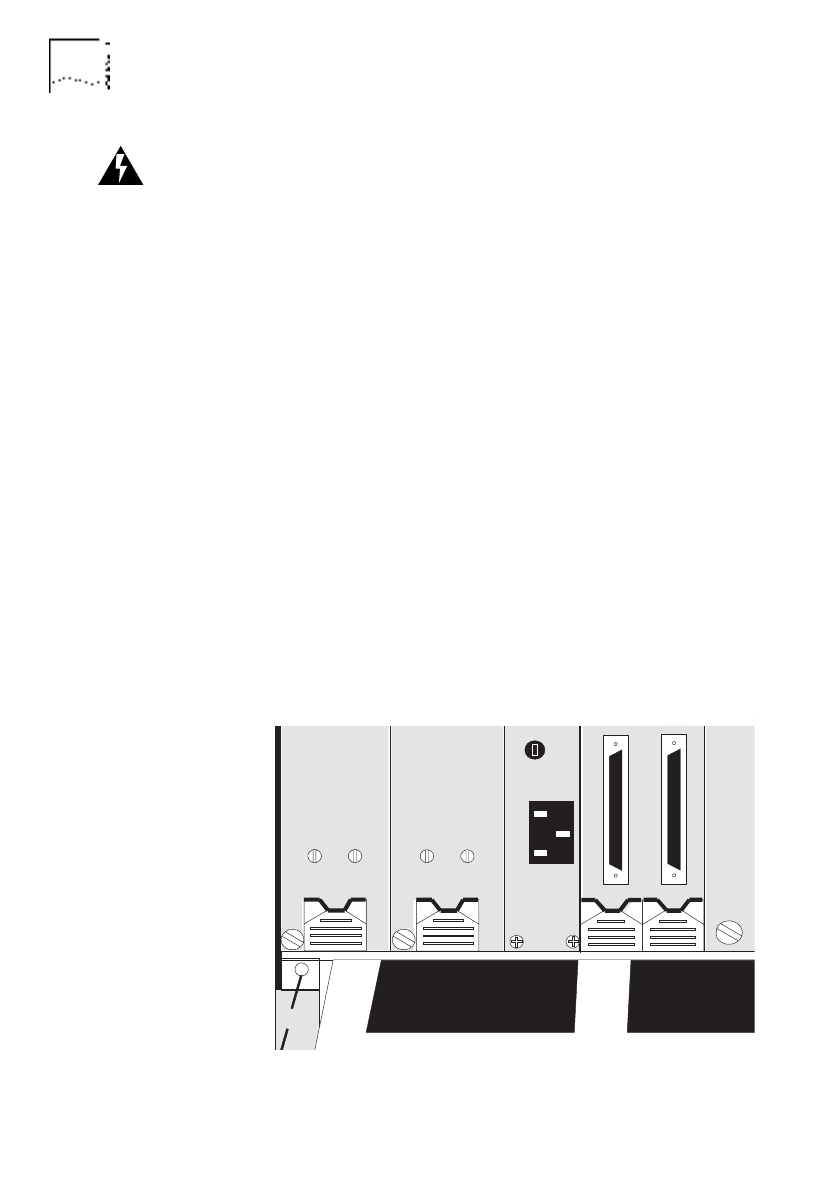
2-18 C
HAPTER
2: I
NSTALLING
T
HE
L
INK
B
UILDER
MSH
DUA1800-0AAA04
WARNING:
You cannot replace individual fans in the thermal
management unit. If failure of a fan occurs, the entire unit must
be replaced as soon as possible.
Installing The Thermal Management Unit
You will need a flat-tipped screwdriver to install the thermal
management unit into the MSH chassis.
The unit can be hot-inserted; you do not have to power the MSH
down before installation. You should not run the MSH for more
than a short while without a working TMU installed.
1
With the grill at the front of the fan tray towards you and the
cut-outs in the top of the tray facing upwards, guide the unit into
the MSH chassis until it is fully home. See Figure 2-8.
2
With a screwdriver tighten the two captive screws. The captive
screws are shown removed from the unit in Figure 2-8 for clarity.
3
Fit the locking bar and tighten two screws fully.
Figure 2-8
Installing / removing the thermal management unit
Chassis.bk : CHAPTER2 Page 18 Monday, February 10, 1997 1:11 PM


















