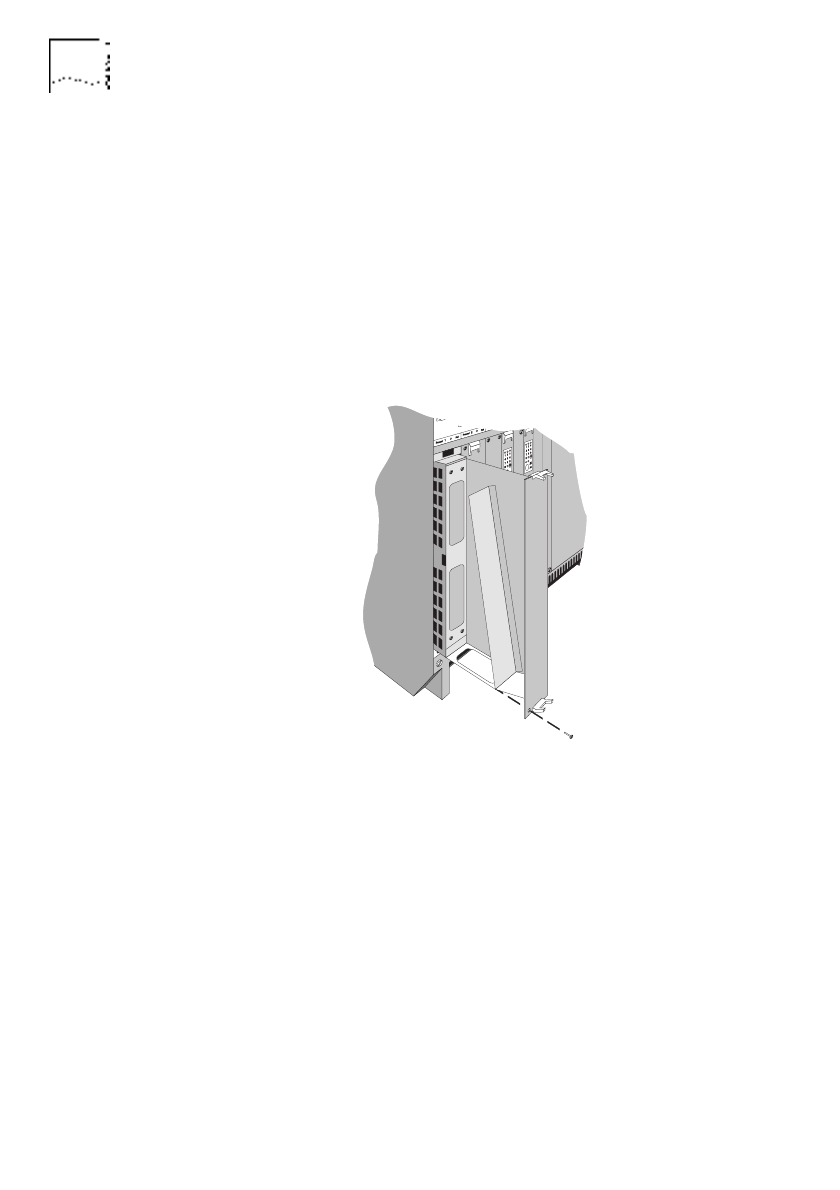
2-10 C
HAPTER
2: I
NSTALLING
T
HE
L
INK
B
UILDER
MSH
DUA1800-0AAA04
supply unit is to be installed into the chassis, the blanking plate
covering the remaining power supply unit slot must be removed.
See
Blanking Plates
on page 3-16.
4
Orientate the power supply unit so that the ejector showing the
part number is at the top and the 11 way DIN connectors are
nearest to the unit. See Figure 2-3.
Figure 2-3
Inserting the PSU (3C18011 shown)
5
Raise the ejectors at the top and bottom of the PSU to the open
position. See Figure 2-4. With the unit located in the slot runners,
guide the power supply unit into the chassis until the hook on the
top of the ejector locates under the edge of the chassis. See
Figure 2-4. Ensure that the ejector at the bottom of the PSU is in a
similar position.
Chassis.bk : CHAPTER2 Page 10 Monday, February 10, 1997 1:11 PM


















