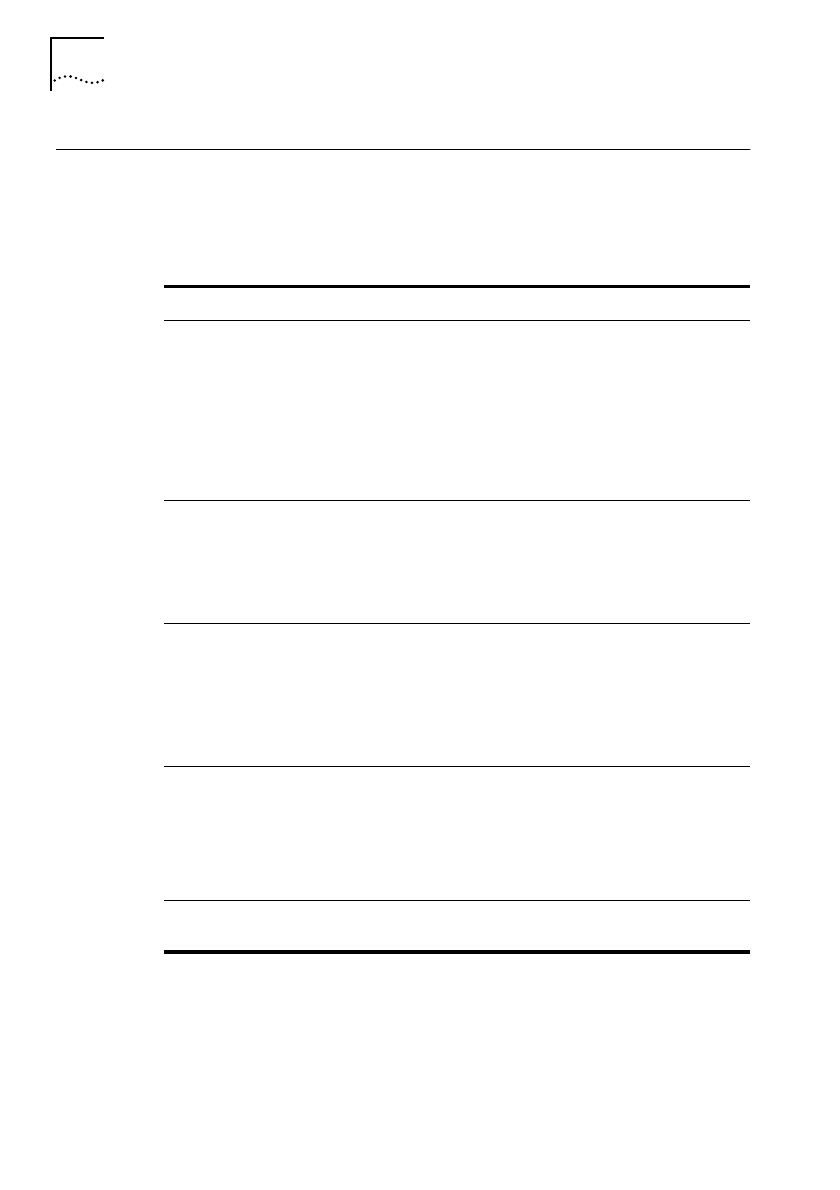
5-4 C
HAPTER
5: P
ROBLEM
S
OLVING
DUA1800-0AAA04
Fault Diagnosis Using The LEDs
Table 5-1 Fault diagnosis using the LEDs and corrective actions
LED Status Actions to take
Power OFF Carry out a lamp test to make sure that the LED has not
failed.
Make sure that the power cables are plugged in at the
wall and at the MSH power inlet sockets.
Check fuses are not blown.
If you suspect that the problem is at the MSH power
inlet panel, contact your supplier.
Power
fail
Red
ON
Check that the power supply unit associated with the
LED is secure in the rack and is flush with the other
modules installed.
Check that the thermal management unit has not failed
causing the PSU to overheat and switch off.
Fan fail Red
ON
Ensure that the fan tray is correctly installed.
Check the thermal management unit for failure. You
cannot replace individual fans that have failed within the
unit: contact your supplier immediately. If you do not
have a spare unit to fit, you should power down the
MSH to prevent further damage due to overheating.
Module
(1 - 11)
OFF This LED will not be lit if a module is not installed into
the associated slot. However, if this LED is not lit and
there is a module installed:
- carry out a lamp test
- check that the module is secure in the chassis and
flush with other modules installed.
Red
ON
Refer to the user guide that accompanies the module.
Chassis.bk : CHAPTER5 Page 4 Monday, February 10, 1997 1:11 PM


















