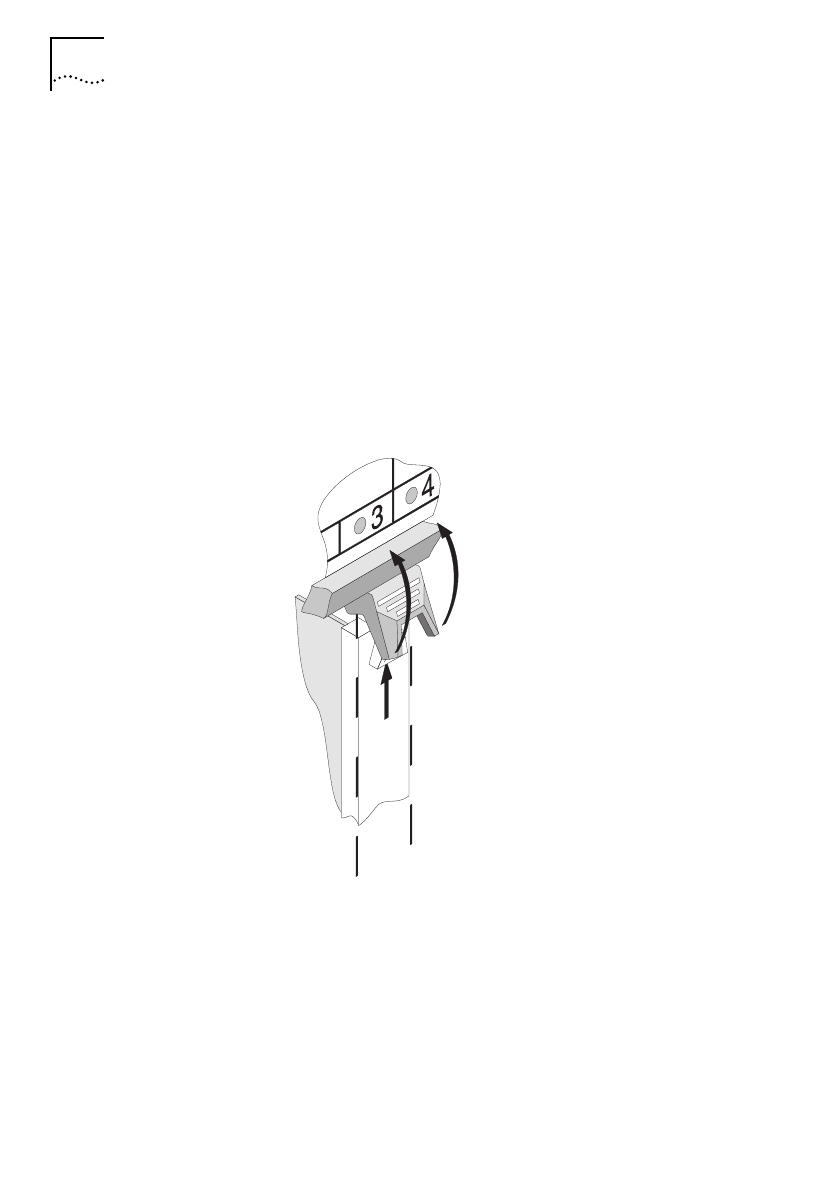
3-20 C
HAPTER
3: I
NSTALLING
M
ODULES
I
NTO
T
HE
MSH C
HASSIS
DUA1800-0AAA04
Removing A Module
1
Warn all users who are likely to be affected. Remove all network
connections from the module that you wish to remove.
2
Remove the locking bar from the front of the chassis.
3
To unlock the module ejector, press the sprung catch and move
the flap to the open position. See Figure 3-5. This operation must
be applied simultaneously to both ejectors on the module
.
Figure 3-5 Ejecting the module
4
If a replacement module is not to be fitted immediately, the
vacant slot must be covered with a blanking plate.
5
Reposition the locking bar and tighten the two screws to secure it
in place.
Chassis.bk : CHAPTER3 Page 20 Monday, February 10, 1997 1:11 PM


















