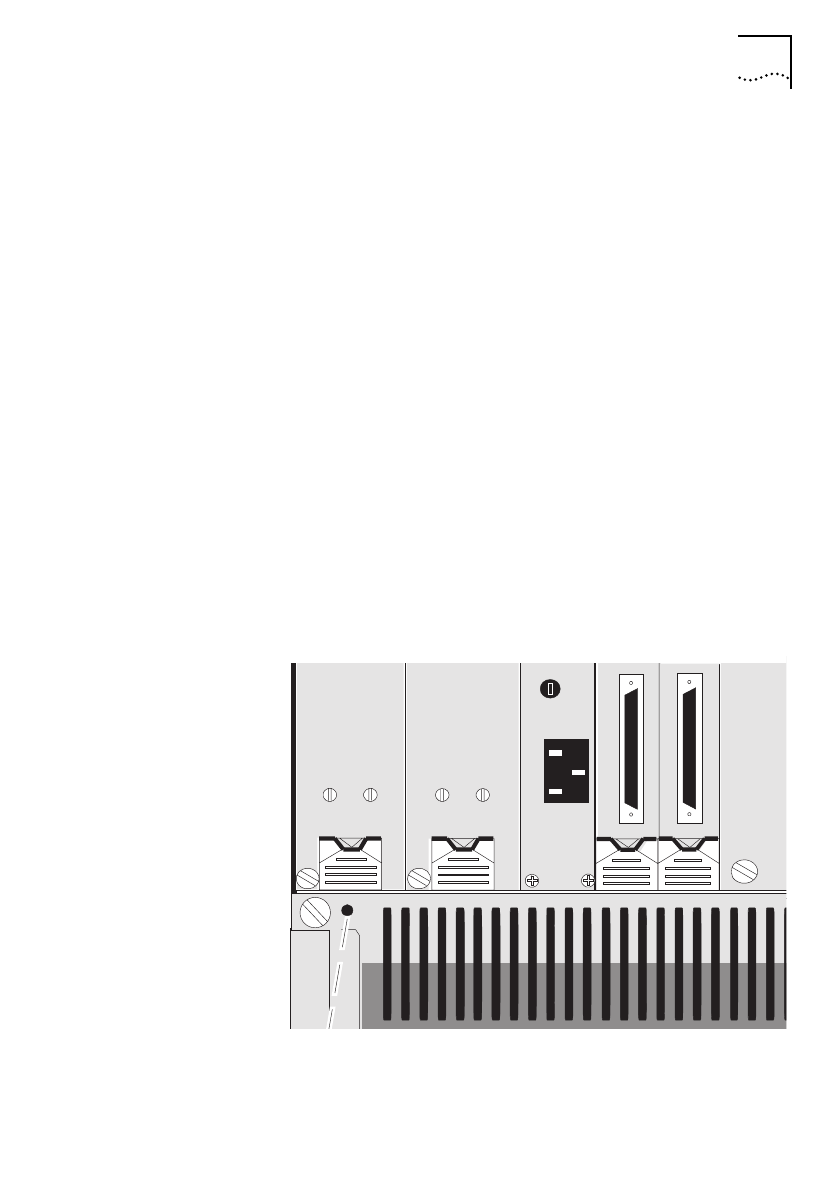
DUA1800-0AAA04
Introduction 2-5
The Locking Bar
The MSH chassis is delivered with a locking bar fitted. Once the
MSH is fully assembled and installed, you must refit this locking
bar. This will prevent the removal and replacement of power
supplies, modules etc. by unqualified personnel.
Fitting The Locking Bar
1
Position the locking bar so that its two captive, fixing screws
align with holes in the thermal management unit. Note that for
clarity, the captive screws are shown removed from the bar in
Figure 2-2.
2
Locate two small screws into the appropriate holes and tighten
fully with a flat bladed screwdriver.
To remove the locking bar, loosen two screws and remove bar.
Figure 2-2
Installing the Locking Bar
Chassis.bk : CHAPTER2 Page 5 Monday, February 10, 1997 1:11 PM


















