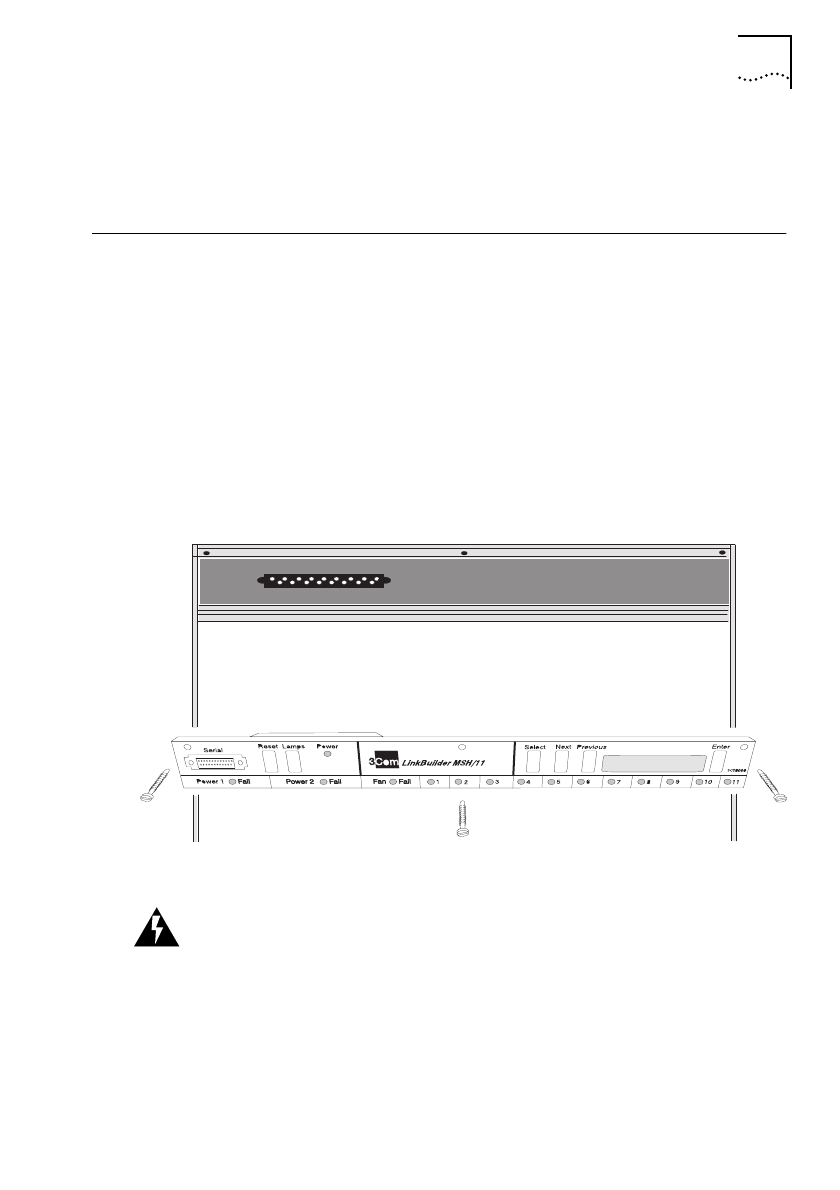
DUA1800-0AAA04
The Display Panel 2-15
3
Replace the cartridge into the power inlet panel and secure using
the screwdriver.
The Display Panel
The display panel provides your local interface to the control of
the MSH. For a description of its functionality and instructions on
how to use it, please refer to Chapter 4.
The MSH is delivered with the display panel installed into the
chassis. However, if the panel fails for any reason or you want to
move the panel so that it is positioned on the other side of the
chassis, you will need to carry out the following procedures.
Figure 2-7
Installing / removing the display panel
WARNING:
Installation or removal of the Display Panel must be
performed with the MSH powered down.
Removing The Display Panel
Refer to Figure 2-7.
You will need a small, cross-head screwdriver.
Chassis.bk : CHAPTER2 Page 15 Monday, February 10, 1997 1:11 PM


















