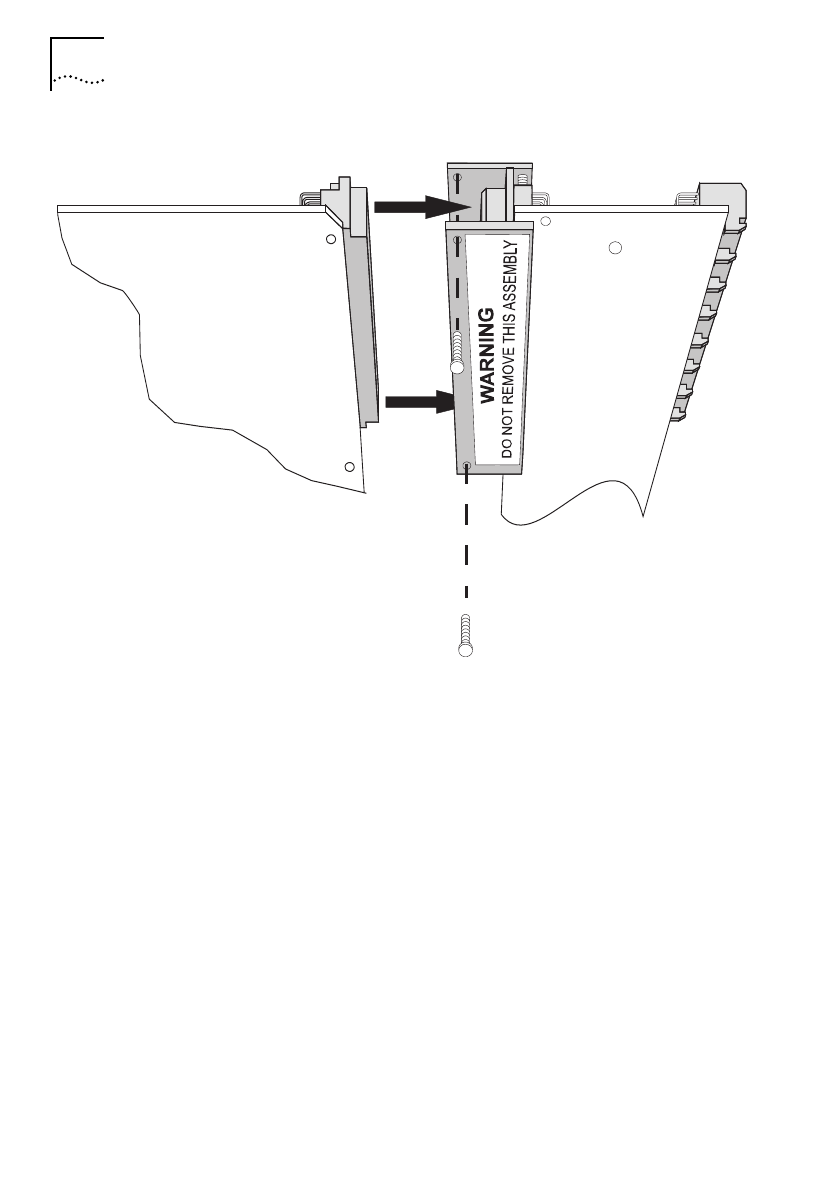
3-24 C
HAPTER
3: I
NSTALLING
M
ODULES
I
NTO
T
HE
MSH C
HASSIS
DUA1800-0AAA04
Figure 3-7 Fitting the converter
Installing The ECS Module Into The Chassis
1
Remove the locking bar from the front of the chassis.
2
Ensure that the MSH chassis is installed correctly and all necessary
cables are present. Prepare a slot to receive the module, removing
blanking plates if necessary.
3
Configure the module as necessary, referring to the relevant user
guide.
4
Hold the module in the correct position with the panel of network
connectors facing towards you.
Chassis.bk : CHAPTER3 Page 24 Monday, February 10, 1997 1:11 PM


















