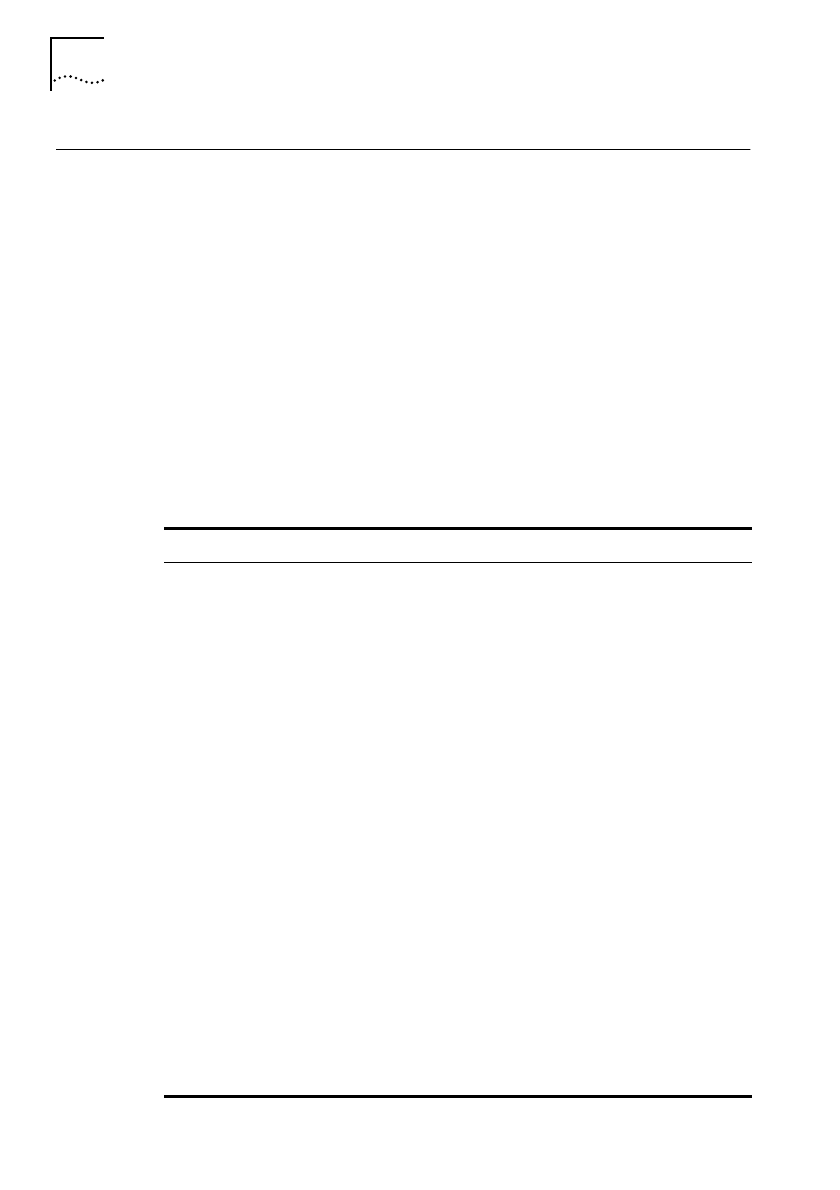
4-4 C
HAPTER
4: U
SING
T
HE
D
ISPLAY
P
ANEL
DUA1800-0AAA04
The LEDs
The LEDs located on the display panel are provided for two
reasons:
■
to assure you that the MSH is operating normally
■
to give you immediate notice should a fault occur
Table 4-1 shows the possible states of the LEDs and how to
interpret them. If an LED indicates a fault, you should take
immediate action as the performance of your network may be
seriously impaired; refer to Chapter 5,
Problem Solving
for advice
and possible actions to take.
.
Table 4-1 Status LEDs
LED Color Status Meaning
Power Green ON The supply voltage is operating
normally and the MSH is receiving
power.
OFF A fault has occurred at the power
supply or within the PSU.
Power Fail
(1 & 2 - for
each PSU)
Red OFF The supply voltage is reaching the PSU
and it is operating normally.
ON The supply voltage on the input to the
PSU associated with the LED has failed.
Fan Fail Red OFF The thermal management unit (TMU) is
installed and is operating normally.
ON One or more of the fans in the fan tray
has failed or the TMU is not installed.
Module
(1 to 11 - for
each module)
Green ON The module associated with this LED is
installed and is operating correctly.
OFF There is no module installed in this slot.
Red ON There is a fault condition associated
with this module. This LED can only be
driven Red if there is an MSH
management module installed in the
chassis.
Chassis.bk : CHAPTER4 Page 4 Monday, February 10, 1997 1:11 PM


















