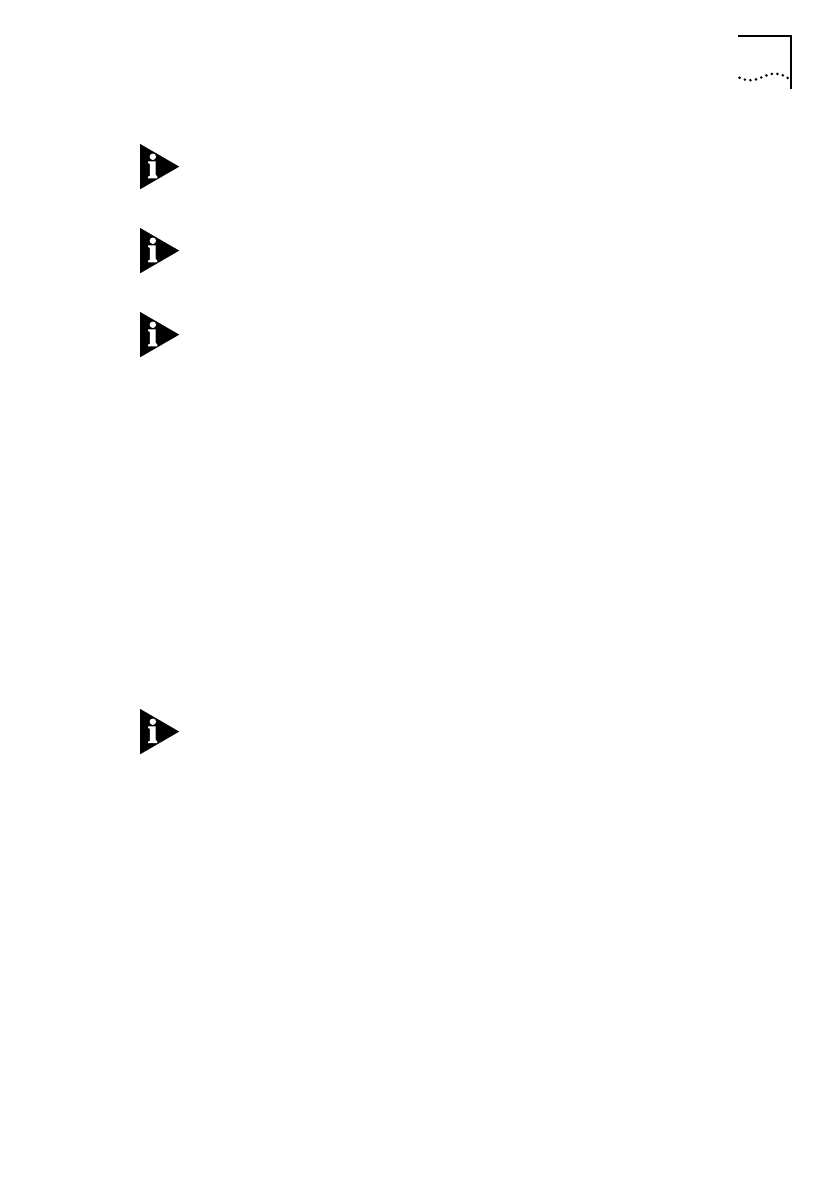
DUA1800-0AAA04
The LEDs 4-5
To diagnose problems related to module LEDs, you will need to
refer to the module user guide
Unless otherwise stated, the LEDs will function without an
operational Management Module installed in the chassis.
If an LED indicates a fault, Chapter 5 gives you advice and steps to
take to rectify the problem.
Testing LEDs
The button labelled Lamps on the display panel allows you to
check that all LEDs are operating correctly and none have failed. It
is important to carry out this check regularly; if an LED has failed,
you may not realize that there is a problem with the MSH. In the
case of the thermal management unit, a failure overlooked here
could cause serious damage.
The Lamps button tests all LEDs including module LEDs. For
diagnosing problems associated with modules, you will need to
refer to the relevant User Guide for each module.
If multicolor LEDs are functional, they will flash cyclically through
the colors when the lamp test is carried out.
Press and hold the Lamps button. LEDs will remain illuminated for
as long as the button is depressed. Any LEDs that do not light
have failed. Refer to Chapter 5.
When you have finished the inspection, release the Lamps button.
Chassis.bk : CHAPTER4 Page 5 Monday, February 10, 1997 1:11 PM


















