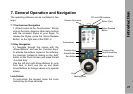23
Functions
WRC SettingS
ChapteR 11
M
ain Menu
ChapteR 10
R
aMp ContRol
ChapteR 14
exteRnal DiSplay
ChapteR 15
CaMeRa ContRol
ChapteR 12
9.1 Introduction
From the Main Menu all other
applications can be launched by
clicking on the corresponding icons.
Depending on the amount of
functions, some Menus can contain
Sub-Menus.
To navigate back to the Main Menu,
click on „Exit“ or „Cancel“ in the
Menus or Sub-Menus until the Main
Menu is displayed again.
„Exit“ and „Edit“ Buttons
● „Exit“ will safe your changes
and inputs and jump back to the
preceding menu. Click „Edit“ to
change the values.
● „Cancel“ will not safe your inputs
but jump back to the preceding
menu.
lenSManageR
ChapteR 13
9. Menu Structure