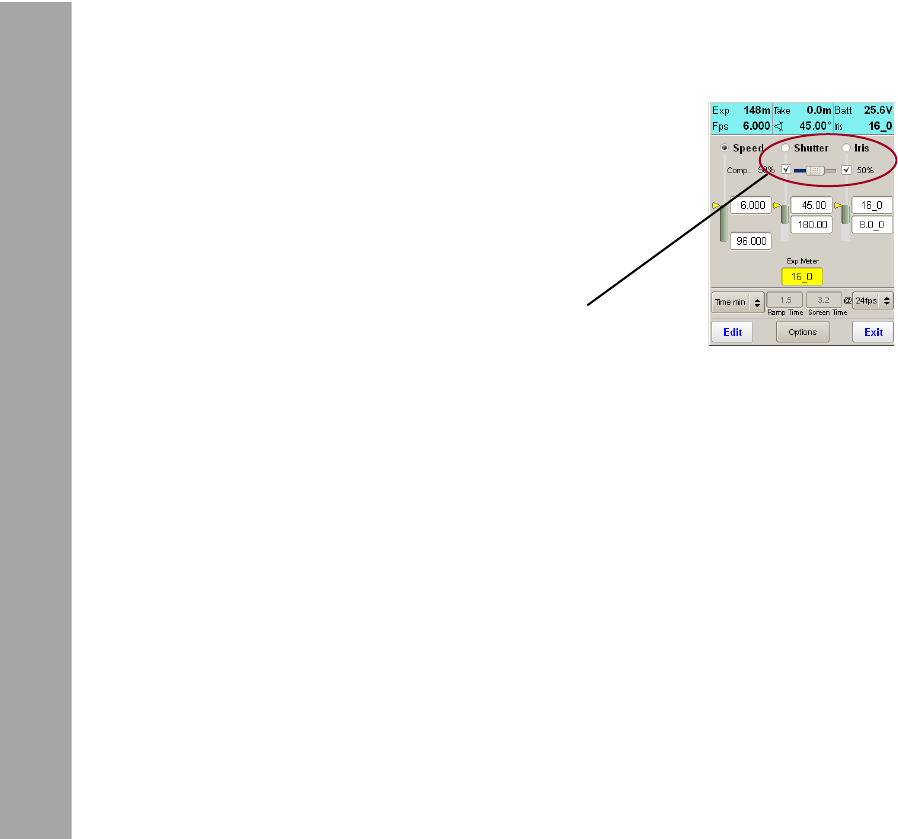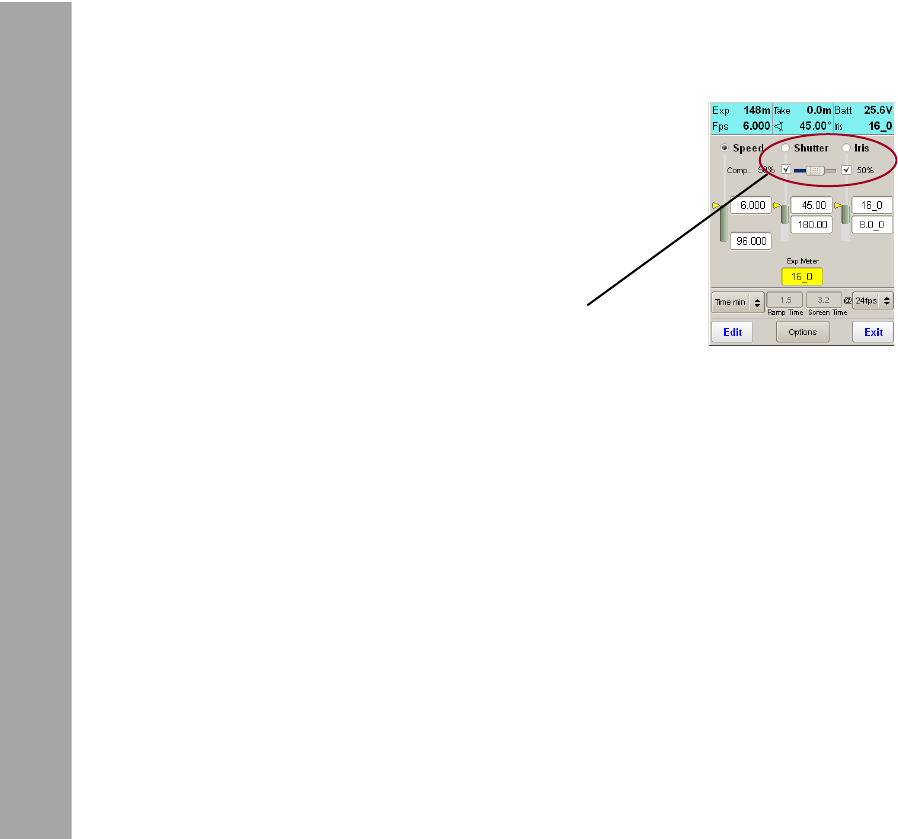
44
Ramp Control Menu
Via the Ramp Menu three different exposure
compensation methods can be selected:
1.) Compensation via the Mirror Shutter
The camera has to be outtted with an electronic
adjustable mirror shutter.
● Check the compensation box of the shutter ramp
display. The shutter values will be computed by the
WRC-2. (e.g. 11,25 to 180 degrees)
2.) Compensation via the iris
A CLM-1 or CLM-2 motor needs to be mounted to the
camera and an iris table must be activated. Refer to
chapter 15.
● Check the „Iris“ box of the iris ramp display. The iris
values will be computed by the WRC–2
3.) Mixed Compensation via Shutter and Iris
● Check both the „Iris“ box and the „Shutter“ box of
the ramp display. Use the Compensation Mix Slider
to adjust the ratio between iris and shutter in 5%
steps. To adjust the values in 1% steps, use the
Arrow Buttons on the WRC-2.
14.3 Exposure Compensation
RaMp ContRol Menu
Red values:
The ramp calculation can result in values that can not
be accepted by the currently used camera or lens, e.g.
T-stop 32, or 10degree shutter angle.
In this case the value will be displayed in red.
Change the basic values, e.g. the speed, to keep the
calculated values in an acceptable range.
Example:
A speed change from 1 to 128 fps with shutter
compensation only is not possible since for
compensation seven T-stops are necessary (1-2-4-
8-16-32-64-128fps), but the shutter can only provide
four stops (180° -90°-45°-22,5°-11,25°). To solve the
problem, either reduce the speed range or enable the
iris compensation additionally.