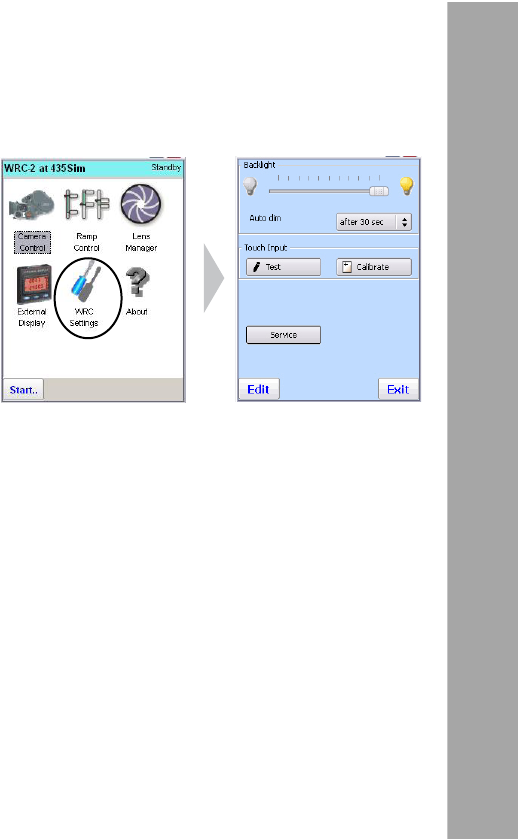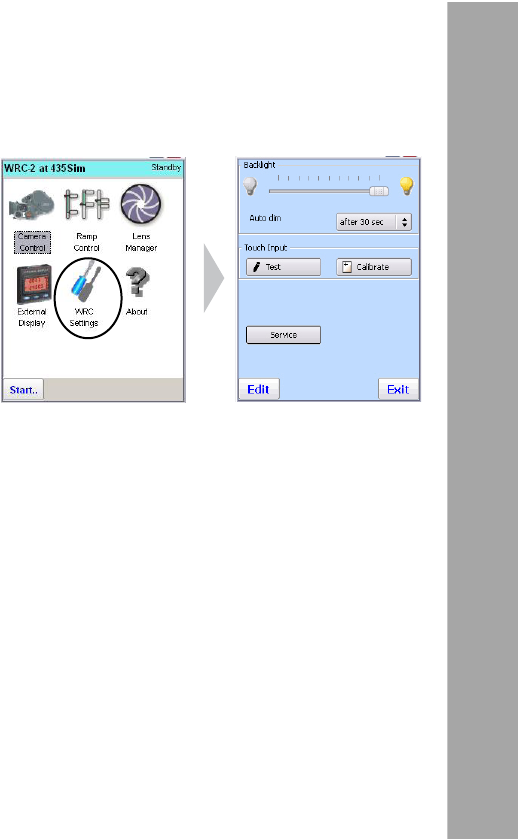
25
Camera Control Menu
WRC SettingS Menu
Main Menu
In the Settings Menu the display backlight level and
Auto Dim durations can be set. Also the display can be
calibrated to asure a precise control with the stylus.
11.1 Adjusting the backlight level:
● In the Main Menu, click „WRC Settings“
● Use slider to adjust the backlight level.
11.2 Auto Dim (Backlight level) Function
● Select a time from the Auto Dim Listbox . The screen
will darken to the lowest possible setting after that
time to save battery energy. As soon as you touch
either the display or press any key, the brightness of
the display will jump back to the level previously set
on the slider.
11.3 Calibrating the touchscreen:
● In the WRC Settings Menu, click „Calibrate“
● Click on the cross-symbols precisely
● After calibration click on „Test“. Draw some lines on
the screen to check the precision of the stylus.
● Click „Exit“ to go back to the Main Menu.
11. WRC-2 Settings Menu
11.4 Service Menu / Updating the Unit
● In the WRC Settings Menu, click „Service“
● Refer to Appendix Chapter 15.1 Service and
Maintenance