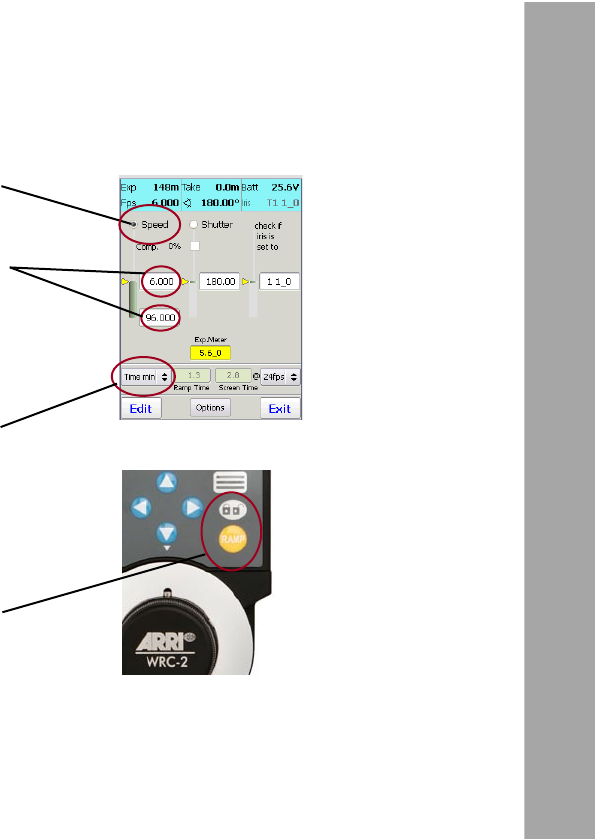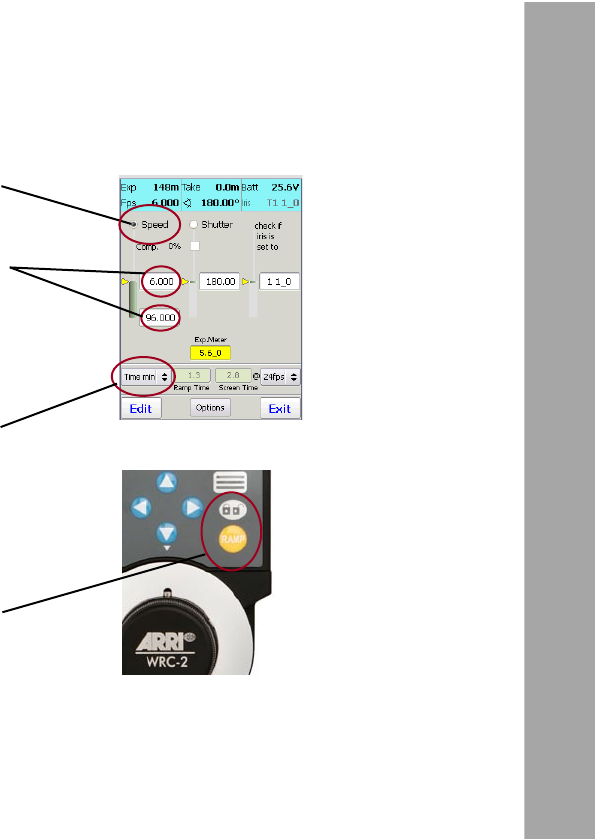
43
Ramp Control Menu
● Select the desired speed ramp function by clicking on
the corresponding control button. (e.g. „Speed“)
● Click on the start and end values of the ramp display
to edit the values. (e.g. 6fps and 96fps)
The ramp will always be perfomed from top to bottom.
Therefore in this example the upper value will be
the initial camera speed (6fps). The yellow marker
displays the current camera speed.
● Click in the Ramp Time Window to select the timing
control:
„Time“ = A user dened ramp time can be set
„Time min“ = The fastest ramp will be computed and
set by the WRC-2 automatically.
„Knob“ = The ramp can be controlled manually
via the WRC-2 Knob / Handwheel.
● After running the camera the ramp can be performed
by pushing the „Ramp“ button on the WRC-2
Make sure the keypad is not locked. To unlock the
pad press the „Lock/Unlock“ key for three seconds.
- To compensate the Speed Ramp refer to 14.3
- To change the Ramp Direction refer to 14.5
14.2 Programming a Ramp
RaMp ContRol Menu