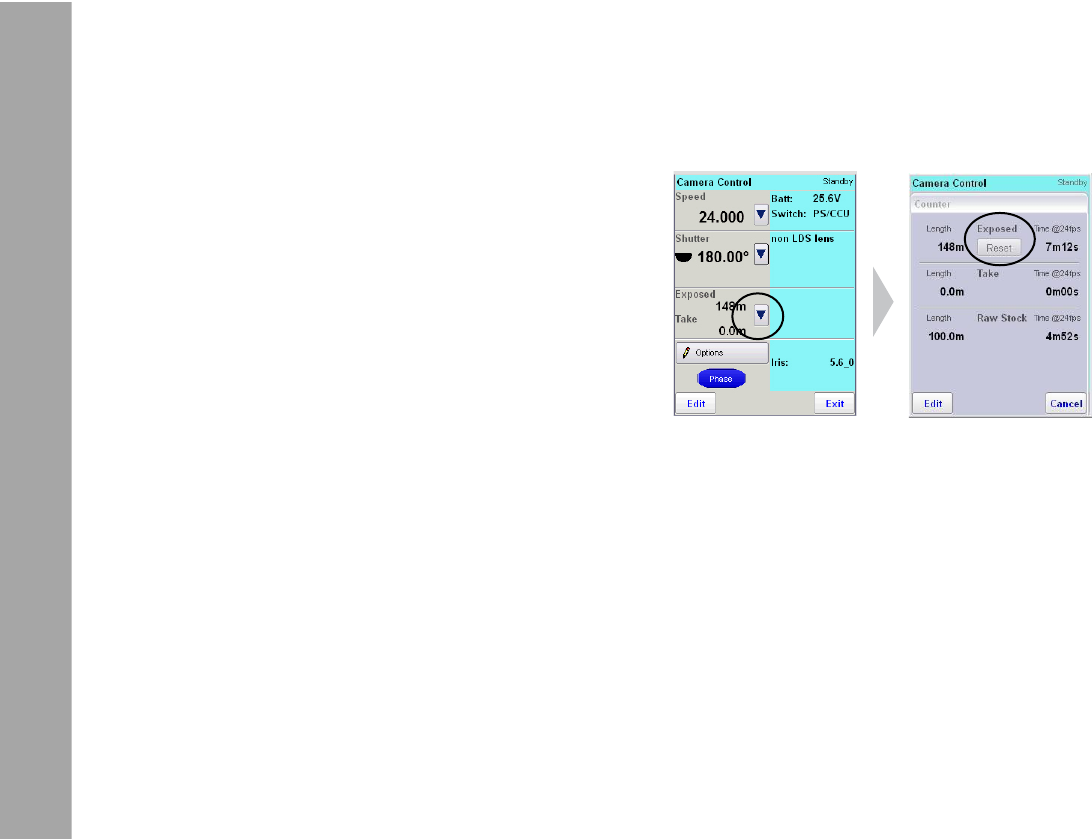
32
Camera Control Menu
12.7 Filmcounter Sub-Menu:
The WRC-2 provides three lm counters and calculates the
corresponding screen time.
Exposed Film Counter:
Displays the total amount of exposed lm.
Click „Reset“ to set counter to zero.
Take Counter
Counts only the take length and resets itself to zero after
running the camera.
Raw Stock Counter
Will display the raw stock quantity that was preset on
th camera (ARRIFLEX 416) or via the magazine
(ARRICAM)
Screen Time Display
Calculates the screen time at 24 fps. The screen time is
the time needed for the projection of the shot with 24fps,
regardless of the camera speed.
Changing the unit of measurement (meter/feet)
Please refer to the next chapter: Camera Control Options
CaMeRa ContRol Menu optionS Sub-Menu


















